Adding a Keyfob to The Honeywell Lyric Alarm System
In this video Jarrett shows users how they can add security key fobs to their Honeywell Lyric Alarm System. There are two main key fobs that are most commonly used with the Lyric Controller. These are the Honeywell 5834-4 and the Honeywell SiXFOB. A 2GIG 345 MHz Fob can also be used with the system.
Key fobs offer some great convenience for many end users. These devices allow users to Arm and Disarm their system locally, but without having to to get up and walk to the panel or keypad. Instead, they can send a system command with the press of a button. If the Lyric has Arm Confirm enabled, then the panel will produce a loud tone to confirm that that the key fob arming command has gone through successfully. This feature can also be disabled if desired.
Most key fobs include four dedicated functions. These are Arming Away, Arming Stay, Disarming and triggering a panic. However, a user can reconfigure these functions if desired. Additionally, some key fob will allow for additional functions though the use of multi-button presses. Multi-button presses are particularly useful for triggering smart home automation scenes. Various rules and scenes will need to be established in order to use a key fob device for home automation control.
Remember, each key fob input will require its own unique key fob zone. These zones are created and configured from within system programming. The Honeywell Lyric has 32 dedicated key fob zones for this purpose. In other words, a user can add up to 8 four-function key fobs to the system, or they could add 4 eight-function key fobs. The system also has a Keys menu from within programming that makes it easier to enroll new key fob devices.
Of course, a user can also control their Lyric System through the Total Connect 2.0 service. Many users prefer using TC2, as it can be operated from anywhere using the Total Connect 2.0 Mobile App on an Android or iOS device. That is a major advantage over a classic key fob, as a physical key fob requires the user to be on-site and within the range of the panel.
-
 6:05
6:05
Alarm Grid Home Security DIY Videos
8 months agoPROA7 or PROA7PLUS: Using Lyric Sensors
4 -
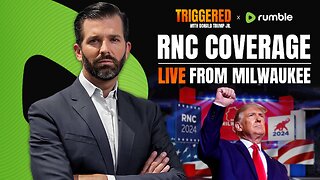 1:02:54
1:02:54
Donald Trump Jr.
4 hours agoTrump-Vance is the ticket to restoring America First prosperity, plus David Sacks joins!
90.2K130 -
 LIVE
LIVE
GOP
1 hour agoMAKE AMERICA SAFE ONCE AGAIN: 2024 Republican National Convention - NIGHT 2
7,551 watching -
 LIVE
LIVE
Right Side Broadcasting Network
5 days agoLIVE: Day Two: 2024 Republican National Convention in Milwaukee, Wisconsin - 7/16/24
34,432 watching -
 LIVE
LIVE
Benny Johnson
2 hours ago🚨 EXCLUSIVE: Vivek, Trump LIVE Right NOW From Inside RNC! Talking Trump's Triumphant Return, WINNING
9,229 watching -
 42:33
42:33
LFA TV
8 hours agoLIVE FROM THE RNC, BEHIND THE SCENES AS A DELEGATE | MIKE CRISPI UNAFRAID 7.16.24 5PM EST
22.2K15 -
 1:26:36
1:26:36
Redacted News
4 hours agoBREAKING! THIS CHANGES EVERYTHING, NEW DETAILS IN TRUMP ASSASSINATION | Redacted w Clayton Morris
122K424 -
 LIVE
LIVE
Jerry After Dark
6 hours agoJerry After Dark: Home Run Record Challenge presented by Gametime
2,728 watching -
 48:02
48:02
Kimberly Guilfoyle
9 hours agoDonald Trump is the man in the arena, live coverage from the RNC
89.2K124 -
 1:03:11
1:03:11
In The Litter Box w/ Jewels & Catturd
21 hours agoFear The Beard | In the Litter Box w/ Jewels & Catturd – Ep. 605 – 7/16/2024
91.7K44