Premium Only Content
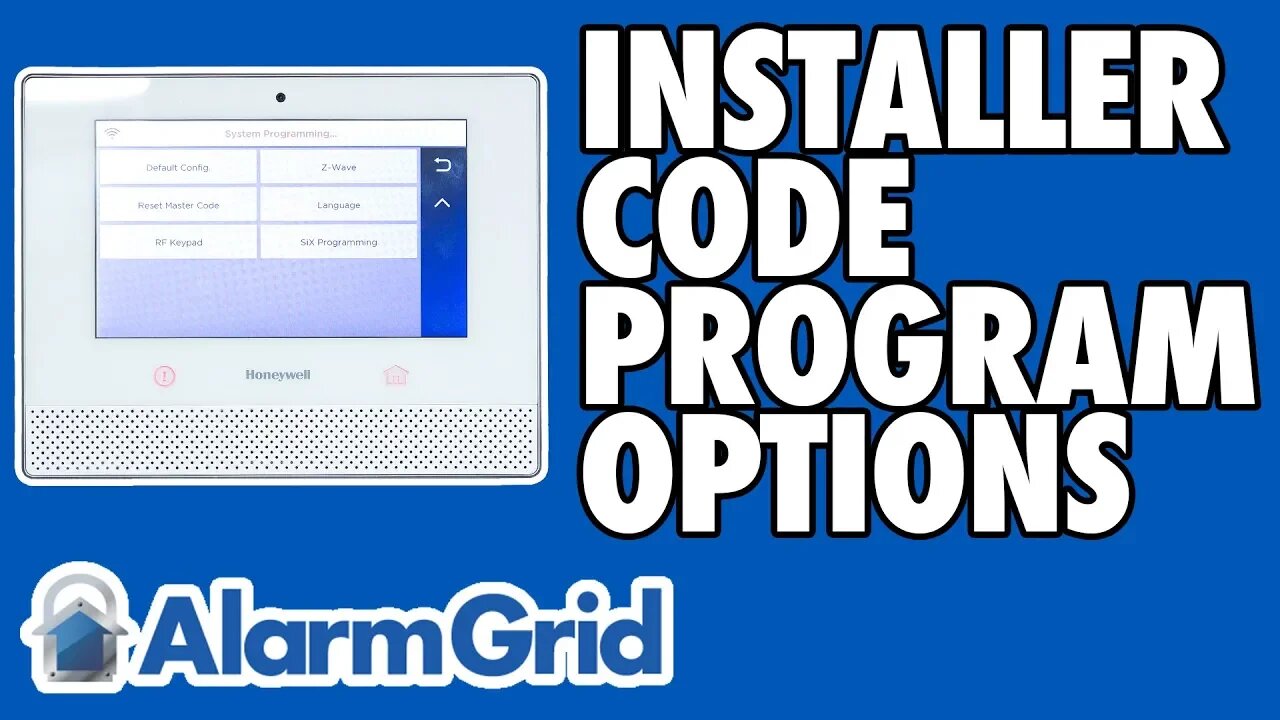
Programming Options Accessible Via Installer Code on the Lyric Alarm
In this video, Jarrett shows which options are accessible when using the Installer Code to access programming on a Honeywell Lyric Security System. The default Installer Code for the Lyric is 4112. Using this code will allow the user to make changes to most of the system settings and configurations.
A user will want to access the Installer Tools Menu for making most changes to the system. This includes adding and editing system zones, setting communication path options, setting entry and exit delay periods, adjusting the arm confirm and auto-stay Arming configurations and more. You will need the system's Installer Code to access any of these settings and make any changes.
To access the Installer Tools Menu, you can follow a very simple sequence. Start from the main screen of the Lyric. Choose Security, followed by Tools. Then enter the four-digit Installer Code, which is normally set to the default of 4112. Then choose Program to accessing the programming menu. This is where you can choose a sub-field to make changes to the system settings.
Alternatively, a user can enter in their Master Code instead of their Installer Code. This will take them to the Master Tools Menu instead of the Installer Tools Menu. The Master Tools Menu has fewer options available, but it still has some selections. Most notably, this is where new users can be added to the system. The Master Code is set to 1234 by default, but it is usually changed for security purposes.
Accessing the Installer Tools Menu if you want to add or configure system zones. These zones determine which sensors are used with the system and how the system responds when the sensors are activated. Each programmed zone will have a specific response types that tells the system what action to take whenever the associated sensors is activated. Getting these zones configured correctly is very important for ensuring normal system operation.
-
 6:05
6:05
Alarm Grid Home Security DIY Videos
1 year agoPROA7 or PROA7PLUS: Using Lyric Sensors
22 -
 59:34
59:34
Dialogue works
1 day agoMohammad Marandi: It’s WAR: Iran’s Supreme Defense Council ACTIVATES –Hezbollah REFUSES to Surrender
6977 -
 10:23
10:23
TheSaltyCracker
15 hours agoMuslims Immediately Threaten New Yorkers After Zohran Win
20.4K394 -
 18:40
18:40
Actual Justice Warrior
15 hours agoMamdani Pledges To DESTROY New York
1.86K27 -
 28:53
28:53
iCkEdMeL
14 hours agoBREAKING: 9 DEAD After UPS Plane BURSTS Into Fireball at Louisville Airport
16.6K7 -
 20:52
20:52
Professor Nez
17 hours agoThe TRUTH is Actually WORSE than we Thought...
1.69K15 -
 8:59
8:59
MattMorseTV
16 hours ago $0.03 earnedTrump’s DIRE WARNING to the Senate GOP.
65.6K80 -
 2:13:33
2:13:33
Side Scrollers Podcast
19 hours agoAsmongold SUED for Emotional Distress + Hasan REJECTED+ INSANE Plane Crash + More | Side Scrollers
81K24 -
 21:39
21:39
Nikko Ortiz
4 days agoI Take A North Korean Shooting
74.2K11 -
 23:01
23:01
GritsGG
17 hours agoWarzone Solo Dubular! Last Night Time Solo???
7.81K