Premium Only Content
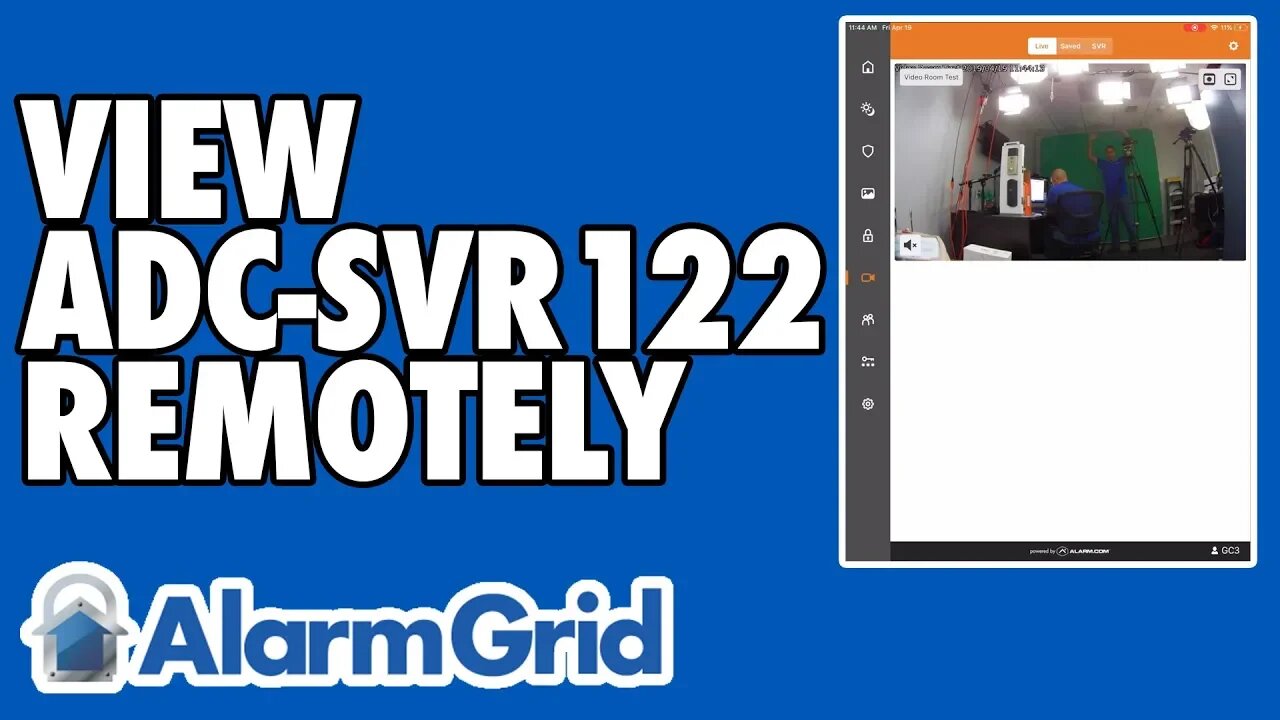
Viewing an ADC-SVR122 Remotely
In this video, Joe talks about how footage stored inside an ADC-SVR122 Stream Video Recorder can be viewed remotely. Any stored video can be conveniently viewed from the Alarm.com website or mobile app.You can also view the footage locally by connecting an HDMI monitor and a USB mouse to the module.
The ADC-SVR122 allows users to achieve a 24-hour recording schedule for their Alarm.com Security Cameras. The device stores video footage so that it can be viewed later through the Alarm.com website or mobile app. The ADC-SVR122 comes in both 500GB and 1TB storage options. A maximum of eight (8) Alarm.com Cameras can be used with a single ADC-SVR122 device.
After you have accessed footage stored inside the SVR-122, you can then download and save clips for permanent use. The downloaded clips can be between 30 seconds and 5 minutes in length. These clips are just normal video files, and you can send and share them as needed. This is great if you capture an unexpected event on camera or if you ever need to present video evidence of a crime to the authorities.
A great aspect of the ADC-SVR122 is that it will continue to store video footage in the event of a power outage. Without the internet, a camera will not have any pathway to Alarm.com. But luckily, the camera will still be able to send footage to the ADC-SVR122. The footage will be stored locally until the internet is restored later. Once the internet is restored, you will once again be able to access any stored footage remotely.
Please note that this assumes the ADC-SVR122 and the cameras still have power. If the Internet outage is caused by a power outage, then you must have a backup power source (sold separately) for this to work. Also, your cameras and your network equipment would need their own backup power source.
In order to use the ADC-SVR122, it must be integrated with the user's Alarm.com account. This is done from the Alarm.com website by choosing the option to add a new video device. With the ADC-SVR122 on the same WIFI network, you can scan for the module and pair it automatically.
-
 10:19
10:19
Alarm Grid Home Security DIY Videos
1 year agoPROA7 or PROA7PLUS: Awareness Zone Types
32 -
 LIVE
LIVE
The Quartering
2 hours agoKarmelo Anthony CALLED BACK To Court After Lie, Youtube's Worst Decision Yet, Marvel's Rock Bottom
13,506 watching -
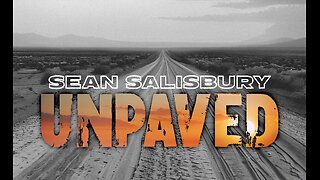 LIVE
LIVE
Sean Unpaved
40 minutes agoFandom Fights Back: Ace Bailey & the Athlete-Fan Divide
362 watching -
 LIVE
LIVE
Dr Disrespect
1 hour ago🔴LIVE - DR DISRESPECT - TOP 10 HOTTEST DEMOS OF 2025
1,777 watching -
 LIVE
LIVE
StoneMountain64
29 minutes agoIt's Rocket League but with HUMANS. This should be a sport.
527 watching -
 2:09:29
2:09:29
Tim Pool
2 hours agoEXPOSING Secret Government Tech, UFOs & TELEPORTATION | The Culture War with Tim Pool
140K61 -
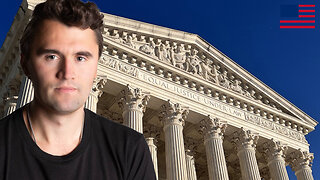 LIVE
LIVE
The Charlie Kirk Show
1 hour agoDouble SCOTUS Victory + AMA | Mailman, Sen. Mullin | 6.27.25
4,121 watching -
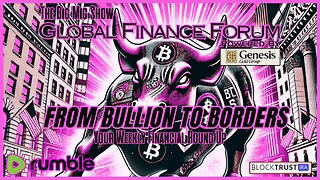 LIVE
LIVE
The Big Mig™
1 hour agoGlobal Finance Forum From Bullion To Borders We Cover It All
75 watching -
 LIVE
LIVE
Rebel News
50 minutes agoGazan refugees to Canada, Canadian dies in ICE custody, Pro-Iran protests in Toronto | Rebel Roundup
350 watching -
 LIVE
LIVE
Tudor Dixon
1 hour agoThe China Factor: What They’re Not Telling Us About 2020 with John Solomon | The Tudor Dixon Podcast
99 watching