Premium Only Content
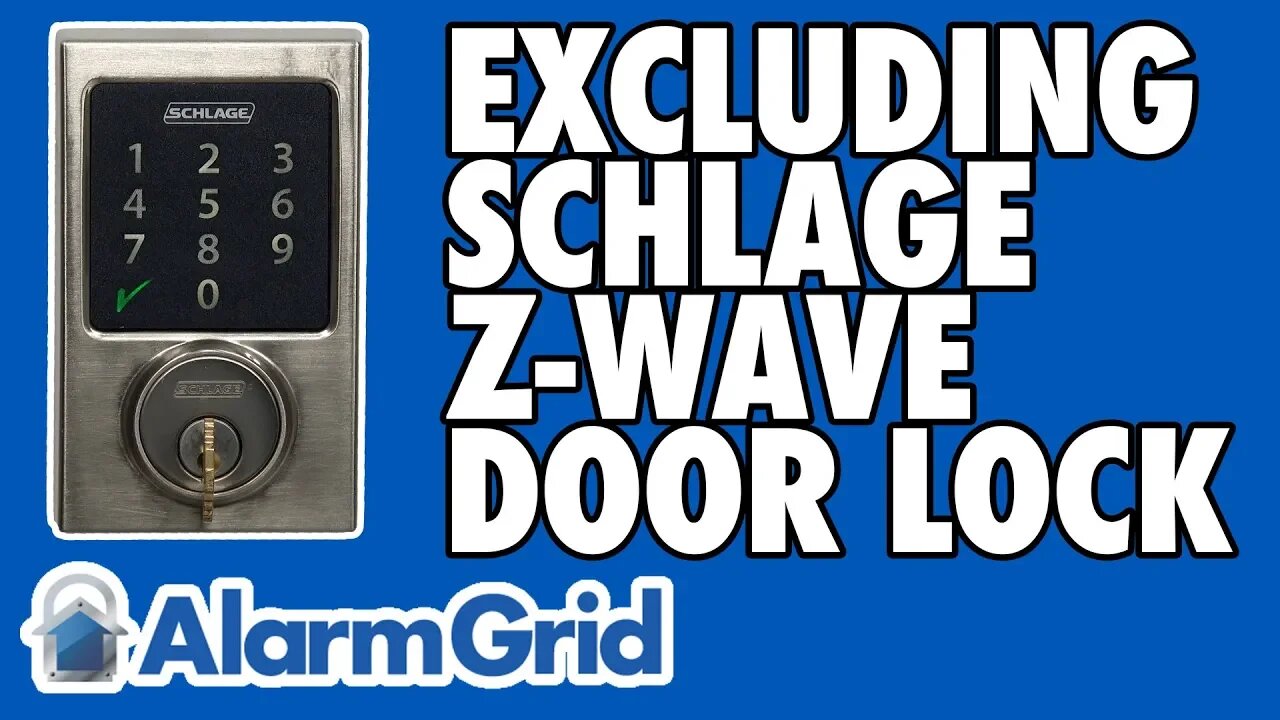
Excluding a Schlage Z-Wave Lock
In this video, Joe shows users how to exclude a Schlage Z-Wave Lock from a Z-Wave network. Excluding a lock is an important step before attempting to include it into a network. Excluding the lock will clear its Z-Wave settings and allow the device to be paired successfully with a new Z-Wave network.
If you get a new Z-Wave device, then one of the first things you will do is exclude it from the network. This is something you should always do before attempting to add a new Z-Wave device. Many Z-Wave devices, including Schlage Z-Wave Locks are paired with Z-Wave networks before they even leave the factory as part of quality assurance purposes. By taking the time to exclude the lock, you can be sure that the lock will pair successfully.
Excluding a lock is also something to do if you plan on getting rid of the lock or if you are planning to pair it with a new Z-Wave controller. Users who plan to get rid of their Z-Wave locks should clear them from the Z-Wave network before giving them away. This way, their lock will no longer be grouped in with their Z-Wave network. They may want to take the extra step and perform a factory default for their Z-Wave locks. This will clear any codes that have been established with the lock.
Clearing a Schlage Z-Wave Lock follows a relatively simple process. Each lock has a programming code that is used for inclusion and exclusion. In both cases, you will put the lock into its "learn mode". For clearing the lock, you will put the Z-Wave controller into its exclusion mode. Then activate the learn mode function. The lock should clear from the network.
Likewise, the process is very similar for including the lock. Put the Z-Wave hub into its inclusion mode. Then enter the programming code in the lock, and press the [0] key to put the lock into its learn mode. The Z-Wave controller should provide some indication that a new device has been included into the network.
-
 10:19
10:19
Alarm Grid Home Security DIY Videos
1 year agoPROA7 or PROA7PLUS: Awareness Zone Types
32 -
 2:02:28
2:02:28
Badlands Media
1 day agoDevolution Power Hour Ep. 385: Trump “Death” Hoax, Supreme Court Tariffs Fight, and Tech-Military Ops
59.4K25 -
 1:56:48
1:56:48
Tundra Tactical
6 hours ago $11.00 earnedFull Semi-Auto Comedy Hour
27.5K2 -
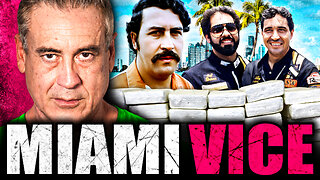 2:07:31
2:07:31
The Connect: With Johnny Mitchell
15 hours ago $6.30 earnedSecrets Of The Cocaine Cowboys: Miami Drug Lord Reveals Truth About His BILLION-DOLLAR Coke Empire
27K1 -
 1:55:52
1:55:52
BlackDiamondGunsandGear
1 day agoGlocks Want Gun Control? // Trump Tramples on your Rights? // After Hours Armory
27.6K3 -
 1:55:52
1:55:52
DLDAfterDark
10 hours ago $3.21 earnedDLD Live! Trump - Flag Burning - Glock & Gun Control - Martial Law Light?? - After Hours Armory
22.7K3 -
 13:46:18
13:46:18
GritsGG
17 hours agoRumble Customs! 3515 Ws! 🫡!
92.9K -
 5:59:47
5:59:47
SpartakusLIVE
12 hours agoThe HUGEST Brain (not forehead) delivers Saturday SPARTOONS || Variety Later - Shadow of Mordor
196K4 -
 2:34:20
2:34:20
Barry Cunningham
13 hours agoPRESIDENT TRUMP WELCOMES FOOTBALL SEASON! AND MORE BREAKING NEWS!
89.1K54 -
 54:47
54:47
Side Scrollers Podcast
16 hours agoSide Scroller Presents KING OF THE KART | MASSIVE MARIO KART TOURNAMENT
52K1