Factory Defaulting a Kwikset Z-Wave Lock
In this video, Joe shows users how to perform a factory default for a Kwikset Z-Wave Lock. Performing a factory reset will restore all the lock settings to their factory default values. You will need to reconfigure and reprogram the device from scratch. Keep this in mind before performing a default.
There are a few different situations in which you might want to factory default your Z-Wave lock. If you are taking over the lock from someone else, you might want to perform a factory default so that you are starting with fresh settings. You might also perform a factory default as a troubleshooting step if the lock is not performing correctly. However, it is usually done as a last resort only.
Once you perform a factory default, the action cannot be undone or reversed. Any added user codes will be deleted. The Master User Code for the lock will be reset to its factory default. Any Z-Wave settings will be cleared. You will need to go and re-add the lock to a Z-Wave network. Please note that you will most likely have to clear the lock before you can enroll it successfully.
In order to get full functionality out of the lock, you will want to re-add it to a Z-Wave network. This is done by putting the Z-Wave controller or hub into its inclusion mode and then activating the enrollment function for the lock. Remember to clear the lock from the network before doing this. The controller or hub should acknowledge that a new device has been added.
Pairing the lock with a Z-Wave network is a necessary step for controlling it remotely. Most Z-Wave hubs are associated with some application so that the user can control the connected Z-Wave devices remotely. For alarm systems doubling as Z-Wave controllers, this is often an interactive service platform like Alarm.com or Total Connect 2.0. The user will be able to access the app on their smartphone to control their Z-Wave lock.
-
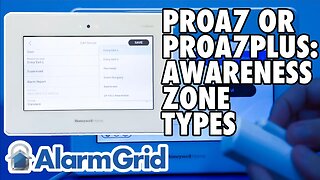 10:19
10:19
Alarm Grid Home Security DIY Videos
6 months agoPROA7 or PROA7PLUS: Awareness Zone Types
17 -
 19:01
19:01
DepressedGinger
1 day ago $0.01 earned*CRAZY* Biden-Trump NUCLEAR debate could change the Election?
12K52 -
 26:38
26:38
Destene and Brandon
18 hours agoBrunch to celebrate the new baby! | Putting together care packages | Game Night | Pool Update &MORE
5.94K2 -
 9:37
9:37
scoutthedoggie
21 hours agoAirsoft Sniper on Your 12
8.98K1 -
 10:56
10:56
ryanhoguepassiveincome
13 hours agoTOP 5 NICHES 🔥 Print on Demand Niche Research # 213 — (6/23/2024)
10.3K1 -
 7:01
7:01
intheblues
23 hours agoMy Fender Telecasters - The Same, But Different?
5.27K2 -
 51:39
51:39
Kimberly Guilfoyle
3 days agoNO BORDERS BIDEN, Where We Go from Here, Live with Monica Crowley & Jaime Florez | Ep. 135
75.2K141 -
 6:29:49
6:29:49
Akademiks
11 hours agoBreaking: Foolio Shot and Killed while Celebrating 26th Birthday. Kendrick 'Not Like Us' video
94.8K45 -
 34:27
34:27
Candace Owens
3 days agoWhat REALLY happened on 9/11? | Candace Ep 9
47.8K279 -
 2:17:00
2:17:00
Fed Reacts
12 hours agoFed Explains Foolio Shot After Celebrating Birthday
41.4K47