Premium Only Content
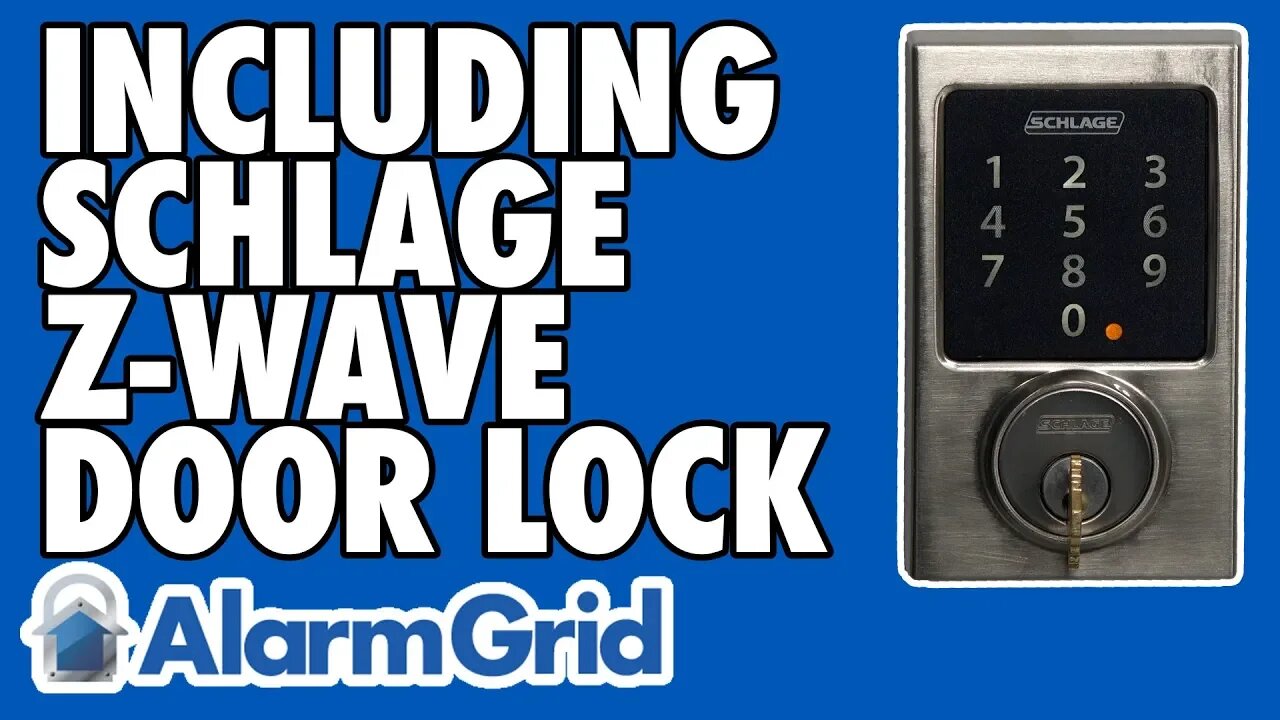
Including a Schlage Z-Wave Lock
In this video, Joe shows users how to include a Schlage Z-Wave Lock into a Z-Wave network. Including the lock into a Z-Wave network is necessary for getting the most out of the device. It must be paired with a network for remote operation and for use with smart scenes. Pairing a lock is very simple.
Most Schlage Z-Wave Locks are paired using a programming code. This programming code can be located on a white sticker found underneath the device's main cover. The user should make sure to write down this programming code, as they will need it whenever they want to enroll the device or exclude it from a Z-Wave network. They should also write down the two default user codes that are unique to the lock. These codes will be used if the user ever performs a factory reset for the lock. They are also used during initial setup. The user can always change these default codes later if needed. Furthermore, the sticker should never be removed, as doing so may make it impossible to determine the programming codes and the default user codes later.
Before trying to pair a Schlage Z-Wave Lock, the user should make sure to exclude it from the network first. Many locks are paired with Z-Wave networks before leaving factories for testing purposes. Clearing the lock will ensure that it can be successfully paired with your local Z-Wave network. The exclusion process is actually very similar to initial enrollment. All you need to do is activate the exclusion model for your Z-Wave controller. Then activate the learning function on the Schlage Lock. The lock should be cleared from the network. You can then pair the lock by putting the Z-Wave hub into its inclusion mode and then activating the same learning function for the Schlage Lock. The lock should pair with the network.
-
 10:19
10:19
Alarm Grid Home Security DIY Videos
1 year agoPROA7 or PROA7PLUS: Awareness Zone Types
32 -
 LIVE
LIVE
Lofi Girl
2 years agolofi hip hop radio 📚 - beats to relax/study to
877 watching -
 8:01
8:01
MattMorseTV
1 day ago $11.91 earnedNYC Democrat is in HOT WATER.
59.4K113 -
 7:24
7:24
Warren Smith - Secret Scholar Society
1 day ago1 Guy Causes Entire Mob of Protesters to Implode & Get Arrested
84.9K49 -
 31:24
31:24
The Why Files
3 days agoSynchronicities | The Science Behind Your Meaningful Coincidences (STRIPPED)
59.1K45 -
 2:07:34
2:07:34
FreshandFit
10 hours agoWhy You Are Unhappy Dating!
68.1K21 -
 1:21:38
1:21:38
Badlands Media
1 day agoDevolution Power Hour Ep. 367
124K41 -
 2:28:09
2:28:09
Tundra Tactical
9 hours ago $9.66 earned🔥 NFA Hypocrisy EXPOSED: the Senate Just Screwed Gun Owners (Again) | Tundra Nation Live Roast 🔥
50.4K4 -
 3:44:43
3:44:43
DLDAfterDark
9 hours ago $7.04 earnedDLD Live! Red Dawn Readiness! HPA & Short Act Updates - T Rex Arms - Guns Gear & God
45.1K2 -

GamersErr0r
9 hours ago $1.85 earnedMarvel Rivals Booty Bandit | Ft. SnoopLion
28.8K1