Premium Only Content
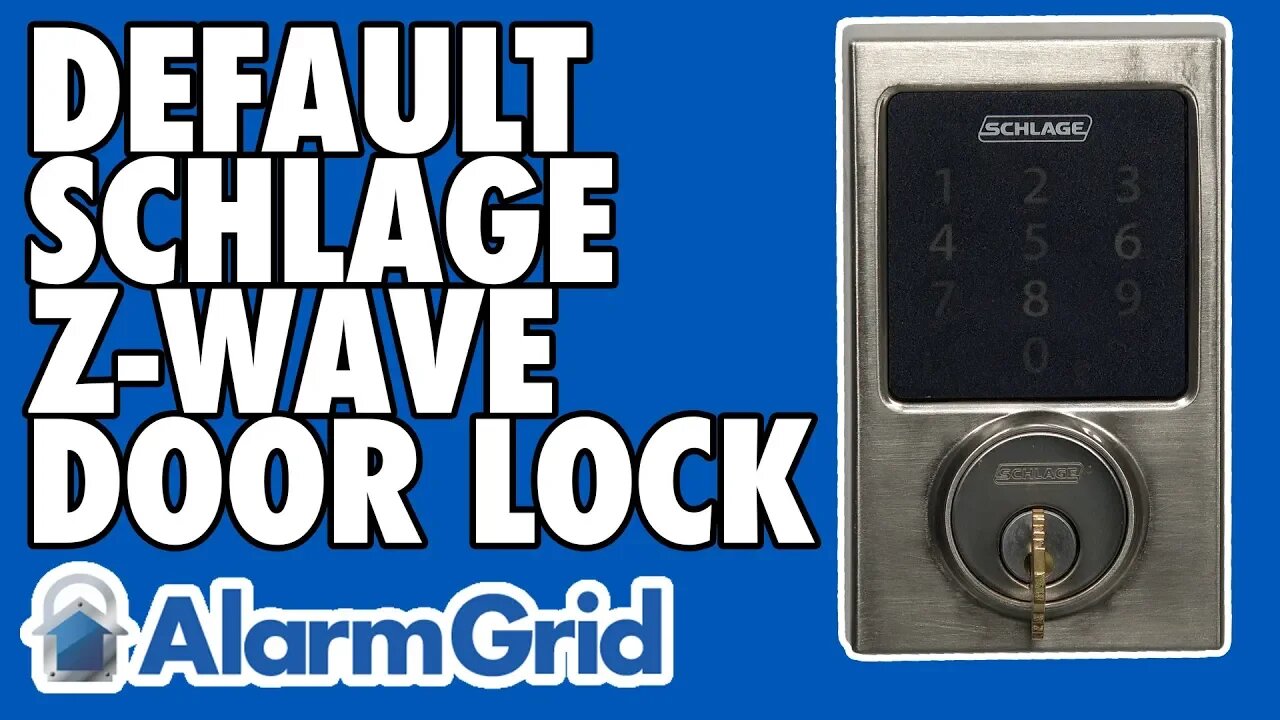
Defaulting a Schlage Z-Wave Lock
In this video, Joe from Alarm Grid demonstrates how to factory default a Schlage Z-Wave Lock. Defaulting the lock will remove the lock from your Z-Wave network. It will also delete any programmed codes from the lock. The lock will revert to its default codes. Any settings for the lock will be reset.
Most Schlage Z-Wave Locks will work with nearly any Z-Wave controller. These locks can be easily paired with a Z-Wave hub just like any other Z-Wave device. If you have a Schlage Z-Wave Lock paired with your system, there is a chance that you may need to perform a factory default for the device at some point. This is usually because the lock is malfunctioning or because you are planning to sell the lock. Defaulting a lock may be able to fix certain issues, but you really only want to try it as a last resort. Additionally, defaulting a lock is also a good idea if you are giving the lock to someone else so that they can start with fresh factory settings.
In order to factory default a Schlage Lock, you must hold down the Schlage button while power is being reapplied to the device. In other words, power down the lock, and then power it back on while holding down the Schlage button. The lock will blink three (3) times to confirm a successful factory reset. Before doing this, you will want to make sure that you have the default codes for the lock. These are the codes that the lock will be set to after you perform the reset. You can find these codes on a white sticker located underneath the device's main cover. Remember, you cannot "undo" a factory reset after it has been performed. Make absolutely sure you want to factory default your Schlage Z-Wave Lock before you do this.
-
 10:19
10:19
Alarm Grid Home Security DIY Videos
1 year agoPROA7 or PROA7PLUS: Awareness Zone Types
32 -
 29:37
29:37
Melonie Mac
1 hour agoNew Tomb Raider News
2651 -
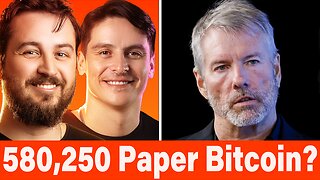 1:09:07
1:09:07
Simply Bitcoin
6 hours ago $4.32 earnedWhy Saylor WON'T Show His Bitcoin Holdings!! | EP 1253
56.7K5 -
 LIVE
LIVE
sophiesnazz
1 hour agoCaptain Cracked Sparrow !socials
180 watching -
 59:55
59:55
Russell Brand
4 hours agoOh Sh*t, Trump Says Putin "Has Gone Absolutely CRAZY" – Declares This Is “Not My War” - SF590
98.6K92 -
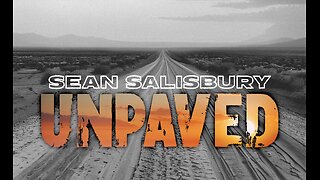 34:03
34:03
Sean Unpaved
3 hours agoKicks & Votes: Jay Feely on Sports and Politics
26.9K1 -
 1:04:33
1:04:33
Timcast
3 hours agoDemocrats Launch PROJECT SAM, Spend MILLIONS On Liberal Joe Rogan
143K111 -
 29:02
29:02
Matt Kohrs
3 hours agoBitcoin Conference Day 1 || The MK Show
56.2K1 -
 2:54:00
2:54:00
The Dana Show with Dana Loesch
3 hours agoFrance's Macron Gets SLAPPED By Wife | The Dana Show LIVE On Rumble! TUESDAY MAY 27 2025
36.5K6 -
 4:16:48
4:16:48
Viss
4 hours ago🔴LIVE - Use Battle Royale Tactics to Dominate Your Games! - PUBG
16.3K1