Premium Only Content

The ADC-V522IR Audio Features
In this video, Joe talks about the audio features that can be used with the Alarm.com ADC-V522IR Security Camera. The Alarm.com ADC-V522IR Camera is a 1080P Security Camera designed for indoor use only. This camera includes an integrated microphone and an audio output. This allows for two-way voice.
By accessing Alarm.com, you can stream audio and video from compatible ADC Cameras. Only certain ADC Security Cameras can do this. Other ADC Cameras will only be able to stream video, and they will not have audio capabilities. But the ADC-V522IR is a camera that includes both visual and audio capabilities. As a result, you can use this camera for two-way voice.
The two-way voice feature is exactly what it sounds like. You can access Alarm.com to have a live conversation with any person in front of the camera. The person in front of the camera will hear your voice from the camera's audio output, and their voice will come through the camera's integrated microphone. Meanwhile, you will use the audio and video functions of whatever device you used to access Alarm.com. This can be done remotely using the Alarm.com Mobile App for Android and iOS devices. An appropriate monitoring plan is required.
Additionally, the IQ Panel 2 Plus Security System allows users to livestream the ADC-V522IR video and audio feed directly from the panel. The IQ Panel 2 Plus System will need to be running Firmware Version 2.2.1 or higher to do this. The end user will need a monitoring plan that includes video surveillance and access to Alarm.com in order to do this. The IQ Panel 2 Plus includes a built-in microphone and small speaker for audio output.
Please note that you can only use audio functions for the ADC-V522IR when you view the live feed from the Alarm.com Mobile App and downloaded clip. You will not be able to use the audio functionality if you view the live feed from a web browser or if you view saved clips from an Alarm.com Stream Video Recorder (SVR).
-
 3:31
3:31
Alarm Grid Home Security DIY Videos
1 year ago $0.01 earnedWireless Repeater: Use With Life Safety Devices
38 -
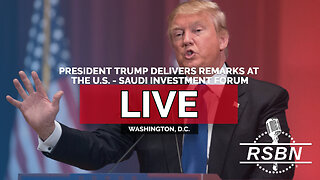 3:23:39
3:23:39
Right Side Broadcasting Network
7 hours agoLIVE REPLAY: President Trump Delivers Remarks at the U.S. - Saudi Investment Forum - 11/19/25
67.2K16 -
 2:08:00
2:08:00
The Charlie Kirk Show
4 hours agoIslam vs. America + The Future of Florida + Chaper Leaders Report | Enjeti, Rep. Donalds | 11.19.25
69.2K17 -
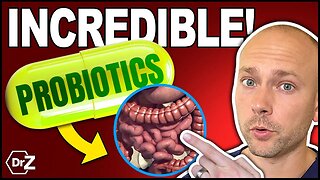 12:32
12:32
Dr. Nick Zyrowski
16 days agoProbiotic Benefits - INCREDIBLE Ways Probiotics Will Transform Your Health
23K1 -
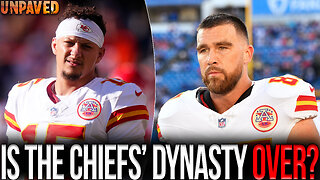 1:13:27
1:13:27
Sean Unpaved
4 hours agoIs The Chiefs' Dynasty OVER? | UNPAVED
28.3K3 -
 2:26:40
2:26:40
Nikko Ortiz
6 hours agoRage Baiting Is Real... | Rumble LIVE
67.5K2 -
 1:57:07
1:57:07
Steven Crowder
7 hours agoEpstein Release Watch: What Happens When Trump Signs
516K389 -
 56:05
56:05
The Rubin Report
5 hours agoDems Regret Epstein Files Release as Major Dem Names Come Out
58.3K145 -
 LIVE
LIVE
LFA TV
19 hours agoLIVE & BREAKING NEWS! | WEDNESDAY 11/19/25
1,287 watching -
 2:46:05
2:46:05
The Shannon Joy Show
5 hours ago“Quiet Piggy!” Trump Lashes Out At Reporter After Epstein Bill Passes Overwhelmingly In House!
25K4