Premium Only Content
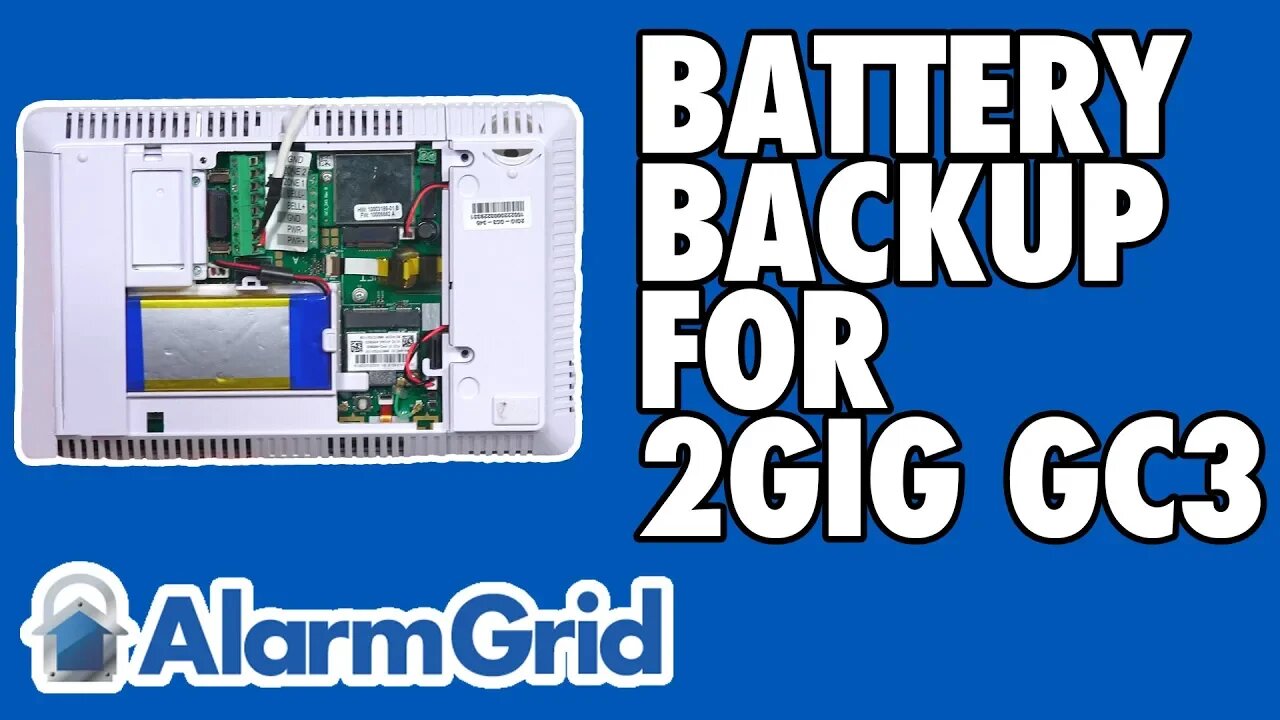
Battery Backup on the 2GIG GC3
In this video, Jarrett from Alarm Grid explains how you cannot use more than one backup battery with the 2GIG GC3. The GC3 only has one port for connecting a compatible backup battery pack. Additionally, attempting to use more than one battery pack could overpower the system and damage it.
Nearly every alarm system gets its primary power from a plug-in transformer. The 2GIG GC3 is no exception. But like most systems, the 2GIG GC3 has a backup battery available to keep the panel powered on in case the power goes out. This is very important. If the panel were to shut down entirely, then the system would not not be able to report out during an intrusion or life-safety event.
When you have alarm monitoring service, one of the most important aspects is that it works 100% of the time. This includes situations where the electricity is out. Remember, a power outage won't stop an intruder from completing a home invasion. And a fire or outbreak of CO gas could still occur during an electrical outage. And if you use the system as a monitoring device for an elderly or disabled loved one living independently, you will need the system powered on in case they activate their personal medical alert button.
The way that battery backup works on the 2GIG GC3 is fairly simple. When the system is running on plug-in transformer power, the battery will be slowly storing a charge. This way, it will be ready for when a power outage occurs. When the power goes out, the system will automatically switch over to backup power sounds.
The backup battery that comes included with the 2GIG GC3 is called the 2GIG BATTERY-GC3. It provides up to 24 hours of backup power. The battery will lose its ability to store a charge after a period of about three (3) to five (5) years. After that, it will need to be replaced.
-
 4:37
4:37
Alarm Grid Home Security DIY Videos
1 year agoQolsys IQ Panel 4: Change the Master Code
30 -
 2:09:14
2:09:14
FreshandFit
12 hours agoSaving A Caller 's Life From Alcoholism!
182K32 -
 1:24:31
1:24:31
Glenn Greenwald
15 hours agoCongress Certifies Election Amid January 6th Hysteria; From New York To Australia: More Free Speech Attacks To Shield Israel | SYSTEM UPDATE #383
166K192 -
 2:34:52
2:34:52
Danny Polishchuk
20 hours agoTrudeau Out, 2025 Starts With a Bang + The Las Vegas Shooting Conspiracy
95.8K29 -
 51:58
51:58
Adam Does Movies
20 hours ago $5.24 earnedReacting To The Golden Globe Awards Winners! - LIVE
50K1 -
 1:06:12
1:06:12
Flyover Conservatives
1 day agoJ6: A True Timeline Documentary - In Honor of the 4 Year Anniversary of January 6 | FOC Show
68.8K23 -
 1:08:03
1:08:03
Donald Trump Jr.
20 hours agoJanuary 6th: More to Uncover, Live with Rep Loudermilk & Darren Beattie | TRIGGERED Ep.205
278K359 -
 1:00:48
1:00:48
The StoneZONE with Roger Stone
12 hours agoJustin Trudeau Throws In The Towel! w/ Canadian Hockey Legend Theo Fluery | The StoneZONE
107K42 -
 1:18:37
1:18:37
We Like Shooting
22 hours ago $4.23 earnedDouble Tap 391(Gun Podcast)
66K1 -
 2:32:43
2:32:43
FreshandFit
23 hours agoAndrew Wilson VS Gary The Numbers Guy Astrology & Numerology Debate!
146K86