Premium Only Content
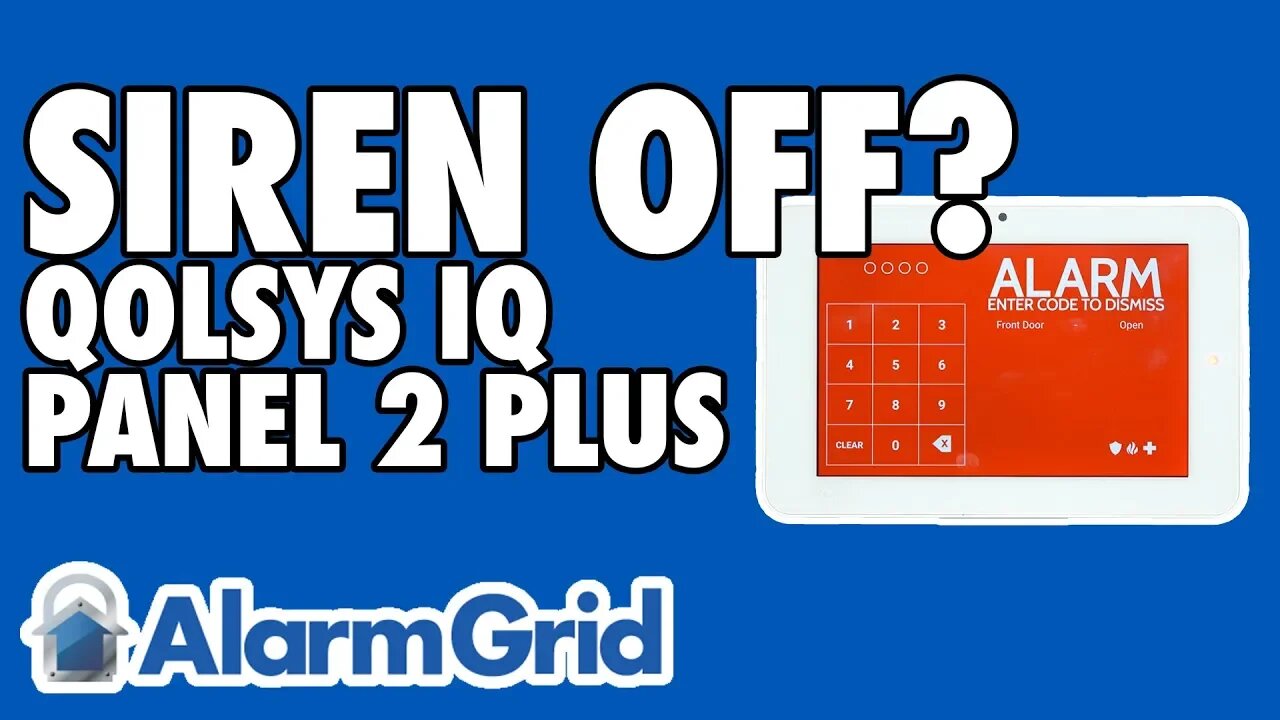
Turning Off the Siren on a Qolsys IQ Panel 2 Plus
In this video, Jorge shows you how to get a siren to stop sound on a Qolsys IQ Panel 2 Plus. If you have a loud, blaring siren, you will probably want to turn it off as soon as possible. Fortunately, it's as simple as entering a valid code. You can also disable the siren to prevent it from sounding.
The internal siren for a Qolsys IQ Panel 2 Plus System is rated at 85 dB. This is loud enough for most residential locations. But if you want something a little bit louder, then you will need an external sounder. The easiest option is usually adding a Qolsys IQ Siren. This is a Z-Wave siren that communicates with the system using Z-Wave signals. The siren was specifically designed with the IQ Panel 2 Plus System in mind, and it works great with the system. If you want to add a louder, hardwired siren, then additional equipment will be required.
Regardless of whether you use only the IQ Panel 2 Plus internal sounder, or if you added a separate sounder, clearing a siren to get it to stop sounding follows the same process. The panel will display a prominent alarm screen, to make it very clear that the system is currently in an alarm. In order to clear the alarm, you will need to enter a valid system code. This will acknowledge the alarm and get the loud siren to stop.
But what happens if you don't enter a valid code? Well the system has a feature called "bell timeout". This feature will have the siren stop sounding automatically after a certain period of time, even if no system code is entered. This is an important feature, as otherwise the system siren could theoretically sound indefinitely. Most jurisdictions actually have a maximum requirement for how long a bell timeout period can be set. Make sure to check these requirements so that your system is compliant with proper codes.
-
 6:05
6:05
Alarm Grid Home Security DIY Videos
1 year agoPROA7 or PROA7PLUS: Using Lyric Sensors
17 -
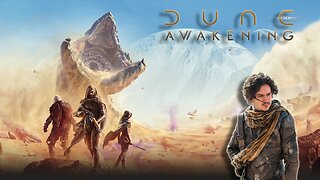 LIVE
LIVE
RaikenNight
2 hours agoThe Spice Must Flow | Dune Awakening
354 watching -
 47:07
47:07
RiftTV/Slightly Offensive
3 hours agoHow a FOREIGN Country CAPTURED American CHRISTIANS | Almost Serious | Guest: Dr. Taylor Marshall
10.8K13 -
 LIVE
LIVE
Midnight In The Mountains
4 hours agoMidnight ANNOUNCES | Fortnite WITH THE CREW and Lady!
68 watching -
 3:34:35
3:34:35
Barry Cunningham
7 hours agoPRESIDENT TRUMP HAS HAD AN AMAZINGLY SUCCESSFUL WEEK! AND MORE NEWS!
88.9K56 -
 LIVE
LIVE
Damysus Gaming
2 hours agoDune: Awakening - The Grind Continues - Pushing to Complete More Story!!!
91 watching -
 9:03
9:03
MattMorseTV
8 hours ago $0.71 earnedTrump just SHATTERED the RECORD.
5.69K12 -
 LIVE
LIVE
BrancoFXDC
1 hour agoPlaying Warzone - Resurgence
50 watching -
 LIVE
LIVE
Lindyrigg87
1 hour agoSaturday Night Gaming
20 watching -
 DVR
DVR
SavageJayGatsby
3 hours agoSpicy Saturday! w/ Mally Mouse - Wedding in 4 Months!!!
33.8K