Getting Remote Access To A Qolsys IQ Panel 2 Plus
In this video, Jorge discusses getting remote access to a Qolsys IQ Panel 2 Plus System. This is done using Alarm.com. The panel is able to connect with Alarm.com using its internal WIFI communicator and its internal cellular communicator. You will need a monitoring plan that includes access to ADC.
Alarm.com is an interactive monitoring and automation platform that is used with many security systems. The Qolsys IQ Panel 2 Plus includes a built-in communicator that it allows it to connect with this platform. By logging into your Alarm.com account, you can arm and disarm your system, control Z-Wave smart home devices, check current system status, view associated Alarm.com Security Cameras, and more. You can do all of these remotely from the Alarm.com Mobile App for Android and iOS devices. The app is available for free download from the Google Play Store and the Apple App Store.
Alarm.com is only available to those with monitoring service. The system must be activated by an alarm monitoring company. You must make sure that the monitoring plan you choose includes access to the ADC platform. For Alarm Grid Customers, all of our Gold Plans and Platinum Plans can be used in this way. Once activated, your IQ Panel 2 Plus will be able to communicate with the Alarm.com servers using its internal IP and LTE cellular communicators. This is important for sending and receiving signals from Alarm.com.
The Alarm.com Mobile App is particularly useful, as it allows you to control your Qolsys IQ Panel 2 Plus from virtually anywhere. All you need is a decent signal on your smartphone. You can easily open up the Alarm.com App and login to your Alarm.com account that you set up when activating your system. Then you can control your system, activate smart scenes, and so much more. You can even have Alarm.com send you email and/or text alerts regarding any system activity.
-
 10:06
10:06
Alarm Grid Home Security DIY Videos
5 years agoPairing the Qolsys IQ Remote With a Qolsys IQ Panel 2
8 -
 10:07
10:07
Alarm Grid Home Security DIY Videos
5 years agoHow Do I Add the IQ Remote to the Qolsys IQ Panel 2 In Access Point Mode?
33 -
 0:17
0:17
spappmonitoring
1 year agoSpapp Monitoring how does it work
18 -
 0:09
0:09
spappmonitoring
1 year agoSpapp Monitoring Monitor remotely
6 -
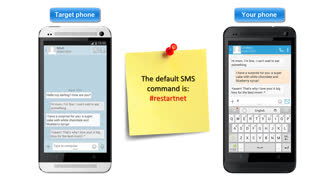 2:02
2:02
spappmonitoring
1 year agoSpapp Monitoring live control sms commands
43 -
 1:15
1:15
PaulBossky
1 year agomSpy - All you Need to Know About mSpy App before You Buy
592 -
 0:19
0:19
spappmonitoring
1 year agoSpapp Monitoring Realme recent task manager
14 -
 4:24
4:24
spappmonitoring
9 months agoSpapp Monitoring - monitor mobile devices remotely
27 -
 1:42
1:42
spappmonitoring
1 year agoSpapp Monitoring admin rights
9 -
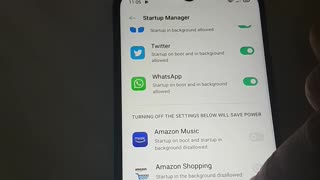 0:29
0:29
spappmonitoring
1 year agoSpapp Monitoring Oppo allow background + auto launch
12