Premium Only Content
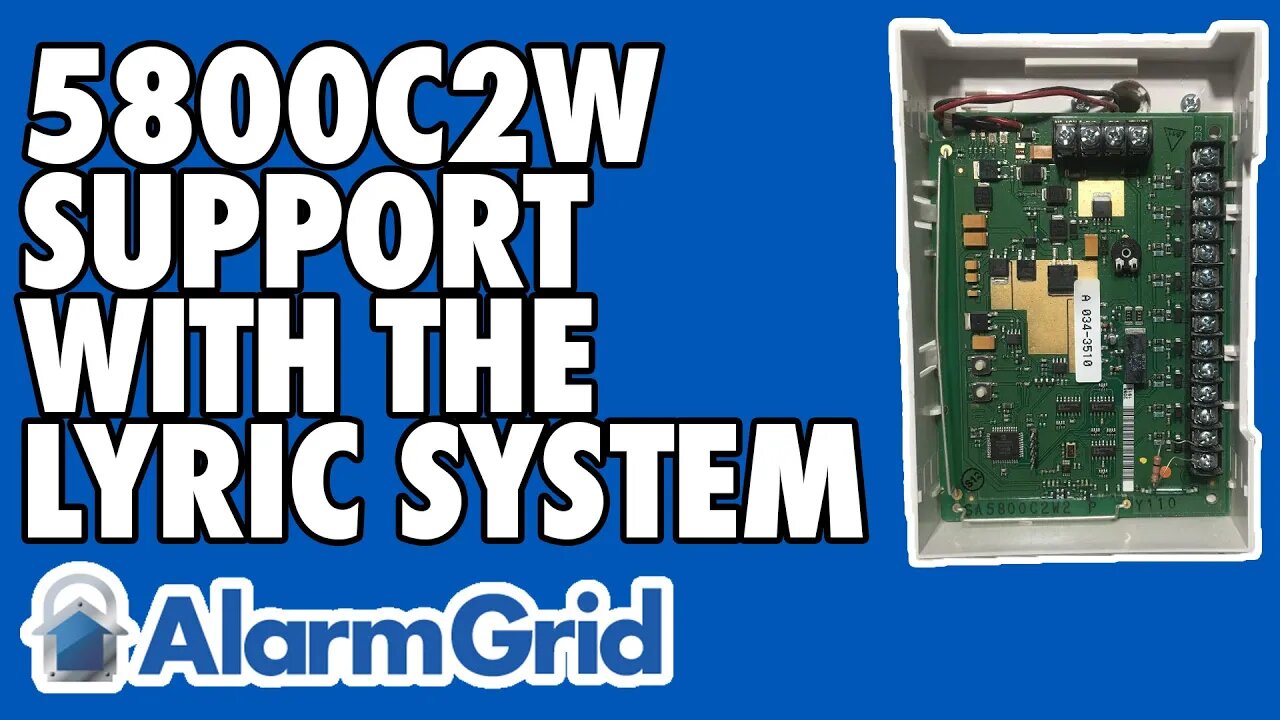
5800C2W Support With the Lyric Alarm System
In this video, Jarrett explains how the Honeywell 5800C2W can be used with a Resideo Lyric Security System. The Honeywell 5800C2W takes wired sensors and allows them to communicate at the wireless 345 MHz frequency that is supported by the Lyric Panel. This is great for upgrading from a wired panel.
Many users with hardwired systems want to upgrade to newer wireless system. An all-in-one wireless panel is easier to operate, and it will offer various features and capabilities that are not possible on most older wireless systems. But it's possible that you may be able to bring over your older hardwired sensors and continue to use them with your newer system. The Resideo Lyric makes this possible using the Honeywell 5800C2W. By connecting your hardwired sensors with the Honeywell 5800C2W, you can have them communicate with the Lyric System. The Lyric will see the wired sensors as wireless sensors.
The Honeywell 5800C2W has nine (9) hardwired zone terminals. Zone-doubling is not possible on the 5800C2W. This means that you can use up to nine (9) wired sensors with a single 5800C2W. If you want to use additional sensors beyond that, then you will need additional 5800C2W modules. Technically, you can take up an entire Lyric System with hardwired sensors from 5800C2W modules. Just remember that you cannot exceed the total number of zones that the system can support. The Lyric supports up to 128 zones, so there are plenty to work with for end users.
Remember, the Lyric will see the hardwired sensors as wireless sensors. Each hardwired sensor will need to be individually enrolled to a wireless zone on the system. You must put the Lyric into its auto-enrollment mode and then fault the hardwired sensor with it connected to the 5800C2W. The Lyric should recognize the transmission that the 5800C2W sent out on behalf of the sensor. You will then be able to configure the programming settings for that zone like you would for any compatible wireless sensor.
-
 3:39
3:39
Alarm Grid Home Security DIY Videos
1 year agoQolsys IQ Panel 4: Using Dual Path Monitoring
20 -
 LIVE
LIVE
TheMonicaCrowleyPodcast
38 minutes agoThe Monica Crowley Podcast: Making America Great Again
90 watching -
 1:02:15
1:02:15
Russell Brand
4 hours agoThe Economics of Disease: Why the System Wants You Sick - SF513
105K88 -
 1:56:16
1:56:16
The Charlie Kirk Show
3 hours agoThe Confirmation Cascade + Britain Bans Blockers | Hawley, Cole, Paul | 12.12.24
81.7K17 -

The Dana Show with Dana Loesch
3 hours agoFBI DIRECTOR CHRIS WRAY ANNOUNCES RESIGNATION | The Dana Show LIVE On Rumble!
11.4K4 -
 50:51
50:51
Grant Stinchfield
3 hours ago $3.60 earnedTo Many on the Left Embrace Violence to Achieve an Outcome... They are Sick!
37.8K7 -
 1:09:01
1:09:01
CoachTY
3 hours agoCRYPTO TALK
43.4K8 -
 2:04:21
2:04:21
LFA TV
17 hours agoTAKING OUT THE TRASH! | LIVE FROM AMERICA 12.12.24 11am EST
57.1K33 -
 57:11
57:11
TheAlecLaceShow
4 hours agoGuests: Senator Tommy Tuberville & Asm. Brian Bergen | NJ Drones | Trump Time | The Alec Lace Show
11.3K1 -
 59:24
59:24
The Dan Bongino Show
6 hours agoWhat Is The Government Hiding From Us? (Ep. 2387) - 12/12/2024
693K1.95K