Monitoring and Controlling the Temperature On a Honeywell L5210
In this video, Jorge from Alarm Grid shows you how you can monitor and control the temperature on a Honeywell LYNX Touch Panel. This is possible by setting up a Z-Wave thermostat with the security panel. You will need to have an L5100-ZWAVE module enrolled with the system to add a Z-Wave thermostat.
The L5100-ZWAVE module is installed directly on the main system board. You will need to open up the panel to complete the installation process. The panel must be completely powered down before you begin the installation. You can power the panel down by disconnecting the backup battery and unplugging the power transformer. If you have a cellular communicator, then it may be covering up the spot where the L5100-ZWAVE goes. You my need to remove your cellular communicator to complete the process. You will be able re-add your cellular communicator after installing the L5100-ZWAVE module.
Once you have the L5100-ZWAVE added, you will be able to enroll the Z-Wave thermostat with the system. You can use nearly any Z-Wave thermostat with a LYNX Touch System, as these devices are universally compatible for the most part. Before enrolling the Z-Wave thermostat, you should first clear it from the network. Some Z-Wave devices are paired with a network before they even leave the factory for testing purposes. Clearing the device from the network first will ensure that you can enroll it successfully.
After adding the Z-Wave thermostat, you will be able to control it from the panel. This includes increasing and decreasing the temperature and setting any heating, cooling, or fan modes. You can also check the panel to see the current temperature. All of these actions are found within the system's Automation menu. If you have access to Total Connect 2.0, then you will also be able to create smart scenes for your thermostat for automatic operation.
https://www.alarmgrid.com/faq/can-i-monitor-and-control-the-temperature-on-a-honeywell-l5210
-
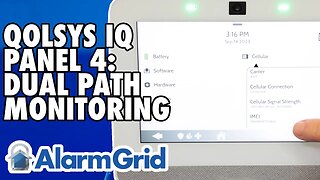 3:39
3:39
Alarm Grid Home Security DIY Videos
11 months agoQolsys IQ Panel 4: Using Dual Path Monitoring
12 -
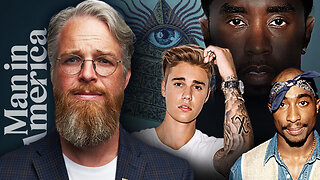 1:27:27
1:27:27
Man in America
14 hours ago🔴 LIVE: Diddy & the Hip Hop Cabal—Sodomy, Satan & Selling Souls EXPOSED
69.9K249 -
 14:53
14:53
Winston Marshall
4 days agoTrump Just Said THIS On X...It Will Surprise You!
91.8K57 -
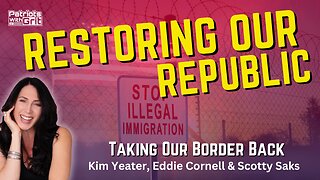 38:37
38:37
Patriots With Grit
10 hours agoRestoring Our Republic: Taking Back Our Border | Kim Yeater, Eddie Cornell & Scotty Saks
57.4K9 -
 51:54
51:54
TheTapeLibrary
22 hours ago $5.56 earnedDisturbing Haunting of a Witches' Prison | The True Story of The Cage
48.5K6 -
 0:30
0:30
steveinman
1 day agoBrotherly Love
78.2K4 -
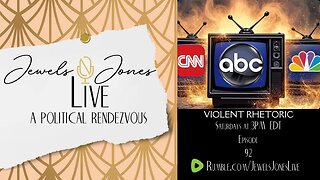 2:58:53
2:58:53
Jewels Jones Live ®
1 day agoVIOLENT RHETORIC | A Political Rendezvous - Ep. 92
91.5K52 -
 1:13:17
1:13:17
Exploring With Nug
20 hours ago $8.64 earnedMissing Person's Remains Found In Virginia Well
78.9K53 -
 2:00:56
2:00:56
Tate Speech by Andrew Tate
17 hours agoEMERGENCY MEETING EPISODE 76 - GYAL DEM
322K546 -
 23:06
23:06
MYLUNCHBREAK CHANNEL PAGE
1 day agoThe Old World is in The Catacombs? - Part 3
80.2K35