Premium Only Content
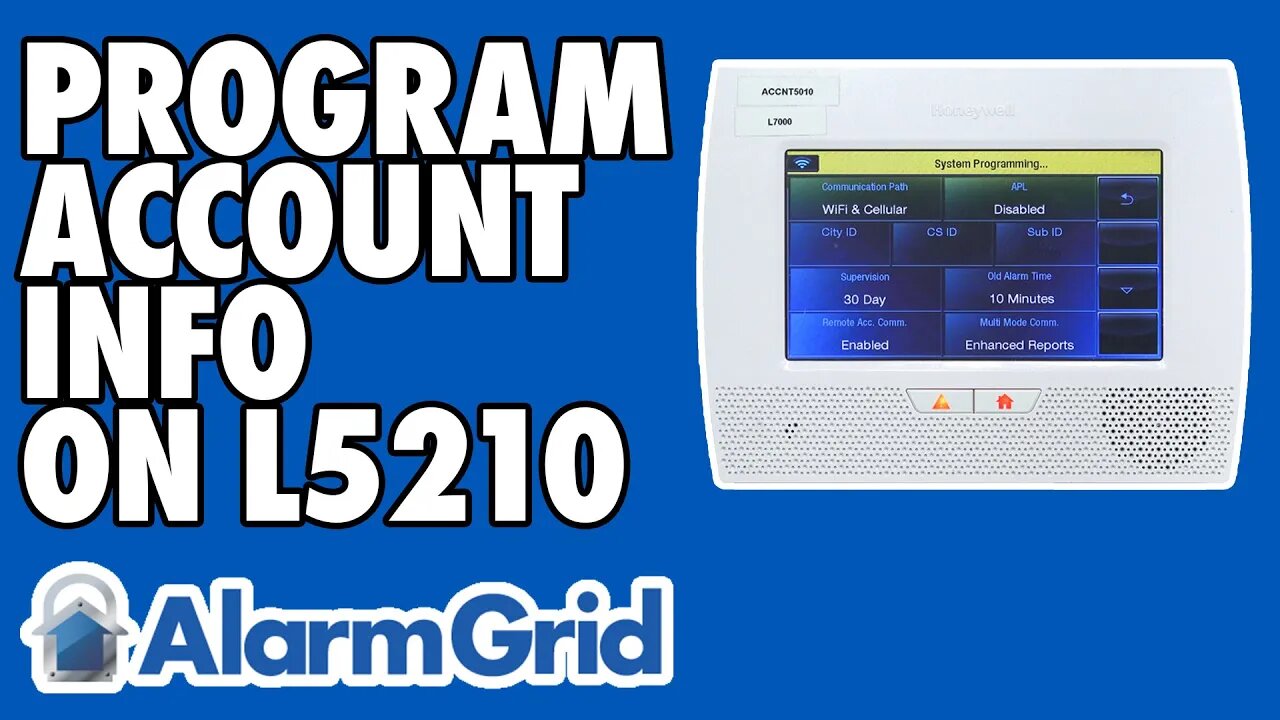
Programming the Alarm Monitoring Account Information on a Honeywell L5210
In this video, Jorge from Alarm Grid shows you how to program the alarm monitoring account information for a Honeywell LYNX Touch L5210. This process must be completed in order to set the panel up for alarm monitoring service. The task is often completed by alarm monitoring companies, not end users.
The alarm monitoring account information tells the alarm panel where to forward alarm signals during alarm events. This could include an intrusion alarm, a fire alarm, or an auxiliary medical alarm. It is very important that this task is completed correctly, or else it will be impossible for the central station to receive any alarm signals. This process involves entering some very specific and detailed information. It is very unlikely that an end user will know what to put without at least some help from an alarm monitoring company.
For Alarm Grid customers, the only time we would ask an end user to do this is if we were taking over the system from a previous monitoring company, and the alarm monitoring communicator was never released.This means that the communicator is still being controlled by the previous alarm monitoring company. We need to change the system information so that the communicator transmits signals to the correct central station. We will walk the customer through the entire process and tell them exactly what to put in each field.
It is also important to remember that we strongly discourage anyone from trying to enter information in these fields themselves. Not only will this not accomplish what you want it to, it could lead to some serious security concerns. It's technically possible that the panel could be sending out signals to anywhere. We have seen some customers put completely random information in these fields, and it that is something that you obviously do not want to do. Only program the alarm monitoring account information with the help of an alarm monitoring company.
Note: We intentionally blurred out the account information in this demonstration video.
https://www.alarmgrid.com/faq/can-i-program-the-alarm-monitoring-account-information-on-a-hone
-
 4:37
4:37
Alarm Grid Home Security DIY Videos
2 years agoQolsys IQ Panel 4: Change the Master Code
35 -
 1:56:20
1:56:20
Tucker Carlson
3 hours agoIt’s Time to Decide: America First or Lindsey Graham’s Psychosexual Death Cult?
26.2K216 -
 LIVE
LIVE
SpartakusLIVE
5 hours agoBattlefield 6 - REDSEC || ARC Raiders Later? || Anybody Want Warzone???
603 watching -
 LIVE
LIVE
Alex Zedra
2 hours agoLIVE! Spooky Games tn
226 watching -
 LIVE
LIVE
I_Came_With_Fire_Podcast
13 hours agoThe Normalization of Political Violence | Right Wing In-Fighting | China Chooses China
185 watching -
 LIVE
LIVE
PandaSub2000
7 hours agoLIVE 10:30pm ET | BUZZ TRIVIA with Chat!
137 watching -
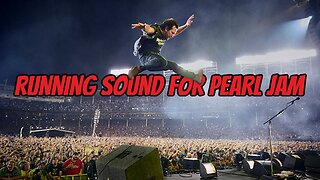 1:13:58
1:13:58
ThisIsDeLaCruz
1 hour agoWhat Fans Never Hear: Pearl Jam’s Audio Engineer Tells His Story
3.51K -
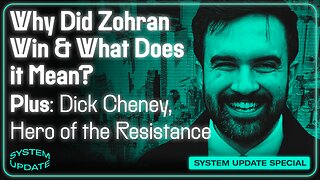 1:39:58
1:39:58
Glenn Greenwald
5 hours agoWhy Did Zohran Win & What Does it Mean? Plus: Dick Cheney, "Hero of the Resistance" | SYSTEM UPDATE #543
113K71 -
 LIVE
LIVE
This is the Ray Gaming
1 hour agoRAYmember RAYmember the 5th of November | Rumble Premium Creator
71 watching -
 1:44:39
1:44:39
vivafrei
4 hours agoArctic Frost is Bigger Scandal than you Think!! Live with Former Green Beret Ivan Raiklin!
48.6K47