Premium Only Content
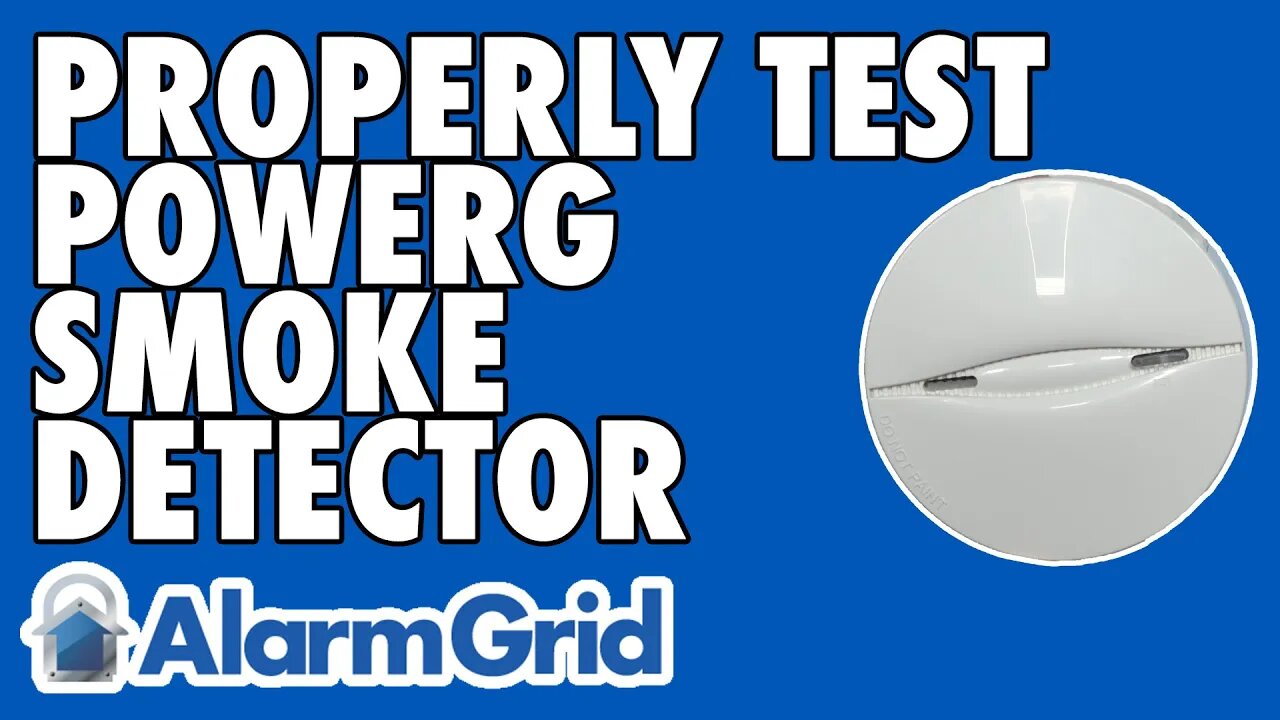
Properly Testing a PowerG Smoke Detector
In this video, Joe from Alarm Grid discusses the proper technique for testing a PowerG Smoke Detector. The PowerG Smoke Detectors can be enrolled with with all PowerG compatible security systems. These include all versions of the Qolsys IQ Panel 2 Plus or any version of a DSC PowerSeries NEO System.
Testing your PowerG Smoke Detector is something you will want to make sure to do on a regular basis. It is very important to make sure that this sensor is always operational. As these are life-safety devices, you will always want to check and make sure that they are working properly. A failed life-safety sensor can have serious consequences. Additionally, you will need to test these devices at least once per year if you want to maintain an active certificate of alarm to save money on your homeowner's insurance.
All PowerG Smoke Detectors have a test button that allows you to test for proper signal transmission to the panel. But while this test button can be very useful, it won't actually allow you to test and make sure that the sensor is actually able to detect smoke. If you want to make sure that the sensor can actually detect smoke, you will need canned smoke to complete a full test. Direct the canned smoke into the device vents to activate the sensor. If you do not have canned smoke, then a smoldering cotton ball held up to the device vents should work in a pinch.
It is very important that you remember to place your system on test mode with the central monitoring station before testing your PowerG Smoke Detectors. This includes both if you are performing a button test to make sure signal transmissions are working or if you are doing a full test with canned smoke. Failure to put your system on test mode will result in unnecessary emergency dispatch from the local fire department. Please note you only need to do this if you have central station monitoring service.
https://www.alarmgrid.com/faq/how-do-i-properly-test-my-powerg-smoke-detector
-
 4:37
4:37
Alarm Grid Home Security DIY Videos
2 years agoQolsys IQ Panel 4: Change the Master Code
35 -
 16:35
16:35
Clintonjaws
6 hours ago $156.96 earnedBill Maher vs Bill O'Reilly Trump Debate - This Is Priceless!
130K72 -
 LIVE
LIVE
TheItalianCEO
5 hours agoSunday COD into Arc Raiders
104 watching -
 2:08:22
2:08:22
Game On!
1 day ago $71.38 earnedNFL Week 10 Wise Guy Roundtable BEST BETS!
196K8 -
 LIVE
LIVE
VanPlaty
3 hours agoArc Raiders - Blueprint hunting today
39 watching -
 4:28:34
4:28:34
SOLTEKGG
5 hours agoLIVE (30+ KILL WORLD RECORD) - Battlefield 6
14.6K2 -
 23:30
23:30
Lady Decade
21 hours ago $20.09 earnedYakuza Kiwami 3 is Causing Outrage !
39.2K10 -
 1:33:48
1:33:48
CCoH
1 day ago $2.48 earnedWes Craven: The Mastermind Who Rewired Horror | Coffee Chat of Horrors
13.1K4 -
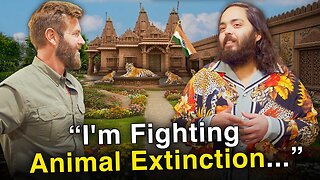 10:23
10:23
Forrest Galante
10 hours agoAsking an Indian Billionaire Why He Is Saving 1 Million Animals
79.4K21 -
 LIVE
LIVE
Lofi Girl
3 years agolofi hip hop radio 📚 - beats to relax/study to
161 watching