Using the Honeywell L5210 With SmartThings
In this video, Jorge shows you how you can use a Honeywell L5210 Panel with Samsung SmartThings. This is done by setting the L5210 as a secondary Z-Wave controller to the SmartThings Hub. Any Z-Wave device paired with Samsung SmartThings will be automatically pushed over to the L5210 Security Panel.
In order to use any Z-Wave devices with your L5210 System, you must add a Honeywell L5100-ZWAVE module to the system. This is necessary for completing the integration. Any Z-Wave device that could be supported by the L5210 will be pushed over to the system when the integration is complete. Devices like speakers that cannot be used with the L5210 will not be pushed over to the panel. You should make sure to enroll all your Z-Wave devices with the SmartThings Hub before attempting to add the L5210 System.
Adding the L5210 as a secondary Z-Wave controller to your SmartThings Hub offers a few advantages. You will be able to control your Z-Wave devices from both the SmartThings App and through your L5210 Panel. The Z-Wave devices pushed to the L5210 will also be accessible from Total Connect 2.0. You will be able to create smart scenes for the Z-Wave devices from Total Connect 2.0 as well. And since the SmartThings Hub uses Z-Wave Plus technology, any Z-Wave device pushed to the L5210 will still retain its Z-Wave Plus functionality. This is because it is still paired with the SmartThings Hub.
In order to add the L5210 to SmartThings, you will need to put the L5210 into its pairing controller mode, which is found within the Advanced Z-Wave Tools Menu. It will likely take several minutes for the process of transferring Z-Wave devices to the L5210 to complete. Also note that devices paired with the L5210 will not transfer over to SmartThings after the integration is complete. You should exclude any of these devices from the L5210 and then pair them with SmartThings. Once you add the L5210 as a secondary controller, the device will be available from both the L5210 and SmartThings.
https://www.alarmgrid.com/faq/will-my-honeywell-l5210-work-w-slash-smartthings
-
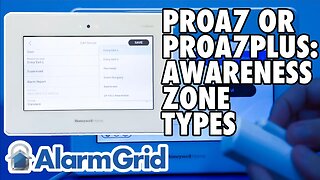 10:19
10:19
Alarm Grid Home Security DIY Videos
7 months agoPROA7 or PROA7PLUS: Awareness Zone Types
19 -
 LIVE
LIVE
Wendy Bell Radio
5 hours agoIt Won't Be Kamala
14,360 watching -
 1:33:20
1:33:20
The Podcast of the Lotus Eaters
5 hours agoThe Podcast of the Lotus Eaters #965
19.2K7 -
 26:00
26:00
BonginoReport
3 hours agoKamala Harris' First Campaign Ad Is Very Cringe (Ep.08) - 07/26/24
48.1K110 -
 LIVE
LIVE
2 MIKES LIVE
1 hour agoThe Mike Schwartz Show 07-26-2024
731 watching -
 LIVE
LIVE
themidwesterner
56 minutes agoTown hall meeting on dangers of CCP Gotion battery plant in Michigan
423 watching -
 1:12:33
1:12:33
jeffahern
2 hours agoFriday Freakout with Jeff Ahern (with guest Wendy Magroin)
15.4K14 -
 16:55
16:55
TENET Media
8 hours agoKamala's Insane Meme Strategy Explained | Lauren Southern
12.9K11 -
 1:14:44
1:14:44
Game On!
10 hours agoRanking NFL Quarterbacks 2024 Season!
23.9K1 -
 5:22
5:22
JoBlo Originals
20 hours agoDeadpool & Wolverine NO SPOILERS Review!
23.4K6