Premium Only Content
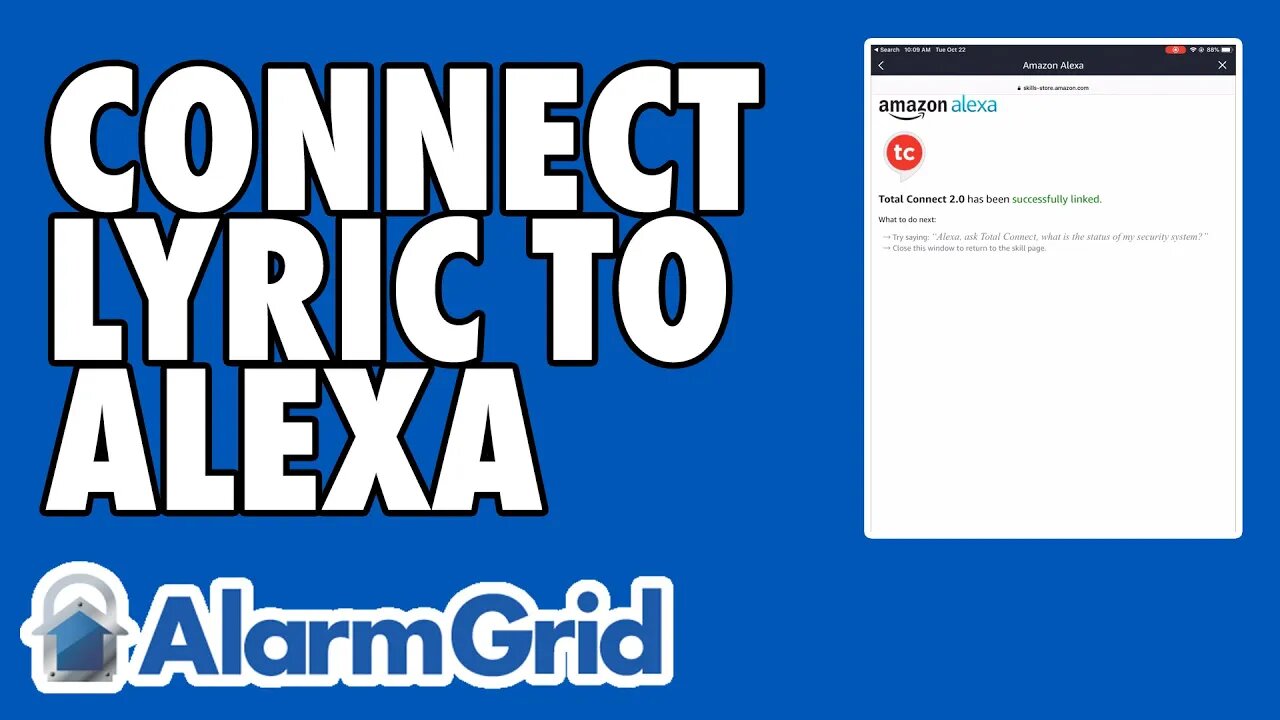
Connecting The Lyric Alarm System to Alexa
In this video, Jorge from Alarm Grid explains how to pair a Honeywell Lyric Alarm System with Amazon Alexa. This will let you use spoken Alexa voice commands to control your Lyric Panel. You can use Alexa voice commands to Arm the system, check current system status, and control preset smart scenes.
The integration between Amazon Alexa and the Lyric Alarm Panel occurs through Total Connect 2.0. It does not occur through the system itself. If you want to use Alexa with a Lyric System, then you must have the system set up for use with Total Connect 2.0. This will require signing up for an appropriate alarm monitoring plan that includes access to the Total Connect 2.0 service. Anytime you use Alexa to perform a command for your Lyric System, it will pass through Total Connect 2.0 first.
Amazon Alexa is great for Arming the Lyric System and for controlling smart scenes that have been set up through Total Connect 2.0. However, you cannot use spoken Alexa voice commands to Disarm the system. This is an important security measure that was put in place to prevent an intruder from simply Disarming the Lyric System with a spoken command. Additionally, it is impossible to control individual Z-Wave devices using the Alexa and TC2 integration. Only complete scenes can be controlled.
In order to use the Honeywell Lyric System with Amazon Alexa, you must first have it connected with the Total Connect 2.0 platform. From there, you can enable the Total Connect 2.0 Alexa Skill from within the Alexa App. The Total Connect 2.0 Alexa Skill can be found within the Skills & Games section of the Alexa App. You will need to provide your Total Connect 2.0 login information to the Alexa App. This will give Alexa permission to control your Total Connect 2.0 account.
https://www.alarmgrid.com/faq/how-do-i-connect-my-lyric-alarm-system-to-alexa
-
 3:39
3:39
Alarm Grid Home Security DIY Videos
1 year agoQolsys IQ Panel 4: Using Dual Path Monitoring
21 -
 LIVE
LIVE
The Quartering
1 hour agoShutdown Watch, Biden Dementia Bombshell, Madison Shooter Had An Accomplice & Much More!
2,561 watching -
 LIVE
LIVE
Right Side Broadcasting Network
7 days agoLIVE: TPUSA's America Fest Conference: Day Two - 12/20/24
2,876 watching -
 LIVE
LIVE
Tucker Carlson
3 hours agoJenner Furst: Secret Chinese Biotech Programs, and the Documentary That Could Put Dr. Fauci in Jail
7,648 watching -
 9:39
9:39
Film Threat
3 hours agoNOSFERATU | Film Threat Reviews
96 -
 14:33
14:33
IsaacButterfield
9 hours ago $0.24 earnedINSANE WOKE MEN OF TIKTOK!
7565 -
 LIVE
LIVE
The Charlie Kirk Show
1 hour agoAmericaFest: Day 2 | Beck, McKoon, Steele, Nagao, Galaszewski, Bowyer, Brown, Amanchukwu | 12.20.24
6,826 watching -
 54:15
54:15
The Dan Bongino Show
4 hours agoSaving The U.S. Military w/ SEAL Andy Stumpf (Ep. 2392) - 12/20/2024
465K480 -
 LIVE
LIVE
The Dana Show with Dana Loesch
1 hour agoGOVERNMENT SPENDING BILL FAILS | The Dana Show LIVE On Rumble!
632 watching -
 LIVE
LIVE
Scammer Payback
1 hour agoCalling Scammers Live
216 watching