Premium Only Content

Viewing a Live Video Feed On the Qolsys IQ Panel 2
In this video, Jorge from Alarm Grid shows you how you can view a live video feed on an IQ Panel 2. This feature is available for certain Alarm.com Cameras. This panel must be connected with Alarm.com, and it must be running a high enough firmware version. The user will need a video monitoring plan.
Being able to view the live camera feed directly from the IQ Panel 2 System is a convenient feature that can come in handy in many situations. The user will not need to open up the Alarm.com Mobile App, and they can easily scroll over to the camera screen to view their different cameras. It is important to note that only certainly Alarm.com Camera models are compatible with the feature. This mostly includes newer-style cameras, including most that can take advantage of the Alarm.com Video Analytics features. You may want to check the compatibility for the camera model you are considering before purchasing.
Some Alarm.com Cameras will also support 2-way audio streaming from the Qolsys IQ Panel 2. This way, you can have a live conversation with whomever is in front of the camera right from your IQ Panel 2 System. Not all cameras support audio streaming, so again, make sure to check for compatibility. Also keep in mind that your IQ Panel 2 System will need to be on a high enough firmware version. The feature was introduced in Firmware Version 2.2.1. If your IQ Panel 2 System is not on the latest firmware version, then you can easily upgrade to the newest version if your system is connected with Alarm.com. The easiest way to have a new firmware update applied is by entering the associated patch tag for the update and updating over the network. The system will need to be connected to WIFI, and it must be plugged-in without a low-battery condition before beginning.
https://www.alarmgrid.com/faq/can-i-view-a-live-video-feed-on-my-qolsys-iq-panel-2
-
 6:05
6:05
Alarm Grid Home Security DIY Videos
1 year agoPROA7 or PROA7PLUS: Using Lyric Sensors
15 -
 1:22:39
1:22:39
Badlands Media
1 day agoAltered State S.3, Ep. 26
67.5K13 -
 5:42:28
5:42:28
JdaDelete
10 hours ago $5.56 earnedBanjo-Kazooie - wedNESday
54.6K5 -
 30:09
30:09
Iggy Azalea
12 hours ago $6.80 earnedplaying motherland
70.3K22 -
 DVR
DVR
SpartakusLIVE
9 hours agoDuos w/ Rallied || A Spartan and a Dragon ENTERTAIN the MASSES
60.2K3 -
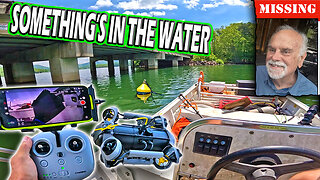 20:09
20:09
Exploring With Nug
17 hours ago $2.91 earnedVanished After Driving Away… I Spent the Day Searching Lakes
63.7K5 -
 1:14:13
1:14:13
Glenn Greenwald
9 hours agoLee Fang and Leighton Woodhouse Look Back on Trump’s First 100 Days; Lara Friedman on New Laws Barring Israel Criticism | SYSTEM UPDATE #446
127K64 -
 9:01:19
9:01:19
ZWOGs
14 hours ago🔴LIVE IN 1440p! - DEATH STRANDING 1 - PLAYTHROUGH | DAY 4 | - Come Hang Out!
36.5K6 -
 1:45:28
1:45:28
Joker Effect
6 hours agoWhy aren't you trying to enjoy yourself? Live a little! go.mother.land/Joker
29.6K1 -
 2:06:37
2:06:37
Geeks + Gamers
6 hours agoMARIO KART WARS
22.6K