Qolsys IQ Panel 2 Can be Self-Monitored
In this video, Jorge from Alarm Grid covers how the Qolsys IQ Panel 2 System can be used for self alarm monitoring. Self monitoring refers to the practice of having a system be actively monitored, but not set up for service with a monitoring station. This is possible through the IQ2 using Alarm.com.
A monitored security system is able to send out signals during important events, such as system alarms and trouble conditions. When a system is monitored by a central station, a central station operator will be able to request automatic emergency dispatch in the event of an alarm. This can be very important if a user won't always be able to respond to any system alarm events that may occur. However, a self monitored system is not connected with a central station. Instead, any alarm events that occur are forwarded to the end user directly via text and/or email. It is then up to the end user to contact the authorities for any help that may be needed. It is important to note that it is still possible to get text and/or email alerts if your system is monitored by a central station. The difference is that no automatic emergency dispatch can occur with self monitoring service.
A Qolsys IQ Panel 2 System can be set up for self monitoring by connecting the system with Alarm.com service. The Qolsys IQ Panel 2 comes with a built-in LTE cellular communicator, as well as a WIFI card, for connecting with the Alarm.com Servers. When a system event occurs on a Qolsys IQ Panel 2 set up with Alarm.com, the panel will send out an alert to the Alarm.com platfom. Alarm.com can then forward this notification to the end user through text and/or email. Since no central station service is involved, it will be the responsibility of the end user to contact help if it is needed. The end user can also set up which types of notifications they want to be alerted about so that they aren't bothered by unimportant events and occurrences.
https://www.alarmgrid.com/faq/can-a-qolsys-iq-panel-2-be-self-monitored
-
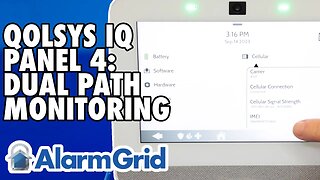 3:39
3:39
Alarm Grid Home Security DIY Videos
7 months agoQolsys IQ Panel 4: Using Dual Path Monitoring
5 -
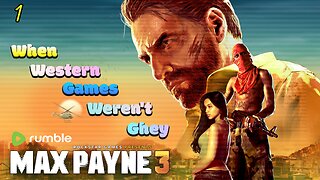 LIVE
LIVE
FusedAegisTV
3 hours agoLOST MY 📱 PHONE IN THE FL OCEAN... 🙃 💔| F IT Max Payne 3 RUMBLE CREATOR HOUSE
1,179 watching -
 46:48
46:48
Talk Nerdy 2 Us
1 hour agoUnraveling Today's Cybersecurity Maze
1.71K -
 34:36
34:36
The Nima Yamini Show
3 hours agoRelationships, Testosterone, and the Quest for Power: A Candid Talk
1.81K1 -
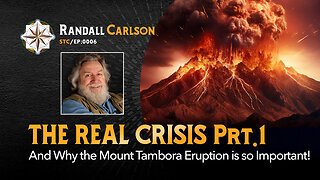 26:13
26:13
Squaring The Circle w/ Randall Carlson
8 hours ago#006 The Real Climate Crisis No One Is Talking About and Mount Tambora Pt 1
1.25K8 -
 1:18:29
1:18:29
Kim Iversen
5 hours agoThe FIRST Lawsuit Against AstraZeneca Has Now Been Filed. Others May Be On The Way...
21.6K60 -
 32:13
32:13
Alexis Wilkins
8 hours agoBetween the Headlines with ALEXIS WILKINS: Africa, Ukraine Dictator, Biden Judges, Felon Cohen, more
12K3 -
 1:21:37
1:21:37
Roseanne Barr
4 hours agoKevin Sorbo saves America | The Roseanne Barr Podcast #49
39.6K112 -
 4:16:54
4:16:54
TheGetCanceledPodcast
6 hours agoThe GCP Ep 6 | Ryan Bensen Tells Us How UHNI's Stay Rich After Divorce, New Book Release & More
13K -
 2:10:48
2:10:48
Total Horse Channel
1 day ago2024 CMSA National Championship | Friday Night | 8:00 pm EST
14.4K