Changing the Volume of a Qolsys IQ Panel 2
In this video, Jorge from Alarm Grid shows you how to adjust the volume on a Qolsys IQ Panel 2 Security System. This is very important if you ever want to make the panel louder or quieter. There are unique volume options for Voices, Beeps and Chimes, and Media on a Qolsys IQ Panel 2 Security System.
The Qolsys IQ Panel 2 System produces audio during many system events. For example, if a sensor is faulted on the system, then the panel can produce a chime and/or verbally announce the zone descriptor based on the settings for that zone. This is good for letting you know about any system events that may occur. But if you find this sound to be too quiet or too loud, then you will likely want to adjust the volume.
It is important to understand the differences between the types of sounds on the system. Voices are for verbal announcements made by the system, such as when it reads out a zone descriptor or the system's current arming state. Chimes and beeps are audible chimes that occur when zones are faulted. You can choose from a wide selection of different chimes, which allows you to personalize the system to your liking. Media refers to helpful tutorial videos that the system, as well as using the panel for live-streaming from compatible Alarm.com Cameras.
In order to change any of the sound settings, you will need to access the Sounds Menu. This requires knowing either the Master, Installer, or Dealer Code for the system. Remember that the three volume settings are adjusted individually. Voice volume can be set from 0 to 15. Beeps and chimes can be set from 0 to 7. Media can be set from 0 to 7. Setting a volume option to 0 will mute that sound selection.
https://www.alarmgrid.com/faq/can-i-change-the-volume-of-a-qolsys-iq-panel-2
-
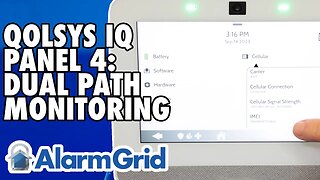 3:39
3:39
Alarm Grid Home Security DIY Videos
11 months agoQolsys IQ Panel 4: Using Dual Path Monitoring
12 -
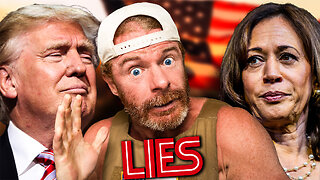 1:30:10
1:30:10
Awaken With JP
5 hours agoWill They ALLOW Trump to Win? - LIES Ep 55
49.8K143 -
 12:51
12:51
Jamie Kennedy
16 hours agoPeople just Don't Like Hollywood Anymore...
481 -
 LIVE
LIVE
Exploring With Nug
6 hours agoMissing Woman's body was FOUND buried Under A Backyard Firepit!
308 watching -
 1:47:20
1:47:20
Mostly Sports With Mark Titus and Brandon Walker
5 hours agoMostly Sports College Football Dynasty League | Week 6 Session 2
20.3K1 -
 2:45:53
2:45:53
PudgeTV
10 hours ago🟡 Practical Pudge Ep 37 | Krystal Parker, MBA - 1st Reappearance | DISC Assessment - Who Am I?
18.1K1 -
 3:23:41
3:23:41
Due Dissidence
8 hours agoIsrael SHUTS DOWN General Strike, US SEIZES Maduro's Plane, Post-Labor Day POLLING Shows TIGHT RACE
34.6K26 -
 1:00:58
1:00:58
In The Litter Box w/ Jewels & Catturd
20 hours agoKamala Lies | In the Litter Box w/ Jewels & Catturd – Ep. 638 – 9/3/2024
42.2K39 -
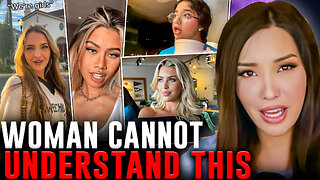 15:20
15:20
Lauren Chen
3 hours agoWomen Vs The POV Meme...
21K19 -
 1:36:06
1:36:06
The Quartering
6 hours agoKamala Harris Humiliated Again, Trump Supporter Attacked, Gen Z Infinite Money Glitch Backfires!
54.7K52