Premium Only Content

How Do I Connect a VISTA-20p to Wireless Internet?
In this video, Michael from Alarm Grid discusses how you can connect a Honeywell VISTA-20p Security System to a wireless internet network. The panel is compatible with various AlarmNet IP and dual-path communicators. You need an ethernet to WIFI bridge to connect your VISTA System to a WIFI network.
A Honeywell VISTA System needs to communicate across a WIFI and/or cellular network to connect with the Resideo AlarmNet Servers. If you have the VISTA System connected across an IP network, then it needs an ethernet to WIFI bridge to communicate across WIFI. This is because the IP and dual-path communicators can only connect across wired ethernet connections. You need an ehternet to WIFI bridge to take that hardwired connection and convert it into a WIFI signal. This is the only way to get your Honeywell VISTA Security System connected with a wireless WIFI network.
A good ethernet to WIFI bridge to use with a Honeywell VISTA System is the Alarm.com ADC-W110 Ethernet to WIFI Bridge. This module connects with a Honeywell VISTA Security System AlarmNet Communicator using an ethernet cable. You then connect the ethernet to WIFI bridge to a WIFI network using a WIFI Protected Setup (WPS). This will ensure a stable and secure connection for your Honeywell VISTA Alarm System. Remember that without an ethernet to WIFI bridge, it is impossible to connect the system with a wireless WIFI network.
By communicating across IP, your VISTA System can communicate with the AlarmNet Servers for monitoring service and access to Total Connect 2.0. You will need a monitoring plan that includes access to the Total Connect 2.0 Service. Alarm Grid offers IP monitoring plans that you can use for accessing Total Connect 2.0. If you want improved reliability, you can upgrade to a cellular connection that will keep your system monitored in the event of internet outages.
https://www.alarmgrid.com/faq/how-do-i-connect-a-vista-20p-to-wireless-internet
-
 6:05
6:05
Alarm Grid Home Security DIY Videos
1 year agoPROA7 or PROA7PLUS: Using Lyric Sensors
15 -
 1:04:33
1:04:33
JustPearlyThings
5 hours agoThe MISLEADING Tactics of the Feminist Agenda | Pearl Daily
7.53K13 -
 LIVE
LIVE
Flyover Conservatives
21 hours agoLara Logan’s Explosive Take: Open Borders. The Future for J6 Hostages. The Fallout from Hunter Biden’s Pardon. | FOC Show
1,191 watching -
 LIVE
LIVE
Adam Does Movies
6 hours agoIt's Kraven Time! First 8 Minutes Revealed + Moana 2's Huge Box Office! - LIVE
671 watching -
 7:20:47
7:20:47
-
 1:05:40
1:05:40
Donald Trump Jr.
8 hours agoAmerica to the FBI: We Only Take Kash, Live with Mike Davis | TRIGGERED Ep.195
126K115 -
 2:23:13
2:23:13
WeAreChange
5 hours agoBIDEN 180: Crime Family Coverup Exposed By Joe’s Pardon Of Hunter!
48.2K26 -
 47:03
47:03
Kimberly Guilfoyle
7 hours agoThe FBI is now Kash Only, Live with Larry Elder & Steve Friend | Ep. 178
71.6K11 -
 1:02:30
1:02:30
Sarah Westall
5 hours agoWhy Realistically Gold Could Increase to $100,000+ to Pay Off the National Debt w/ Andy Schectman
26.7K5 -
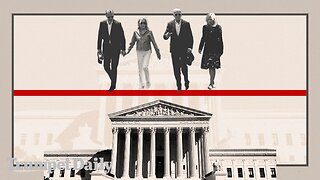 54:43
54:43
LFA TV
1 day agoThe Biden Crime Family Is Above the Law | Trumpet Daily 12.2.24 7PM EST
40.6K4