Premium Only Content

Connecting an iPhone to a Qolsys IQ Panel 2
In this video, Jorge from Alarm Grid discusses how you can control a Qolsys IQ Panel 2 using an Apple iPhone. In order to do this, the Qolsys IQ Panel 2 System must be connected with Alarm.com for monitoring service. You will need to have the Alarm.com Mobile App downloaded on the Apple iPhone unit.
Alarm.com is an interactive monitoring and automation platform designed for use with various security systems. The Qolsys IQ Panel 2 Plus is a system that supports the Alarm.com platform. In order to use Alarm.com with an IQ Panel 2 Plus, the system must be activated for monitoring service. This will require a monitoring plan that includes access to Aalrm.com. Examples of compatible monitoring plans include the Gold and Platinum Level Plans from Alarm Grid (Self or Full). The system will communicate with Alarm.com through an LTE cellular connection. You can also connect the system with a local WIFI network for a secondary connection.
Once you have the system set up with Alarm.com, you will be able to control it remotely using the Alarm.com Mobile App on your iPhone. This app can be downloaded for free from the Apple App Store. By accessing Alarm.com through the mobile app, you can arm and disarm your system, check the current status of your system, control programmed automation devices, create and execute smart scenes, view the live feed for compatible Alarm.com Seucirty Cameras, and so much more. It really is a great service that allows you to get the very most out of your Qolsys IQ Panel 2 Plus System. And by using your iPhone you will be able to control your system from pretty much anywhere in the world. All you need is cellular service on your iPhone to connect with the Alarm.com servers and start controlling your system.
https://www.alarmgrid.com/faq/how-do-i-connect-an-iphone-to-a-qolsys-iq-panel-2
-
 3:39
3:39
Alarm Grid Home Security DIY Videos
1 year agoQolsys IQ Panel 4: Using Dual Path Monitoring
21 -
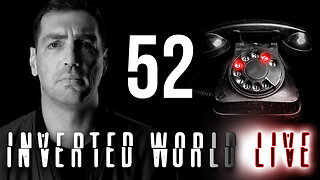 2:05:07
2:05:07
Inverted World Live
6 hours agoDemon Dolls and Doomsday Fish | Ep. 52
79.2K6 -
 1:31:12
1:31:12
"What Is Money?" Show
1 day agoBuy Bitcoin for Your Bloodline w/ Robert Breedlove (WiM589)
28.1K1 -
 6:50
6:50
Dr. Nick Zyrowski
22 days agoApple Cider Vinegar Fasting Drink - Fasting Accelerator
22.7K3 -
 1:07:48
1:07:48
Man in America
4 hours ago🚨 Plandemic 2.0: The July 4th Bioterror Plot & Palantir’s Master Plan w/ Dr. David Martin
48.5K31 -
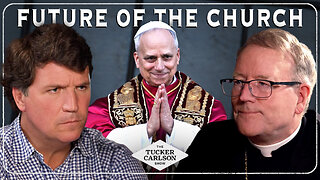 1:43:07
1:43:07
Tucker Carlson
1 day agoBishop Barron on the New Pope, the Foolishness of Atheism, and Why Young Men Are Turning to Christ
211K205 -
 3:24:07
3:24:07
Barry Cunningham
8 hours agoJD Vance And Marco Rubio Speak at American Compass Fifth Anniversary Gala | And More News!
72.2K33 -
 2:52:45
2:52:45
TimcastIRL
7 hours agoTrump Admin ARRESTS Boulder Terrorists ENTIRE FAMILY, Preps Deportations | Timcast IRL
193K105 -
 2:40:48
2:40:48
RiftTV/Slightly Offensive
9 hours agoBig, Beautiful SCAM? Elon FLIPS on Trump for WASTEFUL Bill | The Rift | Guests: Ed Szall + Matt Skow
61.8K19 -
 LIVE
LIVE
SpartakusLIVE
8 hours agoSpecialist TOWER OF POWER || Duos w/ Rallied
448 watching