Adjusting Z-Wave Device Limits On My Qolsys IQ Panel 2 Plus
In this video, Michael from Alarm Grid shows you how to adjust the Z-Wave device limits for the Qolsys IQ Panel 2 Plus Security System. This is something that you will likely need to do if you plan on using a large number of Z-Wave devices with the system. You can find the current set Z-Wave device limits for the system and make adjustments within the Installer or Dealer Programming Settings Menu for the Qolsys IQ Panel 2 Pus.
Inside every Qolsys IQ Panel 2 and Qolsys IQ Panel 2 Plus Security System is a Z-Wave Plus controller. This allows you to build an automation network around the system, including devices like smart lights, door locks, thermostats, and more. However, there are limits to the number of Z-Wave devices you can add. And each type of Z-Wave device has its own sub-limit. These limits were put into place by Qolsys to ensure that the system operates as smoothly as possible.
By going into programming on a Qolsys IQ Panel 2 System, you can adjust the maximum number of Z-Wave devices for various device types. If you maximize all of these limits, then you will reach the maximum number of Z-Wave devices on a Qolsys IQ Panel 2 allowed for local control, which is 152 Z-Wave devices.
However, you should keep in mind that the Alarm.com remote automation platform has its own Z-Wave device limit that is somewhat smaller. Alarm.com will only support a maximum of 122 Z-Wave devices. If you add a 123rd Z-Wave device to your Qolsys IQ Panel 2 System, then it will not be pushed over to Alarm.com. Instead, that device will only be available on the panel for local control. The advantage to having Z-Wave devices on Alarm.com is that they can be controlled remotely and included with Alarm.com Smart Scenes.
https://www.alarmgrid.com/faq/how-do-i-adjust-z-wave-device-limits-on-my-qolsys-iq-panel-2-plu
-
 7:29
7:29
Alarm Grid Home Security DIY Videos
3 years agoEnrolling a Z-Wave Lock to My Qolsys IQ Panel 2
9 -
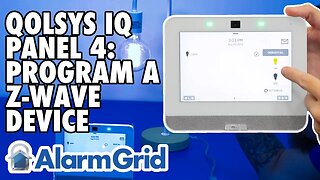 4:55
4:55
Alarm Grid Home Security DIY Videos
10 months agoQolsys IQ Panel 4: Program a Z Wave Device
15 -
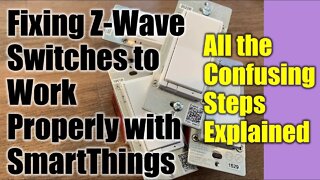 19:04
19:04
Apache Ranch
3 years agoZ-Wave ● Pair, Reset, Exclude and Configure Dimmer and Relay Switches with SmartThings ✅ Zwave
39 -
 9:34
9:34
Apache Ranch
2 years agoZ-Wave ● Enbrighten Switch ● How to Install a Smart Switch by Yourself ✅ DIY
26 -
 14:24
14:24
4Crawler
2 years agoHome Assistant Energy Dashboard With Vera/Z-Wave Sensors
37 -
 4:11
4:11
Apache Ranch
3 years agoZ-Wave ● Enbrighten Outdoor Smart Plug Overview ✅ ● Jasco GE Honeywell ZWave Zigbee
63 -
 8:03
8:03
4Crawler
2 years agoAutomating 12V LED Patio Lights with a Z-Wave Switch
6 -
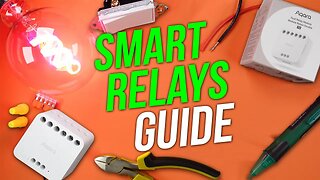 1:22:53
1:22:53
Automate Your Life
8 months agoHow To Use Smart Relays - 101 (Featuring The NEW Aqara Relay Module T2)
36 -
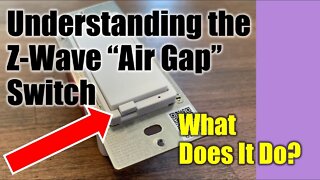 1:16
1:16
Apache Ranch
3 years agoZ-Wave ● What is the Air Gap Switch on Paddle Switches for? ✅ Jasco GE Honeywell ZWave Zigbee
21 -
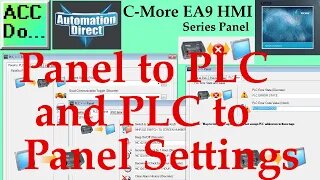 14:16
14:16
AccAutomation
2 years agoC-More EA9 HMI Series Panel to PLC and PLC to Panel Settings
14