Pairing a Z-Wave Device to the 2GIG GC3e
In this video, Michael from Alarm Grid shows you how to pair a Z-Wave device with a 2GIG GC3e Security System. The 2GIG GC3e has a built-in Z-Wave Plus controller so that you can pair a variety of automation devices with the system. This includes equipment like smart lights, door locks, thermostats, and more. Paired Z-Wave devices can be operated locally at the panel and remotely from Alarm.com if the system is monitored and set up with the service.
Being able to use your system as a Z-Wave hub is a nice added function that really improves upon a system's versatility. At the basic level, you can control Z-Wave devices locally at the panel, or through a 2GIG SP1 Keypad that supports automation control. This is good for tasks like controlling the lights from a different side of your house.
But the real exciting functionality comes from the ability to control Z-Wave devices remotely from Alarm.com. When you pair a new Z-Wave device to a 2GIG GC3e System that is monitored and set up with Alarm.com, then the device will be automatically pushed over to the Alarm.com platform, provided that you have not yet met the Alarm.com Z-Wave device limit of 122 Z-Wave devices. You will then be able to control these devices remotely from Alarm.com and include them with Alarm.com Smart Scenes.
Alarm.com Smart Scenes will allow you to have Z-Wave devices activate automatically based on a set schedule or with predetermined system events. You can create smart scenes for all sorts of different situations to save money and make your life more convenient. For example, you might have a smart scene that turns off all of your Z-Wave lights and turns down your Z-Wave thermostat after arming your 2GIG GC3e Security System Away before leaving for work for the day.
https://www.alarmgrid.com/faq/how-do-i-pair-a-z-wave-device-to-the-2gig-gc3e
-
 6:05
6:05
Alarm Grid Home Security DIY Videos
7 months agoPROA7 or PROA7PLUS: Using Lyric Sensors
4 -
 LIVE
LIVE
Fresh and Fit
2 hours agoPop The Balloon Reaction!
5,198 watching -
 LIVE
LIVE
Kim Iversen
1 hour agoWhistleblower: Kids Are Being Trafficked At The Border, The Govt Is Complicit
1,266 watching -
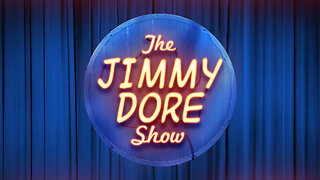 LIVE
LIVE
The Jimmy Dore Show
3 hours agoDem Rep: “Elites Rigged 2020 Primary!” Did Biden Say He “F*cked” Diplomat’s Wife? w/Dr David Martin
18,633 watching -
 39:55
39:55
Candace Owens
3 hours agoRussell Brand & I Are Going To Break The Internet | Candace Ep 22
9.25K34 -
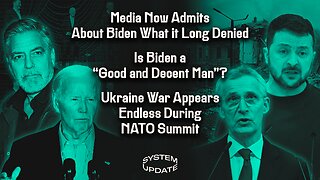 1:33:58
1:33:58
Glenn Greenwald
3 hours agoMedia Now Admits About Biden What it Long Denied; Is Biden a "Good and Decent Man"?; Ukraine War Appears Permanent During NATO Summit | SYSTEM UPDATE #295
22.8K89 -
 58:52
58:52
The StoneZONE with Roger Stone
4 hours agoThe LATEST On The Democrat Civil War | The StoneZONE w/ Roger Stone
8.09K3 -
 DVR
DVR
Patriots With Grit
9 hours agoRetooling Missouri's Political Machine: Placing People Before Politics | With Bill Eigel
3.55K -
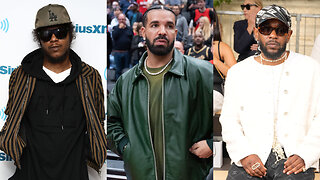 DVR
DVR
Akademiks
10 hours agoKendrick Lamar has his Homie send message 2 Drake. "There's Hope for Redemption". 10K hit on Foolio?
79.4K21 -
 7:14
7:14
Vigilant News Network
5 hours agoOpen Borders Disaster Transforms into NIGHTMARE | Beyond the Headlines
14.2K24