Program a Key Fob Into a 2GIG GC3e
In this video, Michael from Alarm Grid shows you how to program a key fob into a 2GIG GC3e Security System. The 2GIG GC3e supports a variety of 345 MHz wireless key fob devices. Some of the notable key fobs that are compatible include the Honeywell 5834-4, the 2GIG KEY2-345 and the encrypted 2GIG KEY2e. The 2GIG KEY2e gets special recognition, as it is the only encrypted key fob device that can be used with the 2GIG GC3e. The Honeywell 5834-4 can only be used with the GC3e in its low-security (non-encrypted mode).
The 2GIG Key Fobs are particularly notable, as they support a special function where you can trigger an emergency panic by pressing the top two buttons on the key fob. These are the Arm Away and Disarm buttons on the key fob. The function must be enabled within the key fob zone settings. And this will only work on 2GIG-branded key fobs. The Honeywell Key Fobs, such as the Honeywell 5834-4, cannot have an emergency panic function set up on the system. Instead, the auxiliary (*) key that is often used as a panic can instead be set up as a relay trigger for a connected output module.
Key fobs offer some extra convenience for users, as they can be used to arm and disarm a GC3e System from a distance, rather than directly at the panel. Of course, this can also be done remotely from the Alarm.com platform by using the Alarm.com Mobile App on an Android or iOS device. But still, some people prefer having the option to hold a physical device that they can carry around and use for arming and disarming while they are on-site. These devices are extremely lightweight, and they can be easily added to a key ring if needed. Remember to test any key fob after enrollment to ensure that it works properly.
https://www.alarmgrid.com/faq/how-do-i-program-a-key-fob-into-a-2gig-gc3e
-
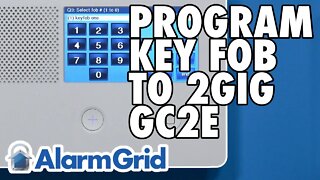 8:44
8:44
Alarm Grid Home Security DIY Videos
3 years agoProgramming a Key Fob for a 2GIG GC2e
41 -
 10:55
10:55
Alarm Grid Home Security DIY Videos
5 years ago2GIG Key2-345 - Program to 2GIG GC3
6 -
 7:18
7:18
jsellers02
1 year agoHow to Program your 02 Chevy Silverado Keyless Entry Key Fob
4 -
 4:18
4:18
Guardian Safe & Lock
3 months ago $0.01 earnedHow To Program A 2011 Dodge Ram Key Fob
11 -
 1:54
1:54
Garage Boys
4 years ago $0.02 earnedHow to program key fob for Chevrolet and GM
7 -
 1:10
1:10
Tips and Hacks
6 months agoHow to program a Toyota key fob Corolla Camry Highlander Sienna (HD)
10 -
 0:37
0:37
Mk2345
1 year agoBMW key fob
14 -
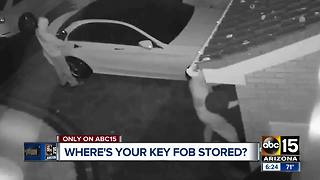 1:51
1:51
KNXV
6 years agoBe careful where you store your key fob, thieves have new tech to find it
3 -
 0:34
0:34
RocketGarageService
6 months agoKey Fob NOT programming to Honda Civic #automobile #diy
5 -
 2:10
2:10
Motorcycle and auto related content
1 year agoReplacing the battery in my Indian Key Fob
44