Premium Only Content
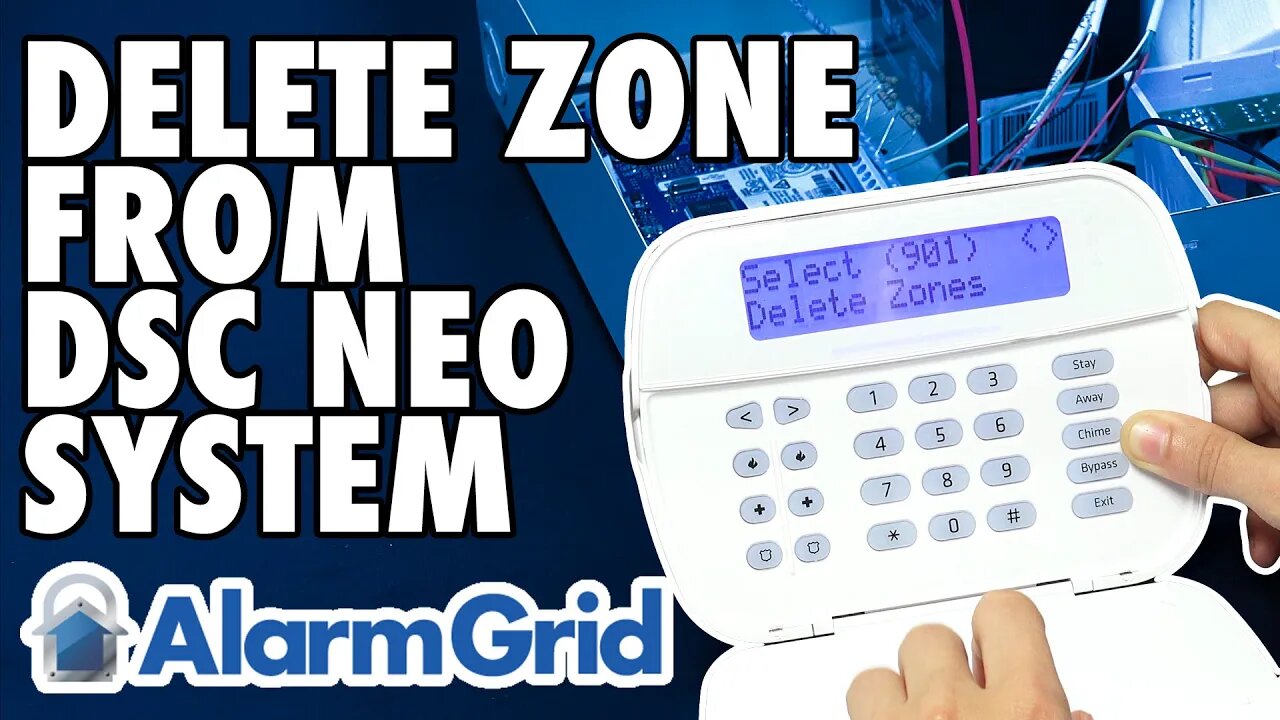
Delete a Zone From a DSC PowerSeries NEO
In this video, Michael from Alarm Grid shows you how to delete a zone from a DSC PowerSeries NEO Security System. This process varies depending on whether the zone is hardwired or wireless. For a wired zone, you are simply setting the Zone Definition for the wired zone to [000] for Null Zone. This indicates to the PowerSeries NEO System that the zone is not being used. However, you will still need to have a 5.6k ohm end of line resistor (EOLR) at the zone so that the system knows that the zone is closed. The color code for a 5.6k ohm EOLR is green, blue, red, gold. These resistors come included with the panel.
For deleting a wireless zone, the process is a bit different. In that case, you are actually clearing the wireless sensor from the system so that it is no longer recognized by the system. This involves wiping the Serial Number for the sensor so that the wireless zone just sees a blank Serial Number. Once you delete a wireless sensor from a DSC PowerSeries NEO System, you may need to perform a factory default for the sensor before it will be able to re-enroll with a system. This is because the DSC PowerSeries NEO uses encrypted PowerG Sensors, and the sensor must know that it is not currently enrolled with a system before it will enroll successfully.
The advantage to clearing the zone definition for a wired zone or deleting a wireless zone is that it opens up the zone on the system for use with a new sensor. Like any security system, the DSC PowerSeries NEO only has a limited number of available zones. The actual number of zones can range from 16 to 128 depending on which version of the DSC PowerSeries NEO you are using. If you ever run out of zones on your system, and you need to add a new sensor, then deleting a zone to make space will be necessary.
https://www.alarmgrid.com/faq/how-do-i-delete-a-zone-from-a-dsc-powerseries-neo
-
 4:37
4:37
Alarm Grid Home Security DIY Videos
2 years agoQolsys IQ Panel 4: Change the Master Code
35 -
 LIVE
LIVE
The Charlie Kirk Show
1 hour agoGo Vote! + Healthcare and the Shutdown | Dr. Oz, Baris | 11.4.2025
4,011 watching -
 LIVE
LIVE
The White House
2 hours agoPress Secretary Karoline Leavitt Briefs Members of the Media, Nov. 4, 2025
885 watching -
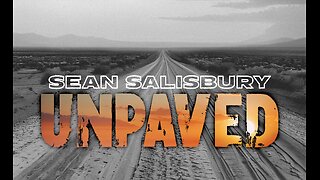 LIVE
LIVE
Sean Unpaved
1 hour agoCarousel Chaos: CFB Week 10 Shocks & Drops, Cardinals Stun MNF, & CBB's Opening Tip-Off Frenzy
391 watching -
 1:57:43
1:57:43
Steven Crowder
4 hours agoFailed Hit Job: Another Trump Media Hoax Exposed
206K198 -
 56:36
56:36
The Rubin Report
3 hours agoFox Hosts Stunned by Piers Morgan’s Dark Prediction for NYC Under Zohran Mamdan
25.4K26 -
![GRAY ZONE DEVLOG FOR .3.5 UPDATE!!! [RGMT CONTENT Mgr. | RGMT GL | GZW CL]](https://1a-1791.com/video/fww1/11/s8/1/0/K/B/w/0KBwz.0kob-small-GRAY-ZONE-DEVLOG-FOR-.3.5-U.jpg) LIVE
LIVE
XDDX_HiTower
1 hour agoGRAY ZONE DEVLOG FOR .3.5 UPDATE!!! [RGMT CONTENT Mgr. | RGMT GL | GZW CL]
93 watching -
 LIVE
LIVE
LFA TV
16 hours agoLIVE & BREAKING NEWS! | TUESDAY 11/4/25
2,980 watching -
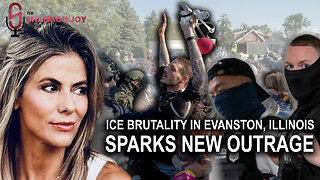 LIVE
LIVE
The Shannon Joy Show
2 hours agoICE Brutality In Evanston, Illinois Sparks New Outrage * GOP Seeks New FISA Re-Authorization * Are Tucker Carlson & Nick Fuentes Feds?
244 watching -
 LIVE
LIVE
The Mel K Show
2 hours agoA Republic if You Can Keep It-Americans Must Choose 11-04-25
586 watching