Premium Only Content
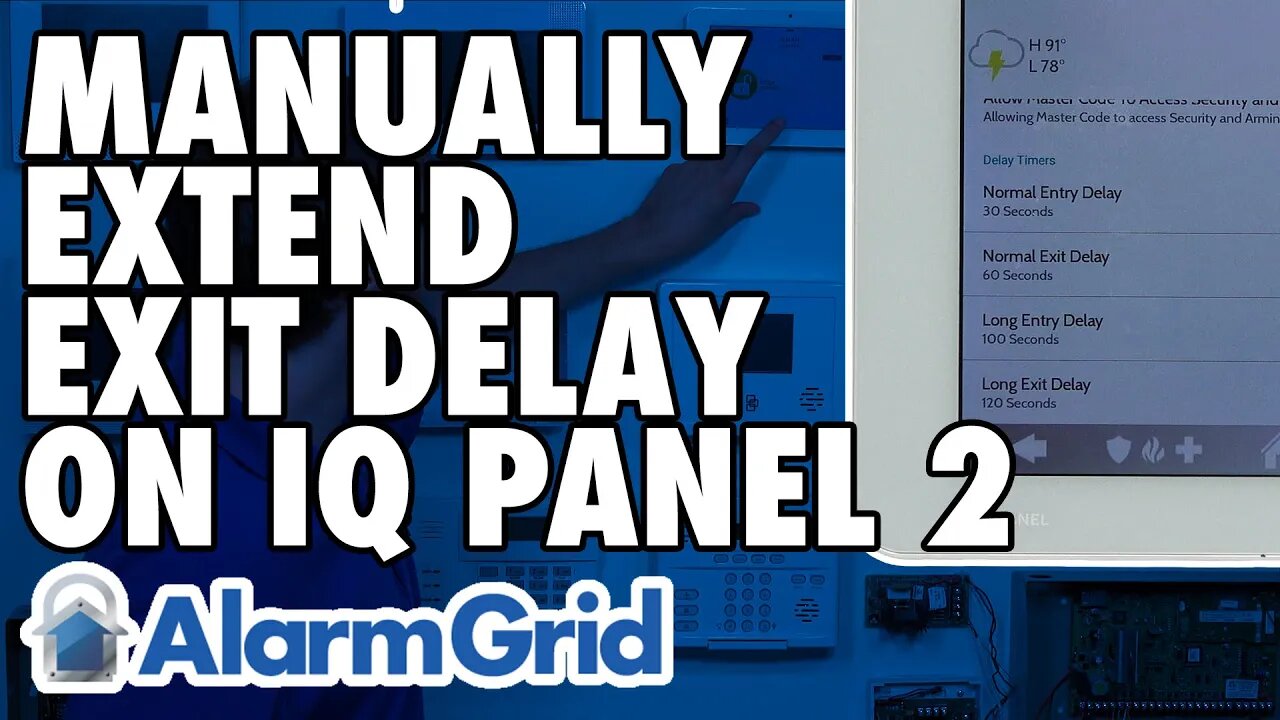
Manually Extending the Exit Delay Time On IQ2
In this video, Michael from Alarm Grid shows you how to manually extend the Exit Delay countdown for a Qolsys IQ Panel 2 or IQ Panel 2 Plus Security System. The Exit Delay timer goes into effect when Arming Away. The user and all other building occupants must leave the building before the countdown expires. This is to avoid triggering a false alarm on the system.
When a user sets the Exit Delay for their Qolsys IQ Panel 2 System, they should make sure that it is set long enough to give them ample to time for them to exit the building in a normal situation. However, there may be cases where a user needs to extend the Exit Delay just for that particular arming session. This could be because they forgot something inside, or something else has prevented them from exiting the building. That is why Qolsys included a button to manually extend the Exit Delay for an arming session.
If a user presses the green +60 button during the countdown, then the Exit Delay will be extended by 60 seconds for that arming session only. This will give the user more time to exit the building after Arming Away. It is important to understand that this can only be done once per arming session. If the user tries to push the +60 button again, then nothing will happen. The user must cancel the arming session by pressing the red X and then arm the system again if they still need more time.
If a user finds that they are constantly relying on the +60 button, then they might consider permanently increasing the Exit Delay for their system. This is done by accessing the Security & Arming Menu within programming. The user can adjust either the Normal Exit Delay or the Long Exit Delay based on which on their system uses.
https://www.alarmgrid.com/faq/how-do-i-manually-extend-the-exit-delay-time-for-a-qolsys-iq-pan
-
 4:37
4:37
Alarm Grid Home Security DIY Videos
2 years agoQolsys IQ Panel 4: Change the Master Code
35 -
 LIVE
LIVE
VikingNilsen
10 hours ago🔴LIVE - VIKINGNILSEN - THE NEW PRELUDE - SOULFRAME
53 watching -
 7:45
7:45
Colion Noir
1 day agoThey Made Glock “Unconvertible” To Please Politicians, Guess What The Internet Did?
9.31K21 -
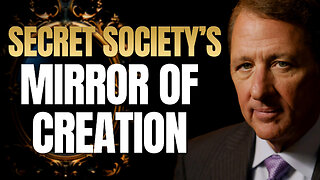 23:42
23:42
The Kevin Trudeau Show Limitless
1 day agoThe Brotherhood’s Ancient Mirror Code Revealed
12.5K6 -
 11:21
11:21
Degenerate Jay
1 day ago $6.96 earnedSilent Hill's New Movie Could Be A Bad Idea...
19.9K3 -
![[Ep 801] Dems Setup & Disgusting Response to DC Tragedy | Giving Thanks With Rush](https://1a-1791.com/video/fwe2/79/s8/1/2/t/F/D/2tFDz.0kob-small-Ep-801-Dems-Setup-and-Disgu.jpg) 3:19:35
3:19:35
The Nunn Report - w/ Dan Nunn
5 hours ago[Ep 801] Dems Setup & Disgusting Response to DC Tragedy | Giving Thanks With Rush
13.1K9 -
 20:23
20:23
Neil McCoy-Ward
7 hours ago🚨 She Wasn’t Ready for This (TOTAL PUBLIC HUMILIATION!)
28.5K18 -
 18:46
18:46
ThinkStory
1 day agoIT: WELCOME TO DERRY Episode 5 Breakdown, Theories, & Details You Missed!
28.9K -
 2:23:05
2:23:05
Badlands Media
15 hours agoBadlands Daily – Nov. 27, 2025
132K41 -
 6:20:00
6:20:00
FusedAegisTV
9 hours agoFUSEDAEGIS | They Put A Freakin' Blue Mage In THIS | Expedition 33 PART V
50K