Installing a Honeywell 7847i On a VISTA TURBO Alarm Panel
In this video, Michael from Alarm Grid shows you how to add a Honeywell 7847i IP Communicator to a Honeywell VISTA TURBO Series Panel. The Honeywell VISTA TURBO Panels include the Honeywell VISTA-128BPT and the Honeywell VISTA-250BPT. All versions of the VISTA-128BPT can support Total Connect 2.0 when using the Honeywell 7847i. For a VSTA-250BPT, the system must be running a firmware version of 10.3 or higher to support Total Connect 2.0. Remember that your monitoring plan will need to include access to Total Connect 2.0 in order for you to use the platform.
The Honeywell 7847i offers IP connectivity only. It cannot be used for cellular monitoring. Going with IP-only connectivity offers the advantage of allowing for less expensive monitoring service. Monitoring plans for IP only are usually more affordable than plans that include cellular connectivity. But the downside is that an internet outage will take your panel offline if there isn't a cellular path to back up the internet path. There are various communicators for VISTA Systems that do support cellular connectivity, so look into one of those instead if you want to use your panel for cellular monitoring service.
Before installing the Honeywell 7847i, make sure to power down your VISTA TURBO System first. You must always remember to power down your panel before making hardware changes. Otherwise, you might damage your system. The Honeywell 7847i relies on the panel for power. It does not use its own transformer or backup battery. There will be a 4-wire connection between the VISTA Panel and the communicator. Two of these wires are for power, and then other two are communication between the 7847i and the panel. We recommend using 18-AWG or 22-AWG cabling to complete the connections. Be very careful, and make sure that the connections at the panel are properly matched with the connections at the communicator. You can power on the VISTA System once finished.
https://www.alarmgrid.com/faq/how-do-i-install-a-honeywell-7847i-for-a-vista-turbo-panel
-
 10:17
10:17
Alarm Grid Home Security DIY Videos
3 years agoInstalling a Honeywell 7847i on a VISTA P-Series Alarm Panel
19 -
 12:41
12:41
Alarm Grid Home Security DIY Videos
3 years agoInstalling a Honeywell LTE IA or IV Communicator to a Vista 21IP System
14 -
 8:18
8:18
TimSanders
2 months agoCO2 control fire alarm panel instructions
2 -
 6:07
6:07
finscreenname
3 years agoReliance Controls - PowerBACK Utility Power Return Alert - Unbox - Install
6 -
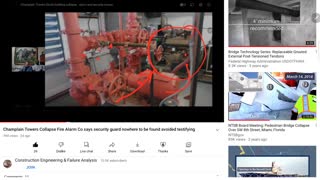 8:57
8:57
Construction Engineering & Failure Analysis
1 year agoChamplain Towers I talk about and eventually to the installer of the sprinkler alarm system
192 -
 5:16
5:16
Alley Picked - Making Cool Stuff From Junk
2 years agoQuick Tip - Installing 6 Linked X-Sense Combo Alarms
-
 1:32
1:32
DeeBee2020
3 years agoSmart Alarm Installed on 92 Honda Civic EG
11 -
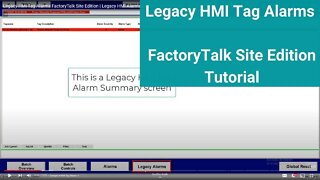 19:39
19:39
Shane Welcher
2 years agoLegacy HMI Tag Alarms FactoryTalk Site Edition | Legacy HMI Alarms
24 -
 9:48
9:48
Electrician U
3 years agoHow To Install a SMART ENERGY MONITOR in Your ELECTRICAL PANEL
30 -
 21:01
21:01
THE BLUE COLLAR LIFE
7 months agoHow to install Compustar remote start alarm with 2 way paging 07-13 Sierra
20