Premium Only Content

Properly Opening Up a 2GIG GC3e
In this video, Michael from Alarm Grid shows you how to properly open up a 2GIG GC3e Security System. Opening up the panel involves separating the main panel from its back plate. If the system is wall-mounted, then you can do this by pressing the panel against the wall and then lifting upward to remove it from the back plate. If the system is not wall mounted, then simply lay the panel face down and pop off the back plate using your finger or a screwdriver. Remember to loosen the set screw first before opening.
There are many reasons why you might need to open up the 2GIG GC3e. One of the most common reasons is because you need to replace the battery for the system. The system uses the 2GIG BATTERY-GC3 for backup power, and it needs to be replaced every few years, as it will lose its ability to store a charge over time. Another reason you might open up the GC3e is because you need to access the inside terminal block. The terminal block can be used for providing power to the system, and you can also use it to connect hardwired zones. Lastly, you might open the GC3e to unplug the speaker to stop the panel from making sounds.
Many users think that they need to open up the GC3e to install a cellular communicator. This is not required, as the system has a side slot where you can insert the communicator, without needing to open up the panel. However, you might still open up the panel for the cellular installation, because you need to power down the panel completely before installing. And to power down the panel, you will need to access the backup battery and disconnect it. You must also unplug the transformer from the wall outlet.
https://www.alarmgrid.com/faq/how-do-i-properly-open-the-2gig-gc3-or-gc3e
-
 3:31
3:31
Alarm Grid Home Security DIY Videos
1 year ago $0.01 earnedWireless Repeater: Use With Life Safety Devices
24 -
 50:29
50:29
Ben Shapiro
1 hour agoEp. 2194 - Dave Portnoy, Shiloh Hendrix, and Cancel Culture
7.98K12 -
 20:01
20:01
CryptoWendyO
46 minutes agoTRUMP BIG BITCOIN ANNOUNCEMENT COMING SOON?
1 -
 1:04:53
1:04:53
Timcast
2 hours agoTrump TARGETS Antifa, UW For Allowing Riots, Threatening To STRIP Funding For Far Left University
161K120 -
 1:58:29
1:58:29
Steven Crowder
4 hours ago🔴 Andrew Wilson Solves Feminism, Unpacks the Red Pill & Defines Gender Roles | Louder with Crowder
308K159 -
 55:25
55:25
Right Side Broadcasting Network
4 hours agoLIVE REPLAY: White House Press Secretary Karoline Leavitt Holds a Press Briefing - 5/7/25
40.8K19 -
 1:58:23
1:58:23
The Charlie Kirk Show
2 hours agoWhat's Wrong With Thom Tillis? + Save CA Girls Sports + Papal Conclave| Lorey, Yep | 5.7.25
34.6K1 -
 LIVE
LIVE
Rebel News
1 hour agoCarney-Trump fallout, Alberta Accord initiative, Poilievre's election reflection | Rebel Roundup
568 watching -
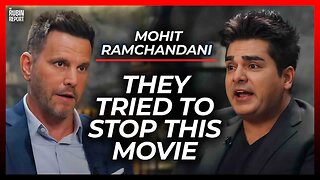 50:12
50:12
The Rubin Report
4 hours agoThe Real Story Behind the Film Hollywood Tried to Stop | Mohit Ramchandani
90.9K7 -
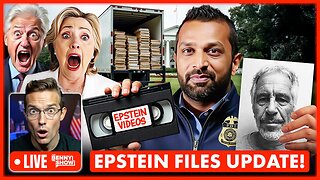 1:32:09
1:32:09
Benny Johnson
3 hours agoDepartment of Justice BOMBSHELL Epstein Announcement: 'Thousands of Videos' | DESTROYED FBI Evidence
97.8K128