Premium Only Content
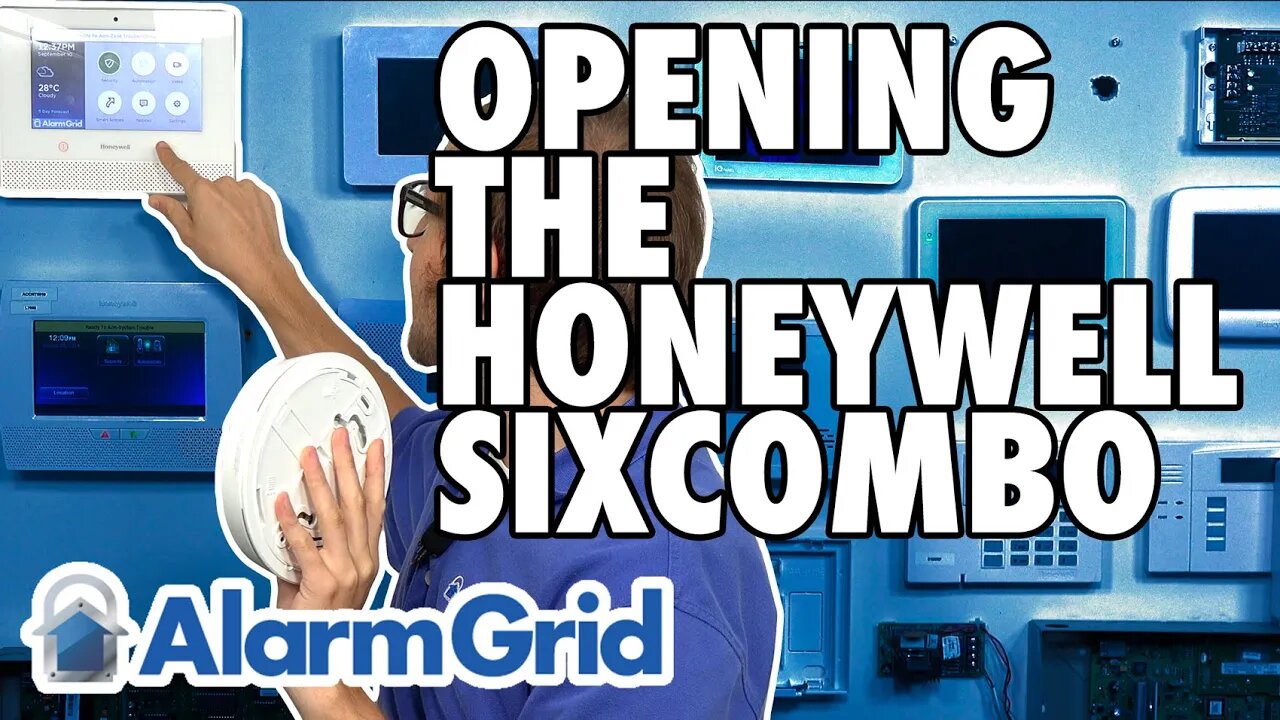
Opening the Honeywell SiXCOMBO
In this video, Michael from Alarm Grid shows you how to open the Honeywell SiXCOMBO Combination Smoke, Heat, and CO Detector. It is necessary to open the SiXCOMBO before changing the batteries or when accessing the device's inside sticker with information such as its Serial Number.
To open up the Honeywell SiXCOMBO, simply press the device against its back plate, and twist it counter-clockwise. You should then be able to separate the device from its back cover. Once inside, you can perform the necessary task at hand. This could include changing the device batteries. The Honeywell SiXCOMBO uses four (4) lithium CR123A batteries, which are also known as "camera" batteries. They need to be replaced roughly every five (5) years.
You will also find a white sticker with some important information regarding the device. This sticker will have the device's Serial Number, also known as its MAC address. The Serial Number is used when enrolling the device to the Lyric Alarm System. You will also find the device's end of life date. As this is a carbon monoxide sensor, it will stop working for CO detection after a certain period of time. Once that happens, you will need to replace the unit with a new one. You can find the end of life date on the same sticker.
One reason why you will not need to close the device is to perform testing. There are convenient test buttons on the SiXCOMBO that you can access without opening up the sensor. And if you want to test using canned smoke or canned CO gas, then that is also possible without opening the device. Once you are finished, you can close the SiXCOMBO by aligning the sensor against the back plate and then twisting clockwise to secure it into place. The closing process is the same whether the device is mounted on the wall or the ceiling.
https://www.alarmgrid.com/faq/how-do-i-open-the-honeywell-sixcombo
-
 6:05
6:05
Alarm Grid Home Security DIY Videos
1 year agoPROA7 or PROA7PLUS: Using Lyric Sensors
17 -
 13:06
13:06
Colion Noir
9 hours agoOpen Carrier Killed With His Own Gun At Autozone | Open Carry Gone Wrong
66.4K38 -
 57:09
57:09
Kitco NEWS
13 hours agoFiat Collapse Ahead Gold to $8,900 in Global Monetary Shift
31.7K4 -
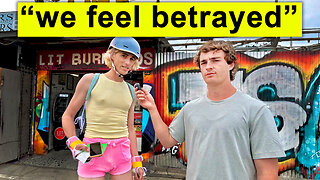 16:46
16:46
Nick Shirley
15 hours ago $3.66 earnedAsking Democrats About the Joe Biden Cover Up Scam
32.7K20 -
 2:24:06
2:24:06
I_Came_With_Fire_Podcast
5 hours agoThe 2017 Las Vegas Shooting: Conspiracy, Critical Thinking, and Narratives
25.8K5 -
 9:44
9:44
Melonie Mac
13 hours agoTwitch is Cooked
25.5K20 -
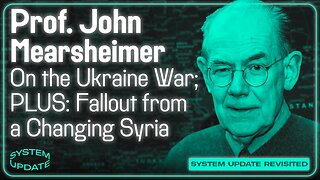 1:10:41
1:10:41
Glenn Greenwald
12 hours agoSYSTEM UPDATE REVISITED: Prof. John Mearsheimer on Ukraine; Plus: Fallout from a Changing Syria
130K28 -
 1:30:20
1:30:20
Precision Rifle Network
1 day agoS4E17 Guns & Grub - Industry News, 2A, More Training Tips
19K3 -
 2:06:13
2:06:13
megimu32
6 hours agoON THE SUBJECT: Icons, Chaos & First-Play Flashbacks - Music Video Nostalgia & Wild Headlines
20.3K9 -
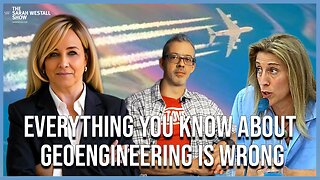 1:14:40
1:14:40
Sarah Westall
8 hours agoEverything you Know about Geoengineering is Wrong w/ Reinette Senum and Jim Lee
43.2K32