Premium Only Content
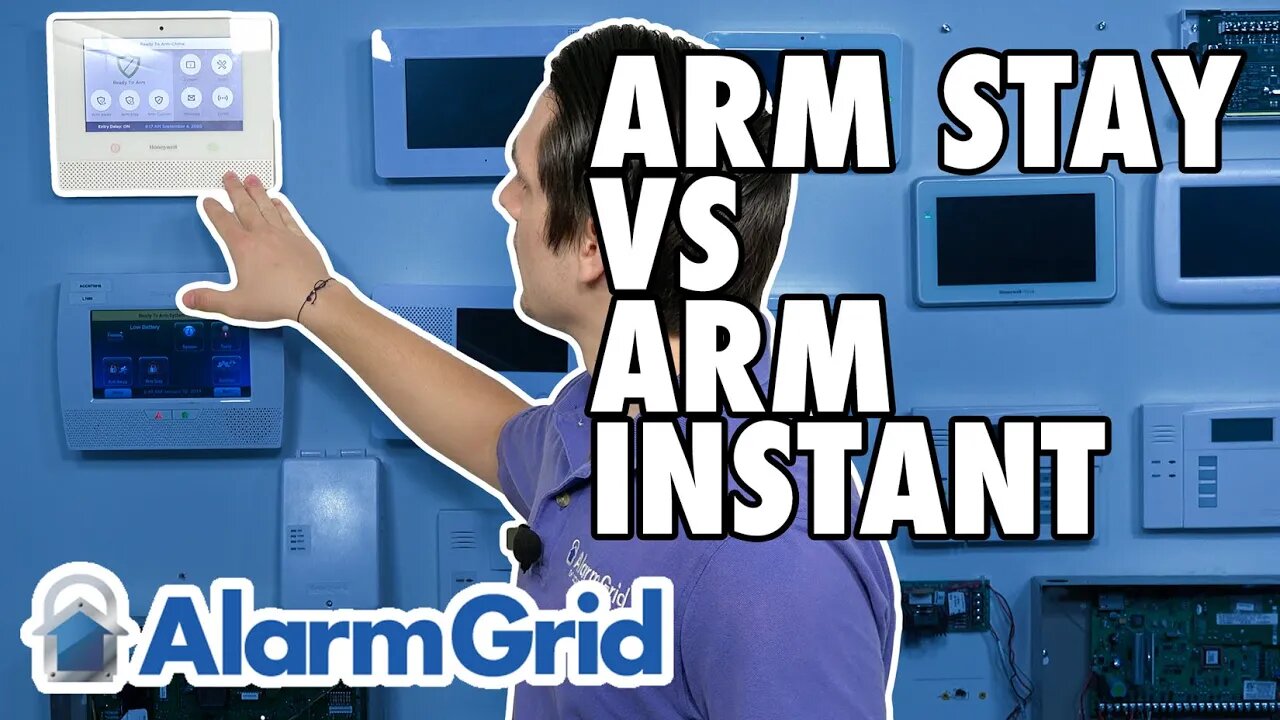
Arm Stay Vs Arm Instant
In this video, Jarrett from Alarm Grid explains the difference between Arm Stay and Arm Instant. These are essentially the same arming modes, except that Entry Delay periods are ignored in Arm Instant. This means that if you fault an Entry/Exit Zone while the system is Armed Instant, then an immediate alarm will occur on the system. You will not have an opportunity to Disarm the system within an Entry Delay countdown before an alarm is triggered. Instead, you must Disarm the system before activating an Entry/Exit Zone or a Perimeter Zone in order to prevent an alarm from occurring. This can be done at the keypad, using a key fob, or using Total Connect 2.0. The Arm Instant option can be found on most Honeywell Alarm Panels.
Normally, when you fault an Entry/Exit Zone while the system is Armed Stay or Armed Away, you have an opportunity to Disarm the system within the Entry Delay Period. By entering a valid code within this time period, you are proving to the system that you are authorized and that no alarm should occur. But if you Arm Instant, then this Entry Delay period will not occur, and an immediate alarm will be triggered upon activating an Entry/Exit Zone. Other than that aspect, Arm Stay and Arm Instant are both the same. Both arming types will automatically bypass and ignore Interior Zones. That is not the case for Arm Away, as that arming type will not ignore Interior Zones. If you fault an Interior Zone while the system is Armed Away, then the system will respond to the faulted zone. There is also Arm Max mode, which is like Arm Away, except that Entry Delay is ignored in the same manner as with Arm Instant. It is crucial to understand how these arming types work to prevent false alarms on your system.
https://www.alarmgrid.com/faq/what-is-the-difference-between-arm-stay-and-arm-instant
-
 10:19
10:19
Alarm Grid Home Security DIY Videos
1 year agoPROA7 or PROA7PLUS: Awareness Zone Types
28 -
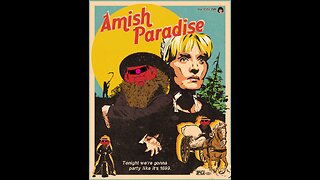 6:01:28
6:01:28
Amish Zaku
7 hours agoVerDanceKey Warzone - Birthday Fun
33.1K5 -
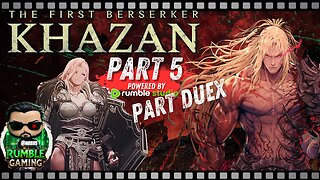 LIVE
LIVE
NeoX5
4 hours agoKhazan: The Road Less Taken | Part 5-2 | Rumble Studio | Rumble Gaming
271 watching -
 LIVE
LIVE
TwinGatz
10 hours ago🔴LIVE - He Is Doing His Best | ARMA Reforger
557 watching -
 54:40
54:40
LFA TV
14 hours agoSee God in the Trade War | TRUMPET DAILY 4.7.25 7PM
55.5K12 -
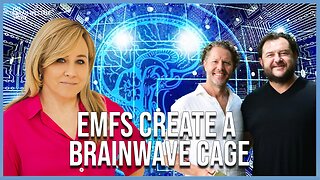 1:18:30
1:18:30
Sarah Westall
7 hours agoNew Study: EMFs Literally Put You into a Brainwave Cage; Reclaiming your Mind w/ Ian & Philipp
71.3K19 -
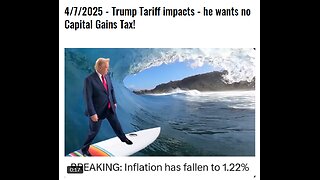 35:54
35:54
SantaSurfing
8 hours ago4/7/2025 - Trump Tariff impacts - he wants no Capital Gains Tax! Inflation falls to 1.22%!
41.9K28 -
 59:17
59:17
We Like Shooting
19 hours ago $2.62 earnedDouble Tap 404 (Gun Podcast)
28K -
 10:06:28
10:06:28
ZWOGs
12 hours ago🔴LIVE IN 1440p! - GRAPHIC DESIGN, Schedule 1, TARKOV, GTAV RP!! | Dwindle Digby | - Come Hang Out!
24.6K -
 4:51:28
4:51:28
Meisters of Madness
8 hours agoThymeSia - Power of the Plague
19.5K