Using the Honeywell Home Tuxedo Without an Alarm Panel
In this video, Michael from Alarm Grid explains how it is technically possible to use a Honeywell Home Tuxedo Keypad without an alarm panel. Normally, the Tuxedo is used with a Honeywell VISTA Security System as a touchscreen keypad. But you can actually provide power to the device and use it as a standalone Z-Wave Plus controller or hub. You will be able to pair Z-Wave devices with the unit for local control from the Tuxedo Keypad. This is not very commonly done, as it would make more sense to get a standalone Z-Wave controller for such a purpose, but it is an option if you have a Honeywell Home or Resideo Tuxedo and no Honeywell VISTA Alarm Panel to pair it with.
The primary function of the Honeywell Home Tuxedo is for use as a touchscreen keypad for a Honeywell VISTA Security System. Since the VISTA Panels are hardwired, a touchscreen keypad like the Tuxedo can make them a lot easier to use and understand. This can be particularly helpful for new users who are not used to operating security systems. In addition to functioning as a touchscreen keypad, the Tuxedo is also used as a Z-Wave Plus controller or hub for setting up a smart home automation network. You can technically do this without actually owning a Honeywell VISTA System. However, it would be a bit unconventional to do this, as there are plenty of standalone automation modules available. One example would be Samsung SmartThings, which serves as a dedicated smart home controller. There are other options for dedicated automation controllers available as well, so choose whichever device works best for you. But technically speaking, it is possible to use the Resideo Tuxedo Keypad as an automation controller for Z-Wave devices without actually using an alarm panel in the setup.
https://www.alarmgrid.com/faq/does-the-resideo-tuxedo-require-an-alarm-panel-to-work
-
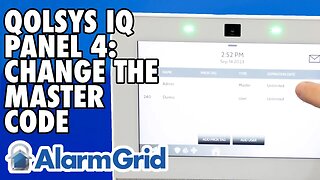 4:37
4:37
Alarm Grid Home Security DIY Videos
9 months agoQolsys IQ Panel 4: Change the Master Code
24 -
 36:06
36:06
Man in America
9 hours ago40 Banks VANISH in One Week in China... Something HUGE is Happening w/ Dr. Kirk Elliott
35K73 -
 1:43:54
1:43:54
Precision Rifle Network
8 hours agoGuns & Grub S2E14 - Everything All At Once!
20.3K4 -
 2:23:11
2:23:11
Laura Loomer
4 hours agoEP62: HAMAS FOR HARRIS: Democrats Destroy D.C. Monuments as DNC Crowns Kamala
42.4K92 -
 1:11:51
1:11:51
The Charlie Kirk Show
5 hours agoTHOUGHTCRIME Ep. 52 — How Do You Say Kamala? What’s Wrong With DEI? Did the Race Just Reset?
95K87 -
 1:33:01
1:33:01
Kim Iversen
7 hours agoBiden’s Not Dead (Or Is He?), Trump Wasn't Shot? AIPAC Isn't Foreign?
68K193 -
 2:05:16
2:05:16
Glenn Greenwald
8 hours agoWhat Really Happened To Joe?; Kamala's Revealing Personnel Choices with Moe Tkacik; Interview with The Young Turks' Cenk Uygur | SYSTEM UPDATE #304
90.2K150 -
 1:42:08
1:42:08
Roseanne Barr
8 hours agoDid they kill Biden's clone? | The Roseanne Barr Podcast #58
93.7K315 -
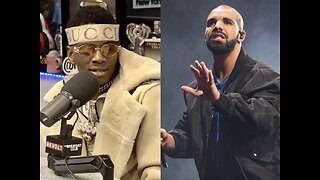 LIVE
LIVE
Akademiks
5 hours agoBIG DRACO Checks DRAKE?? Boosie Gets Indicted AGAIN for Blicky! Ice Spice vs Cardi?
4,029 watching -
 48:37
48:37
Havoc
9 hours agoSports & Hip-Hop | Stuck Off the Realness Ep. 6
57.4K2