2GIG GC2: Upgrading to LTE
In this video, Michael from Alarm Grid shows you how to upgrade a 2GIG Go!Control GC2 to LTE. With the 3G Sunset and CDMA Sunset, any GC2 System running an old 3G or CDMA Cellular Communicator can no longer be monitored, unless the system is upgraded to LTE. The upgrading process involves opening up the 2GIG GC2 System, powering it completely down, removing the old 3G or CDMA Communicator, adding the new LTE communicator in its place, powering the system back on, closing the panel, and activating the new LTE communicator for alarm monitoring service. You should make sure to write down the IMEI Number on the new LTE communicator, as your monitoring company will need that information during activation.
When choosing an LTE communicator for your 2GIG GC2 System, there is the 2GIG LTEA-A-GC2 AT&T LTE Communicator and the 2GIG LTEV1-A-GC2 Verizon LTE Communicator. Whether you decide to go with AT&T or Verizon should have nothing to do with your personal phone. This decision will have no impact on your monitoring expenses or the type of service that you receive. You should decide based solely on which cellular network provides better service in your area. You may want to check coverage maps if you are unsure. A good cellular connection should almost never become lost or cause disruptions.
After installing the communicator, you will activate it for monitoring service. If your monitoring plan includes access to Alarm.com, then you will also be able to use that service to control your 2GIG GC2 System remotely. This can be done from the Alarm.com Mobile App on your Android or iOS device, or by using the Alarm.com Website on any compatible web browser. Alarm.com allows you to arm and disarm your system, check current system status, control programmed Z-Wave devices, and so much more!
https://www.alarmgrid.com/faq/how-do-i-upgrade-my-2gig-gc2-to-an-lte-communicator
-
 10:33
10:33
Alarm Grid Home Security DIY Videos
5 years agoUpgrading the 2GIG GC3 to an LTE Communicator
9 -
 8:36
8:36
Alarm Grid Home Security DIY Videos
3 years agoInstalling A Cellular Communicator Into A 2GIG GC2e
19 -
 5:48
5:48
Digital Trends
3 years agoPixel 5 and 4a 5G: Should you upgrade?
365 -
 2:18
2:18
KERO
2 years agoTime may be now to upgrade phones with 5G rollout
171 -
 3:20
3:20
Techjugad
1 year agoUpgrade jio 5G At Home
-
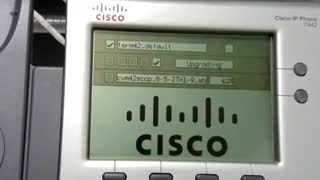 4:51
4:51
SamerInc
2 years agoHow to #upgrade CP-7942 through #TFTP
21 -
 8:26
8:26
Sneed Mobile Tech
8 months agoT-Mobile Network Update, 5G Leveled Up!
4 -
 3:54
3:54
Sneed Mobile Tech
7 months agoT-Mobile Network Update: Important Upgrades | C Band DOD 5GUC
18 -
 5:07
5:07
Newsy
6 years agoHow 5G Technology Will Change Your Neighborhood
45 -
 10:06
10:06
Graya Overload
1 year agoSamsung and LG OLED Updates at CES2023
4