Premium Only Content
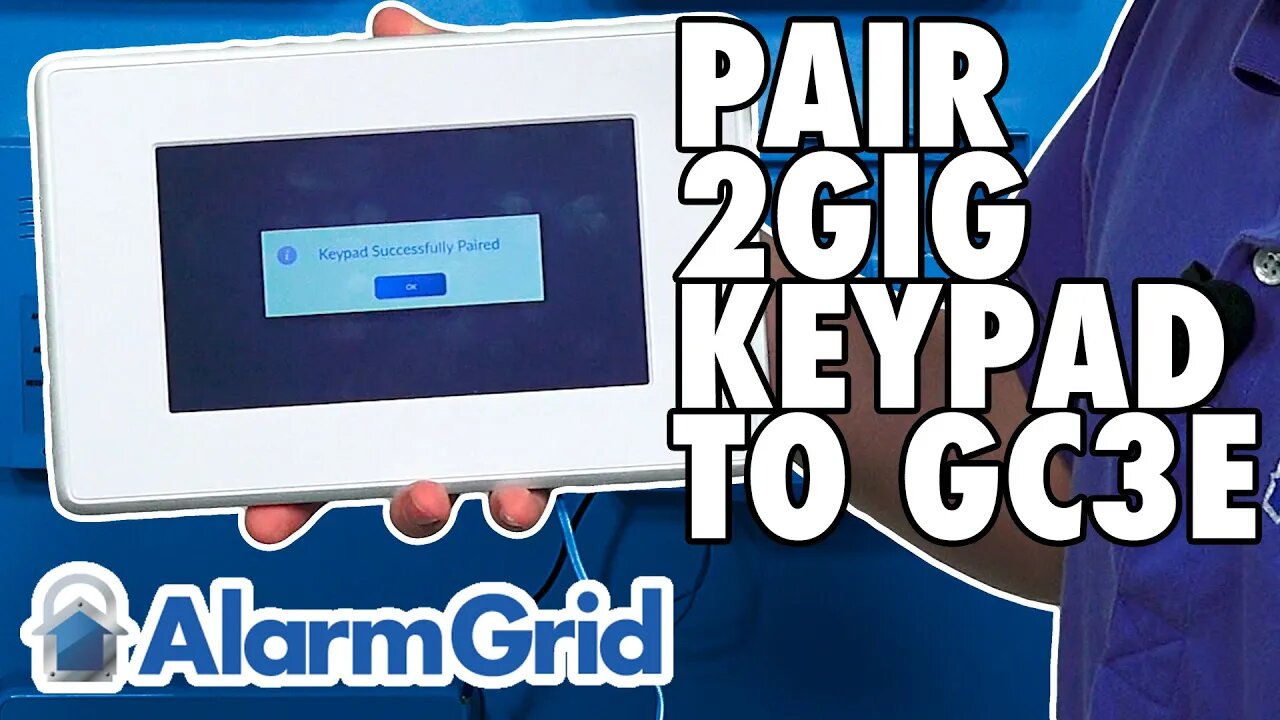
2GIG SP2: Pairing with the 2GIG GC3e
In this video, Jarrett from Alarm Grid covers the process for pairing a 2GIG SP2 Keypad with a 2GIG GC3e Security System. The 2GIG SP2 is a touchscreen keypad that works with the 2GIG GC3 and 2GIG GC3e Security Systems. The fact that this is a touchscreen keypad is often very much appreciated by end users. A touchscreen keypad can be more inviting and easier to understand than a more traditional push-button keypad.
You pair a 2GIG SP2 with a GC3 or GC3e if you want to be able to control that system from an additional on-site location. Some common locations for a 2GIG SP2 Keypad include by a front door, a back door, a garage door, or really area that is used for coming and going. The idea is that you won't have to go all the way to the main GC3 or GC3e Panel. Other options for controlling the system include a key fob or the Alarm.com Mobile App. But many users prefer having a dedicated keypad to serve as a secondary controller.
The 2GIG SP2 is paired with a compatible 2GIG GC3 or GC3e through WIFI. Most users will have WIFI readily available in their homes and offices, so this is usually how the 2GIG SP2 is paired. But if you are using the system in an area without WIFI, then you can complete the pairing process by enabling access point (AP) mode on the 2GIG GC3 or GC3e, and then connect the SP2 to that access point. It is important to note that the 2GIG SP2 Keypad only allows for relatively basic security functions. You cannot perform automation commands or system programming through the 2GIG SP2. Also, the 2GIG SP2 can only control the Smart Area Partition that it has been assigned. It cannot control other partitions on the system.
https://www.alarmgrid.com/faq/how-do-i-pair-the-2gig-sp2-with-the-2gig-gc3e
-
 4:37
4:37
Alarm Grid Home Security DIY Videos
1 year agoQolsys IQ Panel 4: Change the Master Code
30 -
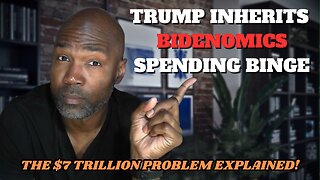 LIVE
LIVE
Rethinking the Dollar
36 minutes agoTime to Pay the Piper! Debt Refinance Coming in 2025
399 watching -
 52:34
52:34
PMG
14 hours ago $0.11 earnedHannah Faulkner and Steve Friend | EXPOSE THE FBI CORRUPTION - KASH PATEL
3.05K1 -
 LIVE
LIVE
Wendy Bell Radio
6 hours agoOn Day One
11,226 watching -
 1:59:27
1:59:27
Jeff Ahern
3 hours ago $1.41 earnedFriday Freak out with Jeff Ahern (6am Pacific)
20.2K -
 1:56:07
1:56:07
Game On!
11 hours ago $1.28 earnedJosh Allen is the NFL MVP! It's not even close!
16.4K1 -
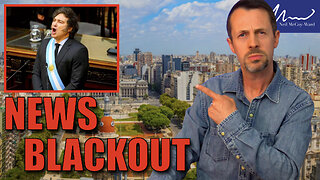 13:05
13:05
Neil McCoy-Ward
2 hours agoWhy The Media Won't Tell You What Milei Did In Argentina...
17.6K1 -
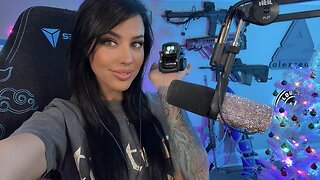 3:56:44
3:56:44
Alex Zedra
14 hours agoLIVE! Trying to get achievements in Devour
213K26 -
 2:00:43
2:00:43
The Quartering
17 hours agoThe MAGA Wars Have Begun! Vivek & Elon Get Massive Backlash & Much More
221K94 -
 1:25:53
1:25:53
Kim Iversen
3 days agoStriking Back: Taking on the ADL’s Anti-Free Speech Agenda
143K133