Using Automatic Bluetooth Disarming on a Qolsys IQ Panel 2 Plus
In this video, Jarrett from Alarm Grid covers the automatic Bluetooth disarming feature on the Qolsys IQ Panel 2 Plus Security System. This feature allows the IQ Panel 2 Plus System to disarm automatically when your Bluetooth phone is in close enough range. The idea is that you will always take your phone with you whenever you Arm Away and leave your system for the dat, Since you are away from home, your phone will not be within Bluetooth range. But then when you return home, your phone will be in Bluetooth range. And since disarming your system is one of the first things you will want to do upon returning home, the IQ Panel 2 Plus automatically detects your phone and disarms for you. This feature is completely optional, but it can be quite convenient. With the feature enabled, you won't have to hurry to quickly disarm your system upon returning home.
The process for setting up automatic Bluetooth disarming on your Qolsys IQ Panel 2 Plus is actually quite simple. You want to start by pairing your phone with the system as a Bluetooth device. The option can be found within the Advanced Settings Menu by entering your Master Code. A pairing code will appear on both your phone and the Qolsys IQ Panel 2 Plus System, and you should make sure that they match. When you go to adjust the Disarming Settings for your phone, you should make sure to choose "Allow Disarming. Then save your changes. From there, you must access the Bluetooth Settings Menu and make sure that the options for Bluetooth and Bluetooth Disarm are both enabled. There is also a Bluetooth Timeout option that you should configure. The Bluetooth Timeout option prevents your phone from immediately disarming your system right after your arm by requiring the system to wait a short period of time before automatic Bluetooth disarming goes into effect.
https://www.alarmgrid.com/faq/how-do-i-use-automatic-bluetooth-disarming-on-my-iq-panel-2-plus
-
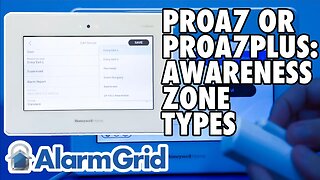 10:19
10:19
Alarm Grid Home Security DIY Videos
7 months agoPROA7 or PROA7PLUS: Awareness Zone Types
19 -
 LIVE
LIVE
Nerdrotic
5 hours agoACOLYTE FINALE! Deadpool 3! Woke Hollywood COPE | Friday Night Tights 311 / MauLerYT StarWarsTheory
9,031 watching -
 1:38:59
1:38:59
Glenn Greenwald
5 hours agoAfter RNC: Which Part of the Party Will Trump Embrace? The Dem Party's Growing Civil War; Scandal at WaPo Involving Neocon Max Boots and his Accused Spy-Wife | SYSTEM UPDATE #301
31K109 -
 LIVE
LIVE
Roseanne Barr
3 hours agoA Domestic Goddess and Domestic Terrorist walk into a bar | The Roseanne Barr Podcast #57
4,485 watching -
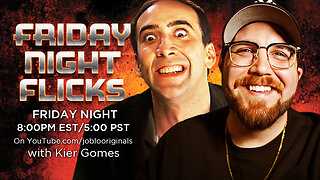 LIVE
LIVE
JoBlo Originals
6 hours agoFriday Night Flicks! Top 10 NICOLAS CAGE Performances! Movie news, and MORE!
430 watching -
 1:52:43
1:52:43
2 MIKES LIVE
3 hours ago2 MIKES LIVE #93 OPEN MIKE FRIDAY!
468 -
 DVR
DVR
Edge of Wonder
5 hours agoGlobal Cyber Attack? & Mandela Effect Disney Tinker Bell Intro Doesn’t Exist
3.64K1 -
 57:14
57:14
The StoneZONE with Roger Stone
2 hours agoDemocrats Panic As Trump Delivers Historic Unity Speech At RNC | The StoneZONE w/ Roger Stone
3.06K1 -
 3:58
3:58
John Rich Official
10 days ago"Revelation" by John Rich featuring Sonya Isaacs
102K198 -

MissesMaam
5 hours agoGrinding Achievement + Perfection | Stardew Valley 💚✨ pt. 38
50.3K11