Setting an ADC-T2000 Back to Factory Default
In this video, Michael from Alarm Grid shows you how to set an Alarm.com ADC-T2000 Z-Wave Plus Thermostat back to its factory default settings. The Alarm.com ADC-T2000 can be paired with almost any Z-Wave or Z-Wave Plus controller for inclusion with a smart home network. If you pair it with a Z-Wave-compatible alarm panel that is set up with an interactive platform like Alarm.com or Total Connect 2.0, then you will also be able to control it with that service as well. This includes the ability to configure smart scenes for the thermostat so that it activates automatically with certain predetermined system events, or on a set time-based schedule.
There are certain situations where you may want to set the Alarm.com ADC-T2000 Smart Thermostat back to its factory default settings. This is also referred to as a factory reset for the thermostat. If you are selling the thermostat, giving it away to someone else, or leaving it behind in your home when you are moving, then you may factory reset the thermostat so that the next user can start fresh with default settings, rather than working with whatever settings you were using with the device when it was under your ownership.
You may also perform a factory default if the thermostat is not working properly, and all other troubleshooting methods for the device have proven unsuccessful. Once you have performed a factory default or factory reset for the ADC-T2000 Z-Wave Thermostat, it cannot be undone. All the settings and configurations for the thermostat will be reset to how they were when the thermostat was brand-new and fresh out of the box. You will need to reprogram and reconfigure the thermostat from scratch. It is also likely that you will need to re-integrate it with your Z-Wave controller so that it is back on your smart home network.
https://www.alarmgrid.com/faq/how-do-i-set-an-adc-t2000-back-to-factory-default
-
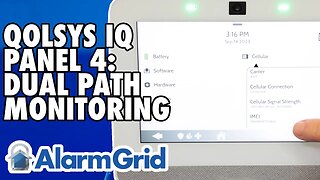 3:39
3:39
Alarm Grid Home Security DIY Videos
10 months agoQolsys IQ Panel 4: Using Dual Path Monitoring
12 -
 58:35
58:35
The Dan Bongino Show
5 hours agoShocking Revelations At The Trump Assassination Attempt Hearing (Ep. 2317) - 08/27/2024
440K1.54K -
 54:29
54:29
Styxhexenhammer666
2 hours agoTuesday LIVE: Trump in PA, Zuckerberg, RFK Juniors Endorsement, etc
17.4K11 -
 1:01:38
1:01:38
Steven Crowder
4 hours ago🔴 MAGA WINS: Zuckerberg Comes Clean and Tulsi Gabbard Goes All-in For Trump
206K472 -
 2:08:44
2:08:44
Matt Kohrs
12 hours agoZuckerberg Admits To Election Interference || The MK Show
60.3K26 -
 2:01:22
2:01:22
LFA TV
14 hours agoKAMALA IS SINKING FAST! | LIVE FROM AMERICA 8/27/24 11am
24.8K40 -
 LIVE
LIVE
Major League Fishing
4 days agoLIVE! - General Tire Team Series: Challenge Cup - Day 3
490 watching -
 1:27:19
1:27:19
Graham Allen
5 hours agoZuckerberg ADMITS They Rigged Everything! Kamala Wants Out Of Debates! + Tulsi Joins The MAGAvengers
73.7K285 -
 31:34
31:34
BonginoReport
7 hours agoYoung Men Abandon Democrats As War On Masculinity Backfires (Ep.30) - 08/27/24
93.8K125 -
 59:53
59:53
2 MIKES LIVE
4 hours agoThe Mike Schwartz Show 08-27-2024
26.7K3