Premium Only Content
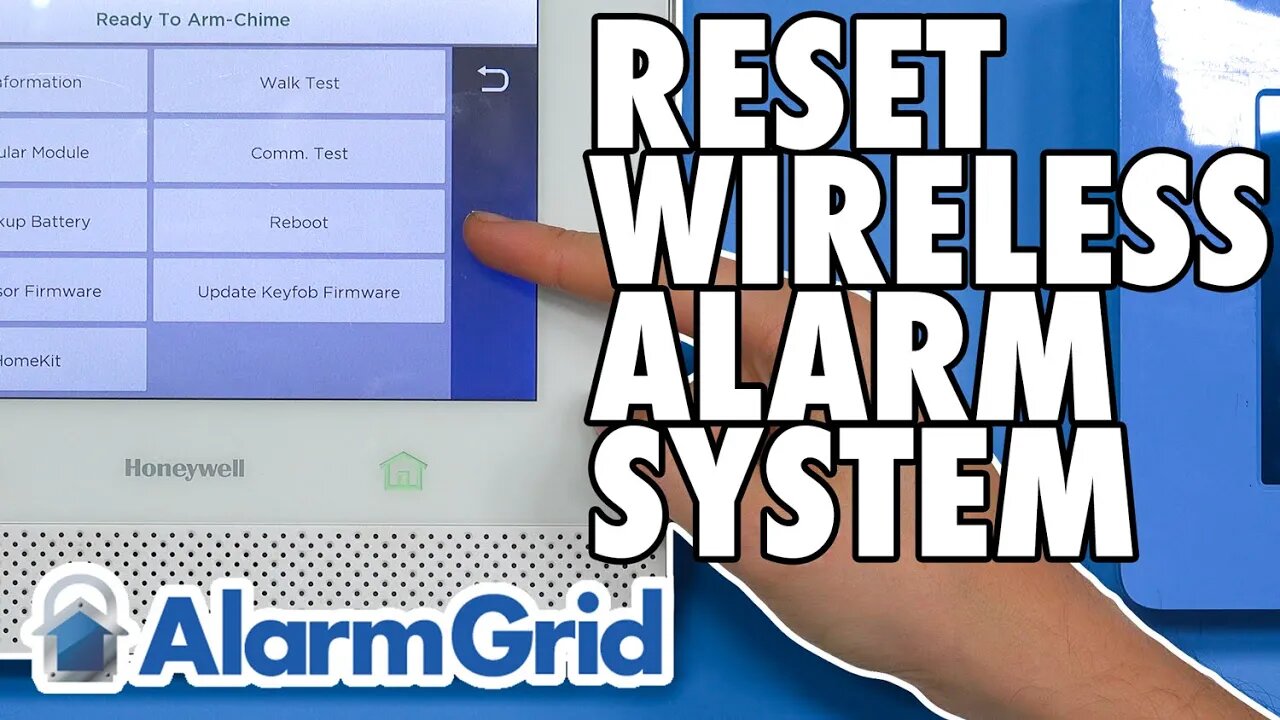
Wireless Alarm System: Resetting
In this video, Michael from Alarm Grid shows you how to reset a wireless alarm system. The term "resetting" can mean a power cycle reset, in which the system is powered off and then back on, or a factory default reset, in which the system is restored to its factory default settings. With a wireless alarm system, there is usually a menu option that you can use to perform a power cycle reset or a factory reset. This process will vary between different security systems, so it may be helpful to review the manual for the alarm system that you are using.
There are many reasons why you might power cycle reset your alarm system. This may also be referred to as a system reboot. One reason to power cycle your system is for general troubleshooting. Just like your phone or computer, turning your system off and then back on may fix your system if it is not responding properly. Another reason to reboot your system is to make hardware changes. You should always power your system down before making hardware changes. Then you can power it back on after the hardware has been installed. Some examples of hardware changes for a wireless system could include installing a new communicator or connecting a wired NC contact sensor or a siren to the on-board terminals.
The other type of reset is a factory reset. This will restore all of the system settings to their factory default values. This is a more extreme type of reset, and you will need to reprogram your system from scratch after you perform a factory reset. This will include reprogramming all system zones, and you will also need to re-add any user codes and reconfigure the Master Code away from the default. A user will usually only factory default their system as last resort troubleshooting step if all else fails, or if they plan on selling the system or giving it away to someone else for use in a new location.
https://www.alarmgrid.com/faq/how-do-i-reset-my-wireless-alarm-system
-
 6:05
6:05
Alarm Grid Home Security DIY Videos
1 year agoPROA7 or PROA7PLUS: Using Lyric Sensors
17 -
 LIVE
LIVE
The Bubba Army
23 hours agoSOME Charges dropped in Diddy Trial - Bubba the Love Sponge® Show | 6/26/25
1,856 watching -
 49:49
49:49
Esports Awards
19 hours agoHow Lethamyr Built Rocket League’s Wildest Career | Origins Podcast #13
52.2K -
 LIVE
LIVE
PudgeTV
2 hours ago🟠 Gaming on Rumble | Steam DEMO Day | Variety Stream
119 watching -

BEK TV
22 hours agoTrent Loos in the Morning 6/26/2025
15K1 -
 LIVE
LIVE
Father Russell
3 hours agoDune Awakening | Tier 6 | Finding The Hephastus
87 watching -
 LIVE
LIVE
FyrBorne
11 hours ago🔴Warzone M&K Sniping: To Valhalla We Ride
211 watching -
 32:35
32:35
Ohio State Football and Recruiting at Buckeye Huddle
12 hours agoOhio State Football: Six Key Predictions for the Buckeyes in 2025
58.9K4 -
 15:17
15:17
GritsGG
16 hours agoTeaming Up w/ Bobby Poff & We Dominate a Hacker Lobby!
10.6K1 -
 11:22
11:22
IsaacButterfield
1 day ago $1.95 earnedWomen Are Under Attack and Australia Doesn’t Care
21.8K31