Premium Only Content
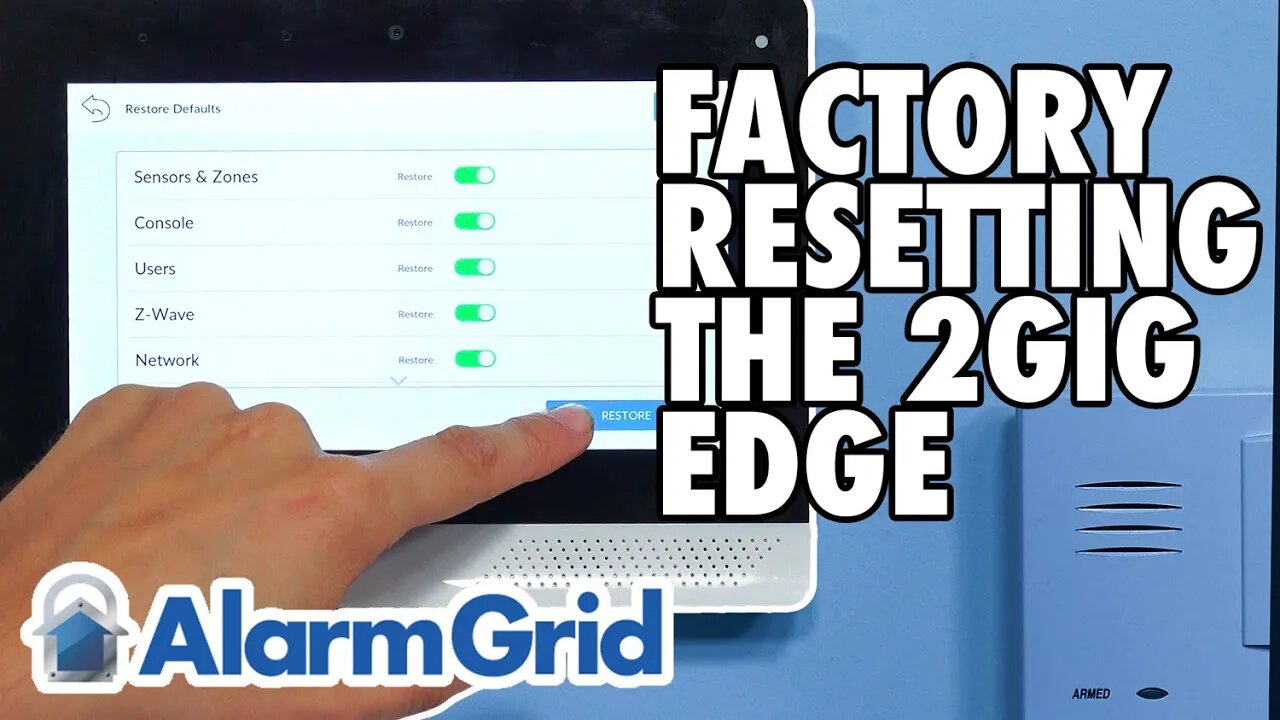
2GIG Edge: Factory Resetting
In this video, Michael from Alarm Grid shows you how to factory reset your 2GIG Edge Security System. This may also be referred to as factory defaulting the system. When you successfully factory default the 2GIG Edge, its settings will be restored to their factory default. There are some different settings that you can choose to factory default. These settings include Security & Zones, Console, Users, Z-Wave, Network, and IP Cameras. You do not need to reset everything on the 2GIG Edge System when you go to perform a factory default. Instead, you can pick and choose from the aforementioned categories as to what should be reset, and what should be left alone.
There are some important things to keep in mind regarding the factory defaulting process on the 2GIG Edge. For one, a factory default cannot be undone. Once you have initiated a factory reset, you cannot go back and undo it. That is why you should make absolutely sure you want to factory reset the system before doing executing this function. Factory defaulting can be an effective troubleshooting step in certain situations, but it should really only be performed as a last resort. Try all other possible methods for fixing or correcting the issue before resorting to a factory default.
Also remember that you will need to provide the Installer code for the system before you will be able to perform a factory reset. The default Installer Code for the 2GIG Edge Security System is 1561. It is possible to change this code, but it is usually kept at the default, due to the fact that keeping the Installer Code at the default does not present a security risk. Remember that if you factory default the Users option for the system, then the Installer code will be restored to its default.
https://www.alarmgrid.com/faq/how-do-i-factory-reset-my-2gig-edge-alarm-system
-
 10:19
10:19
Alarm Grid Home Security DIY Videos
1 year agoPROA7 or PROA7PLUS: Awareness Zone Types
28 -
 34:50
34:50
The Rad Factory
22 hours ago $4.69 earnedCan We Fix Everything Wrong With My Fake F1 Car??
21.9K9 -
 19:53
19:53
CatfishedOnline
12 hours agoMan Dates Jennifer Aniston Or Online Romance Scam?
20.5K13 -
 11:40
11:40
Shea Whitney
16 hours ago $3.13 earned20 Best *DESIGNER INSPIRED* Items on Amazon!
21.8K4 -
 11:05
11:05
Hannah Barron
23 hours agoFirst STEELHEAD Trip!
26.2K13 -
 1:00:13
1:00:13
Trumpet Daily
21 hours ago $5.90 earnedThe World Realigns Against America - Trumpet Daily | Mar. 31, 2025
25.1K23 -
 11:08
11:08
This Southern Girl Can
14 hours agoDIY Spring Wreath
29.3K3 -
 3:04:40
3:04:40
Danny Polishchuk
19 hours agoLiberation Day Looms + Guest Richard Syrett Talks JFK Files | Low Value Mail Live Call In Show
71.8K26 -
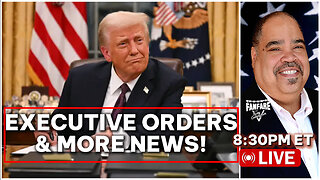 2:40:15
2:40:15
Barry Cunningham
13 hours agoPRESIDENT TRUMP SIGNS NEW EXECUTIVE ORDERS AND THE EVENING NEWS!
69.8K62 -
 2:49:55
2:49:55
TimcastIRL
13 hours agoGOP Office TORCHED, Terror Suspected, Elon Says ARREST Dem Funders w/Winston Marshall | Timcast IRL
255K125