Premium Only Content
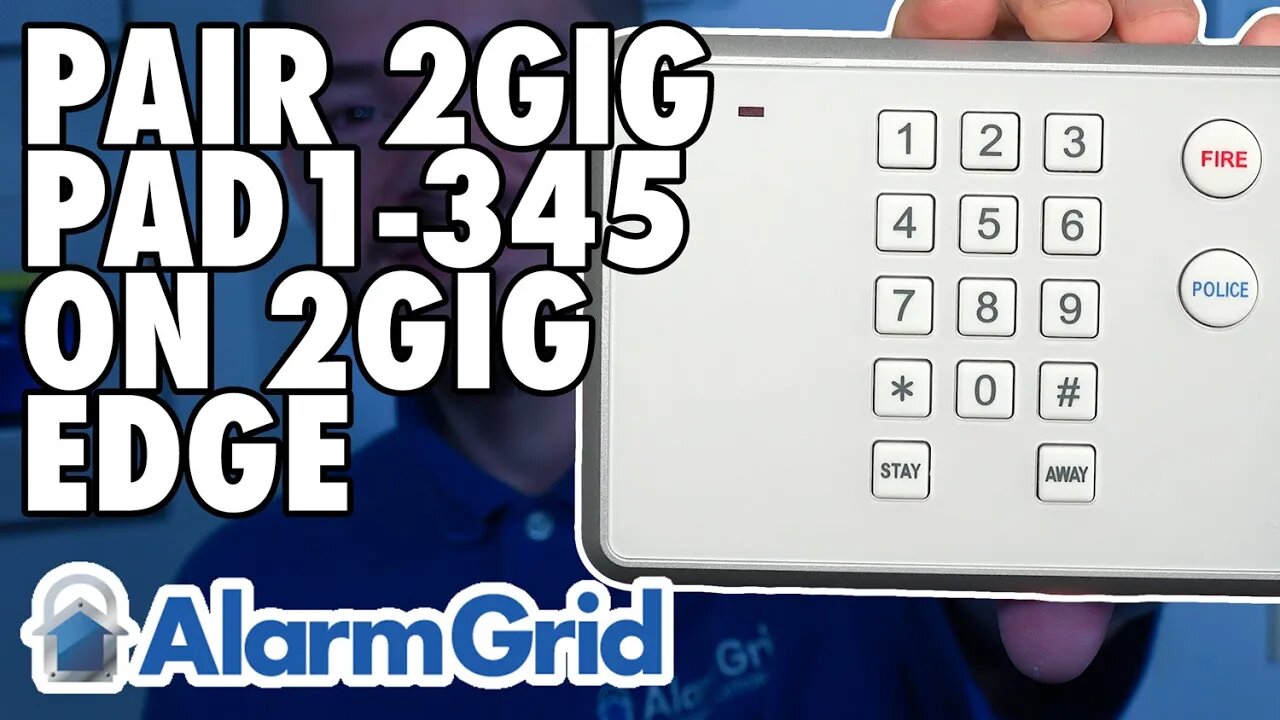
2GIG Edge: Pair the 2GIG PAD1 345
In this video, Jorge from Alarm Grid shows you how to pair a 2GIG PAD1-345 Keypad with a 2GIG Edge Security System. The 2GIG PAD1-345 is a classic keypad device that was originally created for use with the 2GIG Go!Control GC2 System as a secondary keypad controller. It was later used with the 2GIG GC3, 2GIG GC2e and 2GIG GC3e Systems. And now, it remains in production as a keypad option with the 2GIG Edge Security System. The 2GIG Edge has two (2) keypad options available, those being the 2GIG Edge Remote Keypad with Touchscreen Control and the 2GIG PAD1-345 that is highlighted in this video from Alarm Grid.
The 2GIG PAD1-345 is an extremely limited and primitive keypad, especially when compared with the highly advanced and state-of-the-art 2GIG Edge Remote Keypad. To call the 2GIG PAD1-345 simple would be an understatement. But if you only need bare-bones functionality with your new system keypad, then the 2GIG PAD1-345 might just get the job done. You can install it in a secondary location for controlling the 2GIG Edge System. Some popular locations for a 2GIG PAD1`-345 Keypad include by a back door, near a garage door, or inside the master bedroom. Remember that you can have up to eight (8) total keypads paired with a 2GIG Edge Security System. Both the 2GIG PAD1-345 Keypad and the 2GIG Edge Remote Keypad count towards this maximum keypad limit.
There are not many things you can do using the 2GIG PAD1-345. This device is good for arming/disarming and triggering police and fire panics, if panic keys are enabled in the settings for the keypad zone slot. You cannot use the 2GIG PAD1-345 to bypass sensors, and the keypad does not display the system's current arming status anywhere. You also cannot use the 2GIG PAD1-345 to control automation devices. Also, a 2GIG PAD1-345 Keypad can only control the system partition that it has been assigned to, and you cannot readily switch between system partitions. This can be a huge letdown if you have multiple partitions in use on your 2GIG Edge Security System. Fortunately, you have the option to assign the 2GIG PAD1-345 to any system partition for readily arming and disarming that assigned partition. If you are not actively using partitions on your 2GIG Edge Alarm System, then just assign the 2GIG PAD1-345 to Partition 1, or S1 in keypad programming. If you want a 2GIG Edge Keypad that will perform virtually all of the same functions as the main panel itself, then you should instead consider getting the 2GIG Edge Remote Keypad with touchscreen control.
https://www.alarmgrid.com/faq/which-keypad-works-w-a-2gig-edge
-
 10:19
10:19
Alarm Grid Home Security DIY Videos
1 year agoPROA7 or PROA7PLUS: Awareness Zone Types
32 -
 9:44
9:44
Rena Malik, M.D.
23 hours ago $6.54 earnedScientifically proven diet to boost your Testosterone!
20.1K17 -
 11:49
11:49
Ohio State Football and Recruiting at Buckeye Huddle
20 hours agoOhio State Football: Is Jeremiah Smith About to Make History Again?
13.1K3 -
 LIVE
LIVE
BEK TV
1 hour agoTrent Loos in the Morning 7/03/2025
252 watching -
 9:02
9:02
MattMorseTV
1 day ago $4.14 earnedThe CDC kept this HIDDEN for 25 YEARS.
42.2K43 -
 2:20:28
2:20:28
Side Scrollers Podcast
21 hours agoLudwig/Mang0 COPE + Diddy Verdict + You Don’t Hate the Media Enough | Side Scrollers LIVE
30.6K2 -
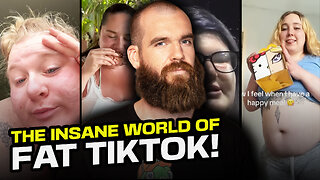 29:09
29:09
IsaacButterfield
1 day ago $5.55 earnedFatTok Is Back, More Disgusting That Ever
22.5K7 -
 LIVE
LIVE
PudgeTV
1 hour ago🟠 Witcher 3: The Wild Hunt | Day 4 - Finding Ciri & Dying a LOT
85 watching -
 DVR
DVR
LarryDickmanGaming
8 hours agoLet's SNIKT things up a notch!
7.28K1 -
 30:47
30:47
Esports Awards
18 hours agoHerculyse: From Rocket League fan to the Big Stages | Origins Podcast #14
9.78K1