Premium Only Content
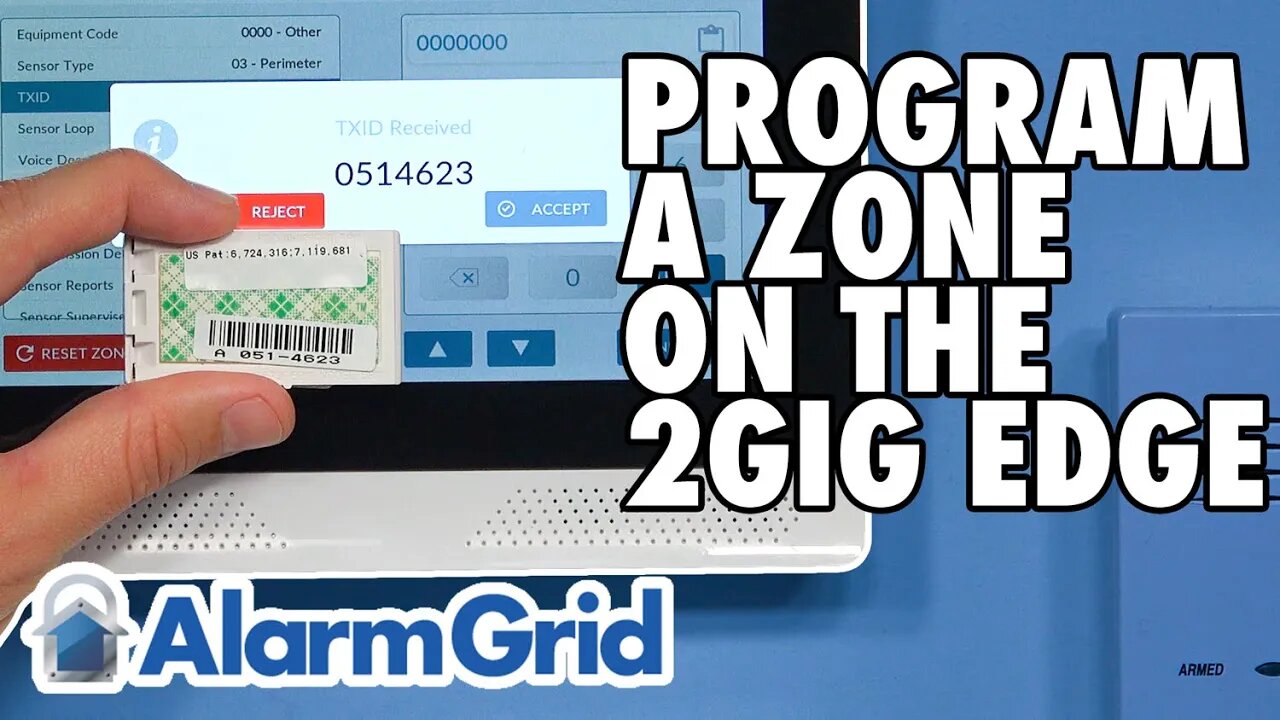
2GIG Edge: Programming a Zone
In this video, Jorge from Alarm Grid shows you how to program a zone on the 2GIG Edge. Programming a zone is the act of assigning a sensor to the system. There are 100 wireless zones on the 2GIG Edge. Each wireless sensor will use at least one wireless zone, and there are even some sensors that will take up multiple zones for the purposes of performing multiple functions on the system. Programming zones is one of the most important steps for setting up the security system. Not only will you assign the sensor to a system zone, you will also configure various settings so that the system responds in the appropriate manner when the sensor is faulted. This response can certainly vary depending on the type of sensor that is involved. For example, a faulted smoke detector will result in a very different system response than a faulted door and window sensor.
There are many things that go into programming a zone. A wireless sensor will have a TXID or Serial Number that is unique to that sensor. This allows the system to identify that sensor. You will also need to set the Sensor Type for the zone. Some examples of Sensor Types include doors, windows, motions, smokes, CO detectors, shock sensors, temperature sensors, and others. The Response Type is very important, as this tells the system what action to take when the sensor is faulted. There are also smaller settings, such as whether or not the system will produce a chime when the sensor is faulted, and if a chime is set to emit, what chime sound will be made. You will also provide a name for the sensor and set whether or not the system will report out if the zone causes an alarm. Supervision settings are also configured when programming a zone.
https://www.alarmgrid.com/faq/how-do-i-program-a-zone-on-a-2gig-edge
-
 3:39
3:39
Alarm Grid Home Security DIY Videos
2 years agoQolsys IQ Panel 4: Using Dual Path Monitoring
24 -
 UPCOMING
UPCOMING
Chad Prather
50 minutes agoCandace Owens ACCEPTS TPUSA’s Debate Invitation + Dem Rep Instructs Military To REMOVE Trump?!
81 -
 1:32:47
1:32:47
Graham Allen
2 hours agoCandace Owens vs TPUSA! It’s Time To End This Before It Destroys Everything Charlie Fought For!
108K523 -
 LIVE
LIVE
Badlands Media
9 hours agoBadlands Daily: 12/4/25
3,685 watching -
 LIVE
LIVE
Matt Kohrs
12 hours agoLive Trading Stock Market Open (Futures & Options) || The Matt Kohrs Show
594 watching -
 LIVE
LIVE
Wendy Bell Radio
6 hours agoEnemy of the State
7,169 watching -
 LIVE
LIVE
LadyDesireeMusic
53 minutes agoLive Piano Music & Convo
280 watching -
 22:53
22:53
Bearing
3 hours agoABSOLUTE KAREN ANNIHILATION!! 💥 Kaceytron VS Ethan Klein (Lex Jewthor) 💀
5.31K4 -
 13:21
13:21
Upper Echelon Gamers
10 hours ago $0.18 earnedPrediction Markets - Beating the Experts
3.53K1 -
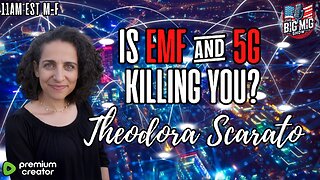 UPCOMING
UPCOMING
The Big Mig™
1 hour agoIs EMF & 5G Killing You w/ Theodora Scarato
867