Premium Only Content
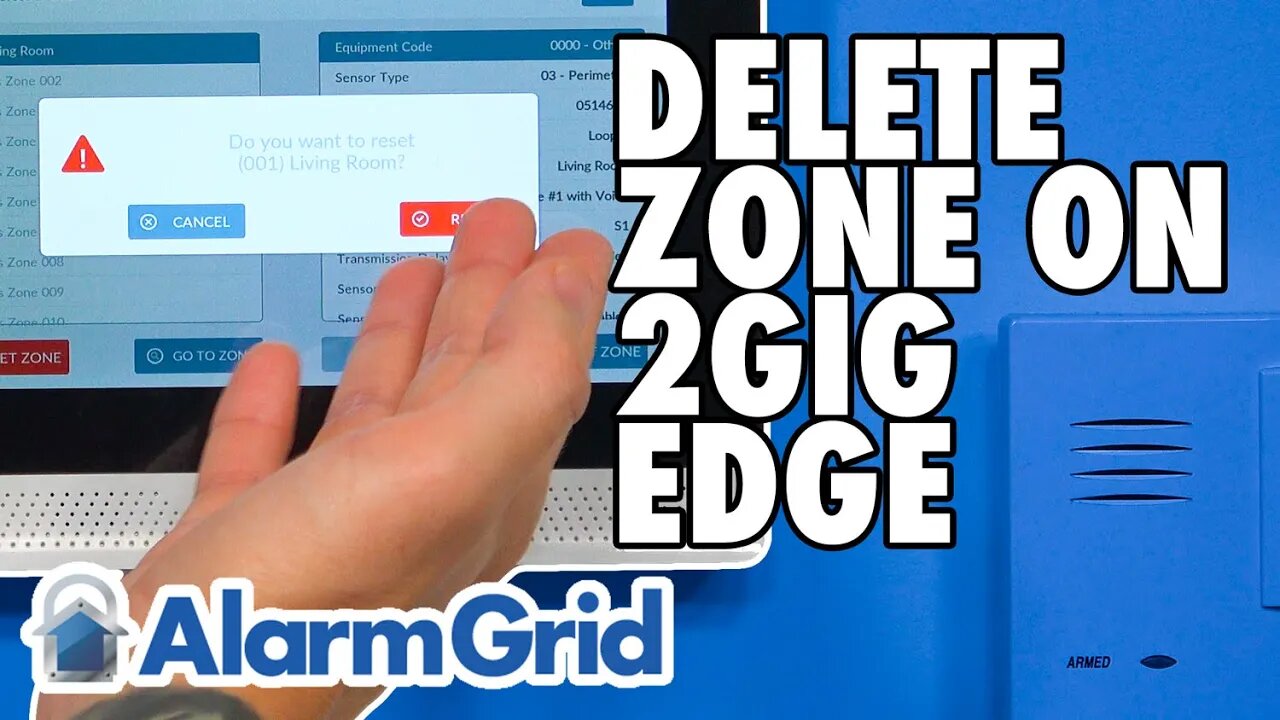
2GIG Edge: Deleting a Zone
In this video, Jorge from Alarm Grid shows you how to delete a zone on your 2GIG Edge Security System. Deleting a zone refers to the process of clearing out or resetting an existing zone so that it can be reprogrammed with a new sensor. You never really "delete" a zone from the 2GIG Edge. No matter what, the 2GIG Edge always, from a technical standpoint, has 100 wireless zones on the system. It's just a matter of whether or not all 100 of those zones are actively being used. It's actually pretty rare that you would go and use all 100 wireless zones on the 2GIG Edge, and it's fair to expect that some of the zones would be left open and unprogrammed on the security system.
When you delete a zone from the 2GIG Edge, it's not that you are making the zone "go away" or no longer exist. Rather, you are just clearing out the zone information so that the zone is open and available so that a new sensor can be programmed in place of the old one. This is normally required in two (2) situations. For one, if you no longer want to use a sensor with a system, and you no longer want the system to respond to activity from a given sensor, then deleting the associated zone is something that you will probably want to do. The second situation is if you have used up all 100 wireless zones and you have a sensor that you want to use with the system AND is more important than at least one (1) existing sensor that is still programmed with the system. You would delete the less important sensor so that its zone slot is open and available, and then program the more important sensor in its place.
https://www.alarmgrid.com/faq/how-do-i-delete-a-zone-from-my-2gig-edge
-
 4:37
4:37
Alarm Grid Home Security DIY Videos
1 year agoQolsys IQ Panel 4: Change the Master Code
31 -
![🔴[LIVE] Breaking Market News, Stocks Pump & Live Trading $1M || The MK Show](https://1a-1791.com/video/fww1/a7/s8/1/D/2/H/G/D2HGy.0kob-small-The-MK-Show-May.-1st.jpg) LIVE
LIVE
Matt Kohrs
8 hours ago🔴[LIVE] Breaking Market News, Stocks Pump & Live Trading $1M || The MK Show
5,717 watching -
 LIVE
LIVE
Major League Fishing
2 days agoLIVE! - Bass Pro Tour: Stage 4 - Day 1
1,160 watching -
 LIVE
LIVE
Wendy Bell Radio
4 hours agoTaking Care Of Business
6,613 watching -
 1:18:07
1:18:07
JULIE GREEN MINISTRIES
2 hours agoLIVE WITH JULIE
54.5K115 -
 1:59:13
1:59:13
BEK TV
15 hours agoTrent Loos in the Morning 5/1/2025
30.9K -
 24:00
24:00
JasminLaine
16 hours agoRoom Goes DEAD SILENT After Trump’s Message to Canada—Liberal Voters STUNNED
19.2K47 -
 19:45
19:45
Neil McCoy-Ward
20 hours ago⚠️ “Massive Cyber Attack Hits Supermarkets” - Food Shortages In Stores Already
17.8K13 -
 4:18
4:18
DropItLikeItsScott
18 hours ago $1.88 earnedThe Guns From: The Accountant 2, John Wick, and The Ballerina!
18.7K1 -
 54:15
54:15
The Hannah Faulkner Show
18 hours ago $0.96 earnedBRINGING GOD BACK INTO SCHOOL with Susan Buback | The Hannah Faulkner Show
22.6K5