Best Way To Secure A WordPress Website (Most Important Thing You Can Do) @TenTonOnline
From zero to profitable online business in just 7 simple steps! Download your FREE Online Business Jumpstart guide: https://www.tentononline.com/jump
"Escape the grind, build a fulfilling online business, and launch a better tomorrow!"
--------------------------------------------------
Show Notes:
- Online business guide (free download!): 7 Steps To Profits! https://www.tentononline.com/7-steps-to-profits/
- Domain registration: https://10tn.tips/domain
- Solid web hosting (with discount!): https://10tn.tips/hosting
- Business-grade email: https://10tn.tips/email
- Best email marketing service: https://10tn.tips/email-marketing
- Best website builder: https://10tn.tips/web-builder
- Top web and marketing tools and services: https://10tn.tips/tools
Support my work (thanks!):
- https://10tn.tips/boost
--------------------------------------------------
Transcription:
best way to secure a wordpress website
This almost goes without saying, but you’d be surprised how lazy people are with their website admin and email passwords! When it comes to your online business and website, we can’t afford to be lazy!
So make sure you’re using strong, lengthy passwords for all of your website’s key components. I’m talking about your website’s admin console, your email, your web host’s customer area, FTP accounts...everything!
And, be sure to use use unique passwords for each of these components, too. So, no pet names, no dates of birth, no “snugglypans78.” How about something more like “F63k@7c2xAwXP[MEyyf9” or “dKhSn+cqK`Zh(5Q(RS}g?” Yeah, that’s more like it!
In order to create strong passwords, make sure they include a mixture of numbers, uppercase and lowercase letters, and special characters. And make ’em long, too — 15-20 characters or longer. To help you out, you can use a password generator, like passwordsgenerator.net or strongpasswordgenerator.com.
And if storing and trying to remember all these passwords seems like it’ll be too much, just use a password manager like LastPass or Dashlane. These sorts of services will store all of your passwords for you. Or, just store them in a plain text file.
So please, take your passwords seriously and make sure you’ve locked down your business’s various components, services, and consoles with strong passwords. Do you lock your front door at night? Do you lock your car after you park it? Then lock up yer website, too!
--------------------------------------------------
TONS more at https://www.tentononline.com/blog
-
 3:36
3:36
Ten Ton Online
2 years agoHow To Secure Your Wordpress Website In 3 Simple Steps! @TenTonOnline
46 -
 4:02
4:02
Ten Ton Online
2 years agoIs WordPress Secure Enough? Straightforward, No-Nonsense Security Steps @TenTonOnline
13 -
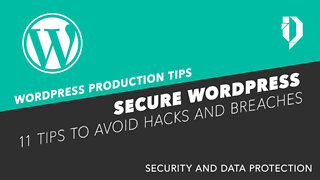 5:22
5:22
Digitweaks
1 year agoHow to secure your WordPress website
33 -
 10:57
10:57
How To Safely & Securely Be Your Own Bank
1 year agoUsing An Online Password Manager
69 -
 4:52
4:52
Local Leap Marketing
5 months agoThe Wrong Way to Handle Domain Name Security
6 -
 11:05
11:05
How To Safely & Securely Be Your Own Bank
1 year agoUsing an Offline Password Manager
43 -
 0:35
0:35
One Base Media
1 year agoTechniques to Build Trust with Customers on Your Website
-
 4:33
4:33
abadnego
3 years agoWordpress Website Security
59 -
 0:45
0:45
katonio24
1 year agoBEST CHOICE SECURITY SOLUTION FOR ANY WEBSITE
8 -
 14:04
14:04
DailyCryptoElisList
10 months agoProtect Your Web3 Wallet! 🚨 Stop Scam "Wallet Drainers" Instantly! ⚡ (Free Browser Extension!) ✔️
59