How To Secure Your Wordpress Website In 3 Simple Steps! @TenTonOnline
From zero to profitable online business in just 7 simple steps! Download your FREE Online Business Jumpstart guide: https://www.tentononline.com/jump
"Escape the grind, build a fulfilling online business, and launch a better tomorrow!"
--------------------------------------------------
Show Notes:
- See how to set up automated WordPress backups in Backup WordPress - Automatic & Easy! (https://www.tentononline.com/how-to-automate-wordpress-back-ups/)
- To manually back up your website, have a look at Backup WordPress Manually – Step-By-Step! (https://www.tentononline.com/straightforward-steps-to-manually-back-up-your-wordpress-website/)
- Online business guide (free download!): 7 Steps To Profits! https://www.tentononline.com/7-steps-to-profits/
- Domain registration: https://10tn.tips/domain
- Solid web hosting (with discount!): https://10tn.tips/hosting
- Business-grade email: https://10tn.tips/email
- Best email marketing service: https://10tn.tips/email-marketing
- Best website builder: https://10tn.tips/web-builder
- Top web and marketing tools and services: https://10tn.tips/tools
Support my work (thanks!):
- https://10tn.tips/boost
--------------------------------------------------
Transcription:
how to secure wordpress website
Here's three super-easy things you can do that go a long, long way to ensuring that your website and your online business are safe and secure.
First, it's very important to make sure your website's always up to date. This means keeping WordPress up to date when new versions, fixes, and updates come along.
The good news here is that many web hosts (like the ones I recommend) update WordPress for you when new versions are released. This ensures that any security holes or common exploits are plugged and your site's safe.
But keeping your site updated also means keeping your theme and any plugins your site uses updated too. Just like WordPress itself, whenever new versions of your themes and plugins come along, oftentimes known problems or potential holes get patched, improving your site's security and safety.
Next, and this really shouldn't need to be said -- but it does! -- and that is, to use strong passwords for everything related to your website...including your login info, your FTP accounts, email...everything! And, don't use the same username and passwords for each...make sure to use unique, strong passwords for everything.
Next, be sure to back up your website on a regular basis. How often you back up your site really depends on how frequently you update things...but I'd suggest to back up your website on a monthly basis at a minimum. For myself, I'm pulling daily backups.
With frequent backups, this gives you the peace of mind to know that if anything bad happens to your website, that you can be back up and running with just a few mouse clicks.
Now, there's some important stuff to know about how to properly back up your website, what services to use, and how to automate the process so everything's hands-off for you. And I've detailed this in other posts...so check your Show Notes below for links.
--------------------------------------------------
TONS more at https://www.tentononline.com/blog
-
 4:02
4:02
Ten Ton Online
2 years agoIs WordPress Secure Enough? Straightforward, No-Nonsense Security Steps @TenTonOnline
13 -
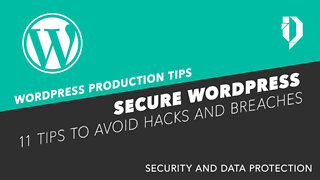 5:22
5:22
Digitweaks
1 year agoHow to secure your WordPress website
33 -
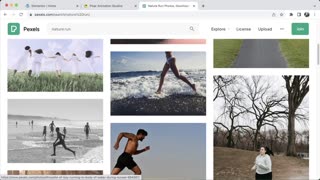 1:25:36
1:25:36
salahuddinkk
9 months agoHow To Make a WordPress Website - 2023
16 -
 4:33
4:33
abadnego
3 years agoWordpress Website Security
59 -
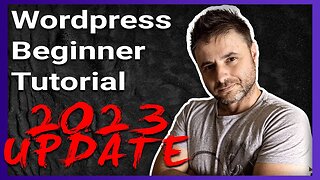 55:58
55:58
Miguel Carneiro
9 months agoHow To Make a WordPress Website for Free | Beginner | 2023
6 -
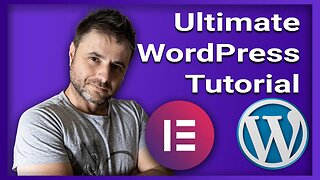 55:58
55:58
Miguel Carneiro
1 year agoHow To Make a WordPress Website for Beginners
174 -
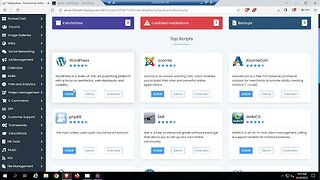 8:55
8:55
Lekside Nation
9 months agoHOW TO SETUP A WORDPRESS WEBSITE FOR BEGINEER
8 -
 7:38
7:38
THE CRYPTO PONZI SCHEME AVENGER
1 year agoHosting your website - WORDPRESS 101+
4 -
 0:42
0:42
Digital Dextor
1 year agoHow to create a WordPress website in 2023?
1 -
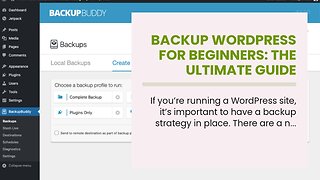 8:20
8:20
FineTimer
1 year agoBackup WordPress for Beginners: The Ultimate Guide
118