Premium Only Content
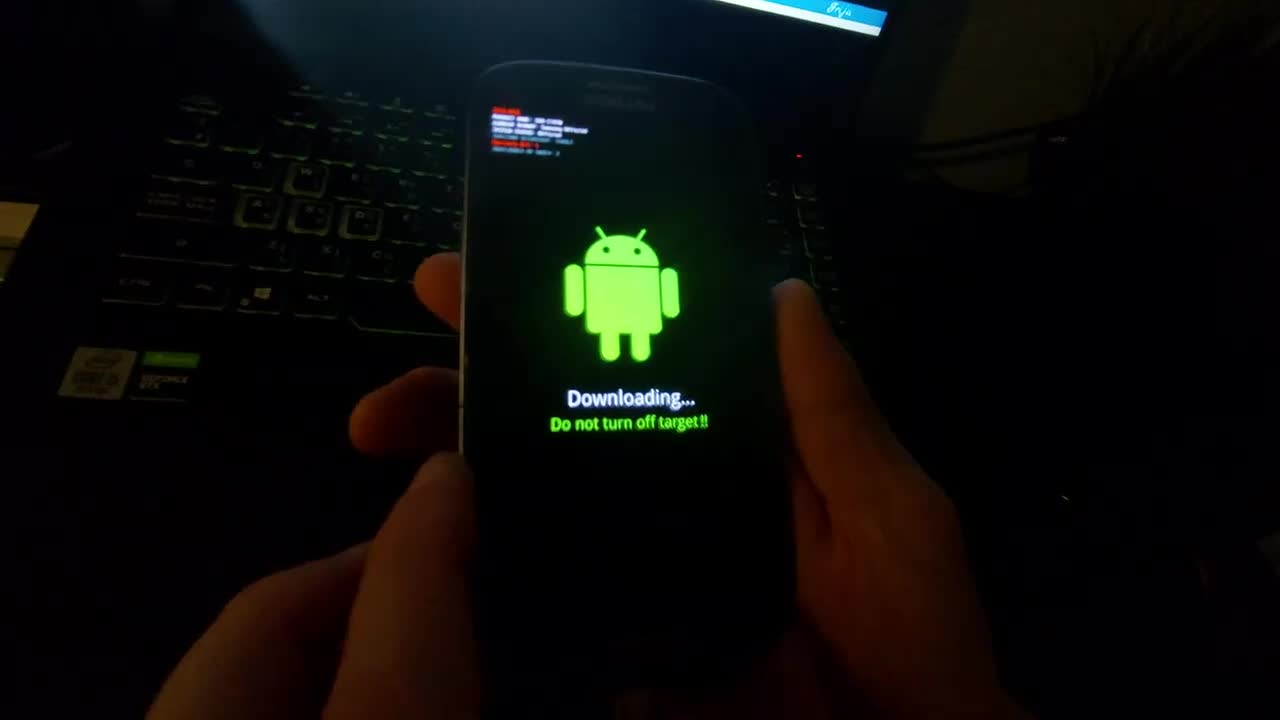
How to find and upload Samsung stock firmware using Odin Flash Tool. (This video is using Galaxy S3)
1. Download Odin Flash Tool here (please pick the latest version) - https://odinflashtool.com/
2. Download Frija Samsung Firmware Downloader Tool here - https://rootmygalaxy.net/frija-tool/
3. To use Frija you will need Microsoft Visual C++ 2008 Redistributable Package and Microsoft Visual C++ 2010 Redistributable Package (Please pick the correct bit for your Windows 10 device).
- Download for Microsoft Visual C++ 2010 (x86) is here - https://download.cnet.com/Microsoft-Visual-C-2010-Redistributable-Package-x86/3000-2383_4-75451146.html
- Download for Microsoft Visual C++ 2008 is here - https://www.microsoft.com/en-us/download/details.aspx?id=10430
My previous video was Root LineageOS 18.1 using Magisk Manager and TWRP Recovery - https://www.youtube.com/watch?v=aVIvwevXiNc&t=2s
My next video is How to Install TWRP Recovery with Odin (S3) - https://www.youtube.com/watch?v=OVAZRw_qgOY&t=2s
-
 7:13
7:13
AnarcyTechStuff
4 years agoInstall TWRP Recovery on LineageOS 18.1 using Odin Tool. In this video we are using a Samsung S7.
154 -
 0:08
0:08
Daravensfan
4 years agoTesting video upload
108 -
 13:19
13:19
Degenerate Jay
17 hours ago $1.96 earnedThis Fallout: New Vegas Discovery Could Change Everything
12.6K -
 33:35
33:35
ArturRehi
20 hours agoNERVES OF STEEL - American Fighters Are not Easy to Frighten in Ukraine
12.6K3 -
 LIVE
LIVE
BEK TV
23 hours agoTrent Loos in the Morning - 12/03/2025
214 watching -
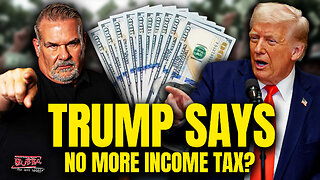 LIVE
LIVE
The Bubba Army
22 hours agoTRUMP SAYS NO MORE INCOME TAX? - Bubba the Love Sponge® Show | 12/03/25
1,167 watching -
 LIVE
LIVE
FyrBorne
13 hours ago🔴Battlefield REDSEC Live M&K Gameplay: Testing Sleeper Loadouts
192 watching -
 28:54
28:54
ZeeeMedia
17 hours agoREAL ID Non-Compliance Fees from 2026 & WW3 Escalation | Daily Pulse Ep 154
19.5K36 -
 LIVE
LIVE
PudgeTV
4 hours ago🔴 Sea of Thieves - Gaming on Rumble | The Three Rumskateers Go Sailing Again!!
144 watching -
 1:27:15
1:27:15
Midnight In The Mountains™
2 hours agoMorning Coffee w/ Midnight & The Early Birds of Rumble | Pudge Made me LATE! |
6.83K2