Premium Only Content
This video is only available to Rumble Premium subscribers. Subscribe to
enjoy exclusive content and ad-free viewing.
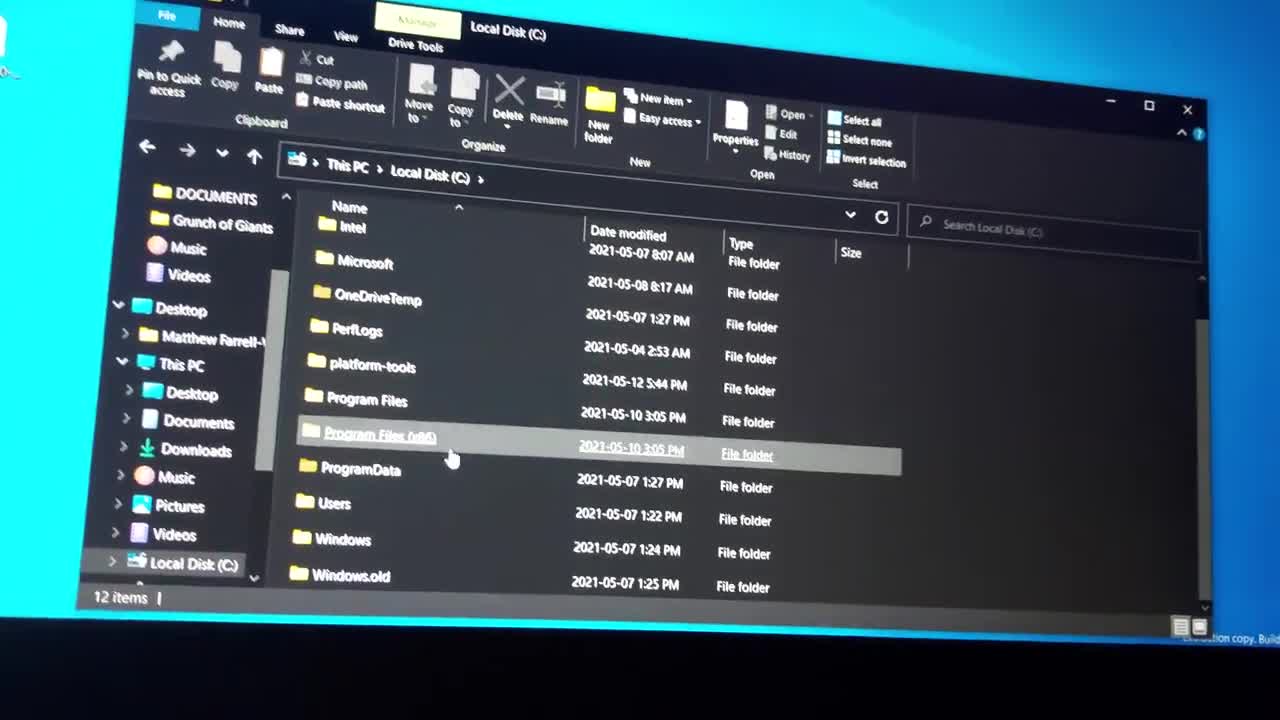
Install TWRP Recovery on LineageOS 18.1 using Odin Tool. In this video we are using a Samsung S7.
4 years ago
154
1. Download APK - https://dl.google.com/android/repository/platform-tools-latest-windows.zip (does not matter where the file is put).
2. Download AND install TWRP app - https://play.google.com/store/apps/details?id=me.twrp.twrpapp&hl=en_US&gl=US
3. Download your devices TWRP img.TAR file - https://twrp.me/Devices/ (I'm using Samsung S7 and the img.TAR file is here - https://dl.twrp.me/herolte/ )
4. Download Odin Flash Tool here - https://odinflashtool.com/
It will NOT stay a Recovery for Lineage 18.1. Watch the next 2 videos (Root LineageOS 18.1 using Magisk Manager and TWRP Recovery & How to KEEP the TWRP Recovery on LineageOS 18.1 using Magisk) to learn how to have it your main recovery.
Loading comments...
-
 10:02
10:02
AnarcyTechStuff
4 years ago $0.06 earnedRoot LineageOS 18.1 using Magisk Manager and TWRP Recovery.
278 -
 4:13
4:13
AnarcyTechStuff
4 years agoHow to KEEP the TWRP Recovery on LineageOS 18.1 using Magisk.
72 -
 5:21
5:21
bub2357
4 years ago $0.66 earned01 NNSOA Install video
452 -
 0:34
0:34
CasperScreens
4 years agoSlide Lock Install Video | Casper Retractable Screens
27 -
 0:13
0:13
gaxx
4 years agoHow we make a video using invisible stick
39 -
 2:59:26
2:59:26
Wendy Bell Radio
7 hours agoWe Don't Want Them
52.6K81 -
 LIVE
LIVE
The Big Mig™
1 hour agoThere Is Hope for Colorado w/ Candidate Hope Scheppelman
2,369 watching -
 LIVE
LIVE
The State of Freedom
1 day agoHe Served His Country – Now He’s Suing the State | Citizen Spotlight feat. Bert Callais | Ep. 354
39 watching -
 1:36:07
1:36:07
Graham Allen
3 hours agoThe Media “Outrage” Against The DOW, FBI, and The White House Is COORDINATED!!
111K534 -
 1:07:59
1:07:59
Chad Prather
16 hours agoWhen Heaven Stands: The Hidden Power of a Faithful Witness
75.4K22