Davinci Resolve Fusion tutorial - Wasteland Part 1
In this video we take a look at the full process of integrating 3d text into a live action scene using Syntheyes and Davinci Resolve Fusion. This will be part 1 of a 2 part tutorial. In part 1 we will go through the entire process of tracking our camera in Syntheyes. Setting up geometry to be used for all of our shadow catchers and rotoscoping and exporting to Davinci resolve fusion using a distortion workflow. Part 2 will be coming with in the week.
0:00 Overview - Wasteland project
1:03 Importing and prepping our clip for tracking
2:05 cleaning up bad trackers
3:25 adding extra points to specific objects
5:15 coalesce nearby trackers / combining trackers
6:23 setting up coordinate system
8:10 making a mesh from selected trackers
10:00 using the "add card" menu to place geometry on each pole
12:30 exporting to davinci resolve fusion
If you have problems let me know in the comments and I will try to help as best I can.
And if you like these kinds of videos please considering subscribing!
-
 30:08
30:08
Prophetless
2 years agoDavinci Resolve Fusion tutorial - Wasteland Part 2
56 -
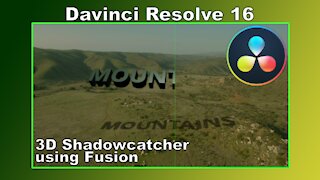 9:13
9:13
Prophetless
2 years agoDavinci Resolve Tutorial - 3d Shadow catcher in Fusion
76 -
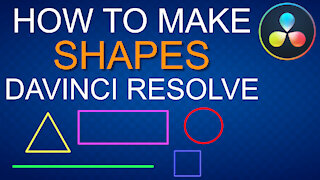 6:46
6:46
Learn, Grow, Create
3 years agoHow to make Shapes | DaVinci Resolve Fusion
366 -
 1:14:11
1:14:11
BlackmagicDesign
2 years agoDaVinci Resolve 17 Fusion Training - 3D Compositing in Fusion
8 -
 12:36
12:36
Learn, Grow, Create
3 years agoLearn how to do a Text Reveal | DaVinci Resolve Fusion
44 -
 59:03
59:03
BlackmagicDesign
2 years agoDaVinci Resolve 17 Fusion Training - Basic Compositing
3 -
 14:53
14:53
kingsley3121
1 year agoMaster the Art of Node Building with DaVinci Resolve 18's FUSION - Part 2
28 -
 7:01
7:01
AfterFusion
1 year agohow to make a fire in davinci resolve using fusion
6 -
 3:55
3:55
GameHounds
11 months agoFree Download and Installation : Davinci Resolve 18 & 18.5 - Complete Tutorial in 3 minute
46 -
 5:53
5:53
Creationish
2 months ago3D Screen Effect | Davinci Resolve Tutorial
1