How To Upload Designs & Publish Products | Merch By Amazon 2021
Learn how to get started on Merch by Amazon. Download the Merch by Amazon design templates, edit your designs with GIMP, add your design to all Merch by Amazon products, create your product listing & more!
👕 Access the Placeit T-Shirt Design Maker ► https://1.envato.market/nGnz6
----
In this Merch by Amazon tutorial, we’ll be going over how to upload designs and publish print-on-demand products on Merch by Amazon.
Merch by Amazon is probably my favorite online marketplace for print on demand products. Not only do they allow you to sell a range of print on demand products to countries around the world, but also provides access to Amazon’s huge online audience. With millions of shopper already browsing the marketplace, uploading to Merch by Amazon will get your design in front of a lot more people than other platforms.
In order to add designs to Merch by Amazon products, you have to export your design with the exact dimensions for the product you are uploading to. To help with the process, Merch by Amazon provides us with design templates that we can download and use with our photo editor.
The have several versions of the templates depending on which photo editor you are using. For this example video, I will be demonstrating how to use the free photo editor GIMP to edit the design templates. If you’re just getting started with your print on demand business, and can’t afford a professional photo editing program like Photoshop, I’ll show you how to download GIMP for free, so you can start publishing designs to Merch by Amazon.
-
 7:32
7:32
Jason Gandy
7 months agoAdd Collections To Your Shopify Homepage
25 -
 8:40
8:40
Jason Gandy
2 years agoMerch By Amazon Tutorial | How To Upload Designs & Publish Products
98 -
 9:10
9:10
Jason Gandy
2 years ago $0.03 earnedUpload Designs To Merch By Amazon With GIMP | Merch By Amazon Tutorial
216 -
 6:32
6:32
Jason Gandy
2 years agoRedbubble Tutorial | Upload Designs & Add Products
58 -
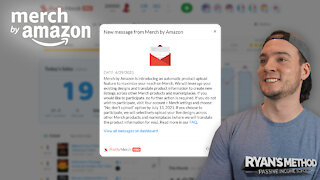 10:26
10:26
Ryan Hogue Passive Income
2 years agoNEW AMAZON MERCH UPDATE: AUTOMATIC UPLOAD!
12 -
 7:01
7:01
Jason Gandy
2 years agoCanva For Merch By Amazon | Create Merch by Amazon Designs With Canva
151 -
 7:16
7:16
Jason Gandy
2 years agoHow To Upload Designs To Teespring | Teespring Tutorial 2021
71 -
 11:20
11:20
Jason Gandy
2 years ago $0.01 earnedHow To Upload Designs On Redbubble | Redbubble Tutorial 2021
89 -
 13:42
13:42
Ryan Hogue Passive Income
2 years agoUPDATED Amazon Merch Upload Strategy For Most Tiers
17 -
 11:17
11:17
Ryan Hogue Passive Income
3 years agoLow Tier Amazon Merch Advice 2021
51