How To Upload Designs On Redbubble | Redbubble Tutorial 2021
Learn how to upload designs and publish new products to your Redbubble shop.
👕 Need an easy way to create t-shirt designs for your store? Make t-shirt designs in seconds with the Placeit T-Shirt Design Maker ► https://1.envato.market/nGnz6
——
How To Upload Designs & Add Products On Redbubble
In this Redbubble tutorial, you will learn how to upload designs and publish new products on Redbubble. This includes how to add new work to your Redbubble shop, create your product listing, edit designs on each Redbubble product, resize images, enable / disable products, and more!
When uploading artwork to Redbubble, you want to make sure your design size has a high resolution to avoid pixelated images on your Redbubble products. Once you upload your design to Redbubble, you can then select and edit the products you want to sell in your shop. I will demonstrate how to create products on Redbubble, so you can get up your shop and running fast.
For each sale you make on the Redbubble marketplace, the print on demand platform will handle the payment processing, order fulfillment, and even the customer service, so you can focus your attention on marketing and creating more awesome designs.
-
 4:52
4:52
Make money online
1 year agoHow To Upload A Design On Redbubble 2022
6 -
 6:32
6:32
Jason Gandy
2 years agoRedbubble Tutorial | Upload Designs & Add Products
58 -
 2:49
2:49
Divan Jacobs
9 months agoHow to Upload designs to Redbubble | Step by Step Tutorial.
-
 55:44
55:44
Edwin Kim
1 year ago👕 Print on Demand Complete Online Tutorial | How To Upload Your Designs to POD Websites
36 -
 13:56
13:56
Frank Ring
3 months agoGuide to Uploading Designs on Amazon Merch On Demand
11 -
 3:42
3:42
Edwin Kim
1 year ago👕 Teepublic Tutorial | How To Upload Design On Teepublic
8 -
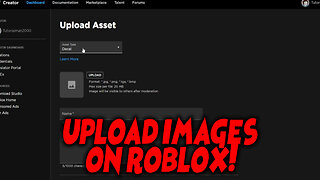 0:49
0:49
DIY Digital
1 year agoHow to Upload Images to Roblox (Upload Decals)
211 -
 3:59
3:59
Make money online
1 year agoHow To Upload Digital Products To Teespring | Teespring Tutorial 2023
3 -
 37:05
37:05
Digital Marketing Reviews, Tips, Tricks and Resources for digital marketers and more
2 years agoHow To Create Your Own Product Images with this new software
121 -
 16:20
16:20
Ryan Hogue Passive Income
2 years agoRedbubble Shop Reviews #33 | Upload, Upload, UPLOAD! 🙂
43