Premium Only Content
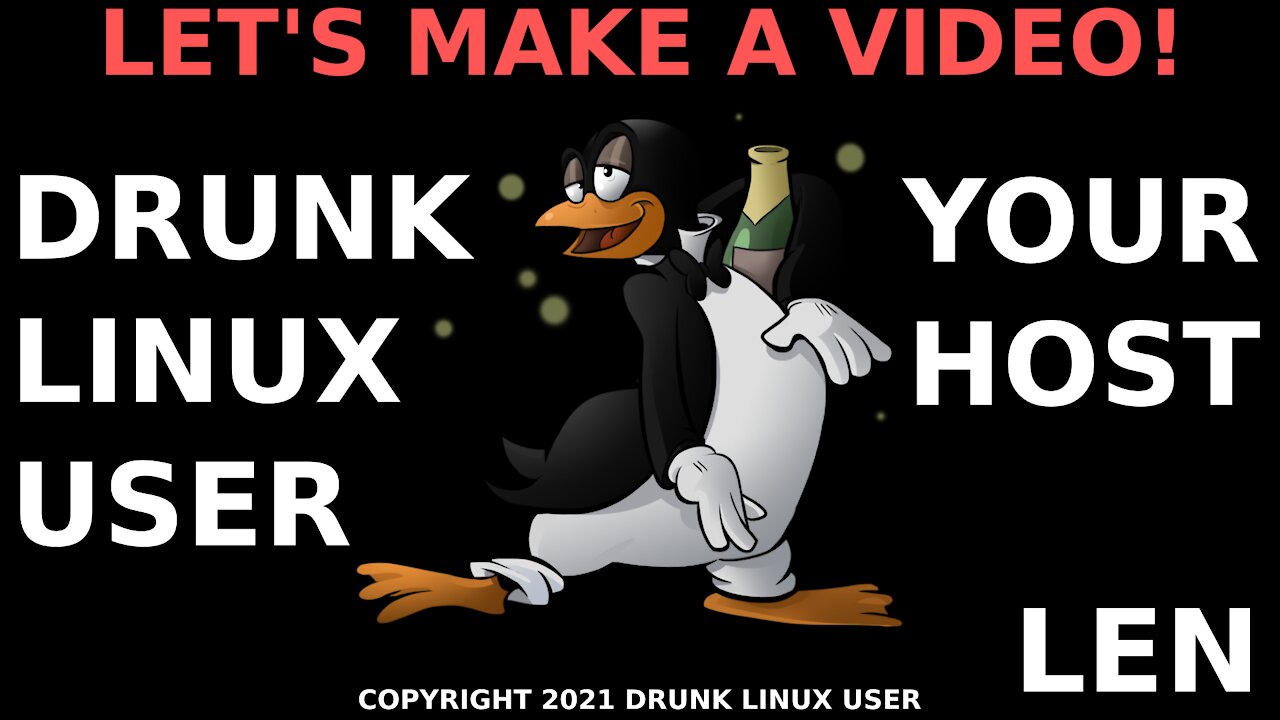
LET'S MAKE A VIDEO!
This is my work flow for making videos in Linux. Everyone has their own way of doing things. This just happens to be mine. I’m using my cellphone for a camera today, Audacity is used to clean up the audio. I’m recording the desktop using Vokoscreen, and I use Shotcut Video editor to slap it all together and render the final result. Hope this helps!
Audacity on Linux, PC, or Mac? Find the 2.3.3 version. You’ll have to search for that in your repositories or online.
Vokoscreen desktop/webcam recorder: https://github.com/vkohaupt/vokoscreenNG
Shotcut Video Editor: https://www.shotcut.org/
Southern Comfort (just because, and as a warning: this stuff made me sicker’n a dog one night. not talking about it, but I love the flavor.): https://www.southerncomfort.com/
Might talk about LineageOS soon. Maybe: https://lineageos.org/
You can find me on:
Rumble: https://rumble.com/c/c-1048634
YouTube: https://www.youtube.com/channel/UCYahGpzUaoeUtPEeeOGXGhA
Remember our words of wisdom: Don’t drive drunk, don’t drink and drive, don’t buy crap off of Amazon or eBay (or MS Edge?)
because you’re all buzzed up and think you’re getting cool stuff. You’re probably not. Bottoms up, and later dudes!
FAIR USE NOTICE
This video may contain copyrighted material; the use of which has not been specifically authorized by the copyright owner. We are making such material available for the purposes of criticism, comment, review and news reporting which constitute the fair use of any such copyrighted material as provided for in section 107 of the US Copyright Law. Not withstanding the provisions of sections 106 and 106A, the fair use of a copyrighted work for purposes such as criticism, comment, review and news reporting is not an infringement of copyright.
-
 4:35
4:35
The Drunk Linux User
2 years agoTERMINAL UPDATES?
562 -
 5:58
5:58
Donald Trump Jr.
3 years agoWow: Let's Make This Guy A Hero
47.9K1.19K -
 0:07
0:07
POKA
4 years ago $0.04 earnedDog Funny Video! LET'S WATCH!
3453 -
 23:28
23:28
Let's Make Stuff
3 years ago $0.01 earnedLet's Make Wine!
1605 -
 LIVE
LIVE
TimcastIRL
43 minutes agoVideo LEAKS Of Woke Judge AIDING Criminal Alien ESCAPE, Claims IMMUNITY | Timcast IRL
18,241 watching -
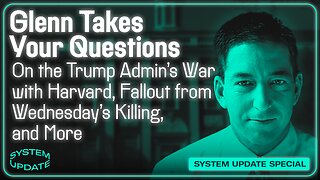 LIVE
LIVE
Glenn Greenwald
3 hours agoGlenn Takes Your Questions on the Trump Admin's War with Harvard, Fallout from Wednesday's DC Killing, and More; Plus: Lee Fang on Epstein's Dark Legacy in the USVI | SYSTEM UPDATE #460
10,371 watching -
 LIVE
LIVE
Colion Noir
2 hours agoBill Removes Suppressors Off NFA Passes House | One Big Beautiful Bill
77 watching -
 LIVE
LIVE
TheSaltyCracker
57 minutes agoLefties Are Killing Jews ReeEEEStream 05-23-25
12,779 watching -

Afshin Rattansi's Going Underground
12 hours agoHOPELESS: Peter Schiff SLAMS US Involvement in Ukraine, Zelensky’s Corruption & Threat to the Dollar
448 -
 LIVE
LIVE
Sarah Westall
2 hours agoMoodys Downgrade, Bond Market Collapse, City of London & QFS? w/ Andy Schectman
424 watching