No more WiFi, Part 3: All about existing house wiring
What happens if you want to set up a home network, but you already have existing Ethernet cabling and wall jacks? While it may seem simple, it turns out that you need to do some investigation first. In this video, I describe the different types of patch panels you may find in your home, how they work, and how you will use them (or not). In Part 2 of this video (https://www.youtube.com/watch?v=RxgUHxRazHc), I'll show exactly how to connect everything. It's worth noting that if you only have twisted-pair phone cabling (often called PTT-298), you CAN use that wiring for 100 Mbps Ethernet - but not for Gigabit+ speeds. Fortunately, most homes these days have Cat 5e or higher cabling, so that part shouldn't be a problem.
My "No more Wifi" Series:
Part 1: https://rumble.com/vj5qhp-no-more-wifi-how-to-wire-your-house-for-internet.html
Part 2: https://rumble.com/vj8tgp-no-more-wifi-part-2-home-network-using-coax-or-powerlines.html
Goodies in the video (affiliate links):
- Open House H628 Ethernet Patch Panel: https://amzn.to/309A89T
- Open House H618 Telephone Patch Panel: https://amzn.to/32i6kuG
- Legrand AC1068 8-Port Cat 6 Ethernet Panel: https://amzn.to/2Ccyext
- D-Link 8-port Gigabit Switch: https://amzn.to/3ewt0cN
More techie tips: https://scottiestech.info
-
 11:09
11:09
Scottie's Tech.Info
8 months agoThe Secret of solving Tech Problems
1391 -
 2:16
2:16
emsl0404
2 years ago5-1-2021 More house upgrades...
421 -
 1:55
1:55
KGTV
3 years agoChula Vista neighborhood worries about house parties
65 -
 LIVE
LIVE
Isabel Brown
1 hour agoBased Gen Z Men Will Save Our Campuses... & America | Isabel Brown LIVE
840 watching -
 LIVE
LIVE
SilverFox
17 hours ago🔴LIVE - Elden Ring NEW Play Through Who Dis?
748 watching -
 2:05:21
2:05:21
Barstool Yak
5 hours agoThe Yak with Big Cat & Co. Presented by Rhoback | The Yak 5-6-24
11.2K3 -
 4:48
4:48
unclemattscookerylessons
2 hours agoRisotto Milanese: A culinary masterpiece
5.29K6 -
 41:03
41:03
Athlete & Artist Show
2 days ago3rd DEL Cup In 4 Years, Rod Brind'Amour To Seattle? And More!
5.54K2 -
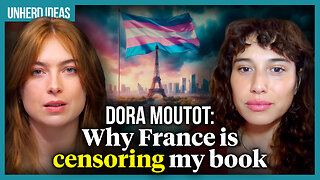 42:16
42:16
UnHerd
5 days agoDora Moutot: Why France is censoring my book
6K1 -
 1:08:00
1:08:00
Miss Understood With Rachel Uchitel
2 days agoBoss Babe Atoosa Rubenstein: Seventeen Magazine, CosmoGirl, Motherhood, Life After Divorce
12.5K4